Cace Technologies AirPcap Wireless Capture Adapters User Manual
Page 14
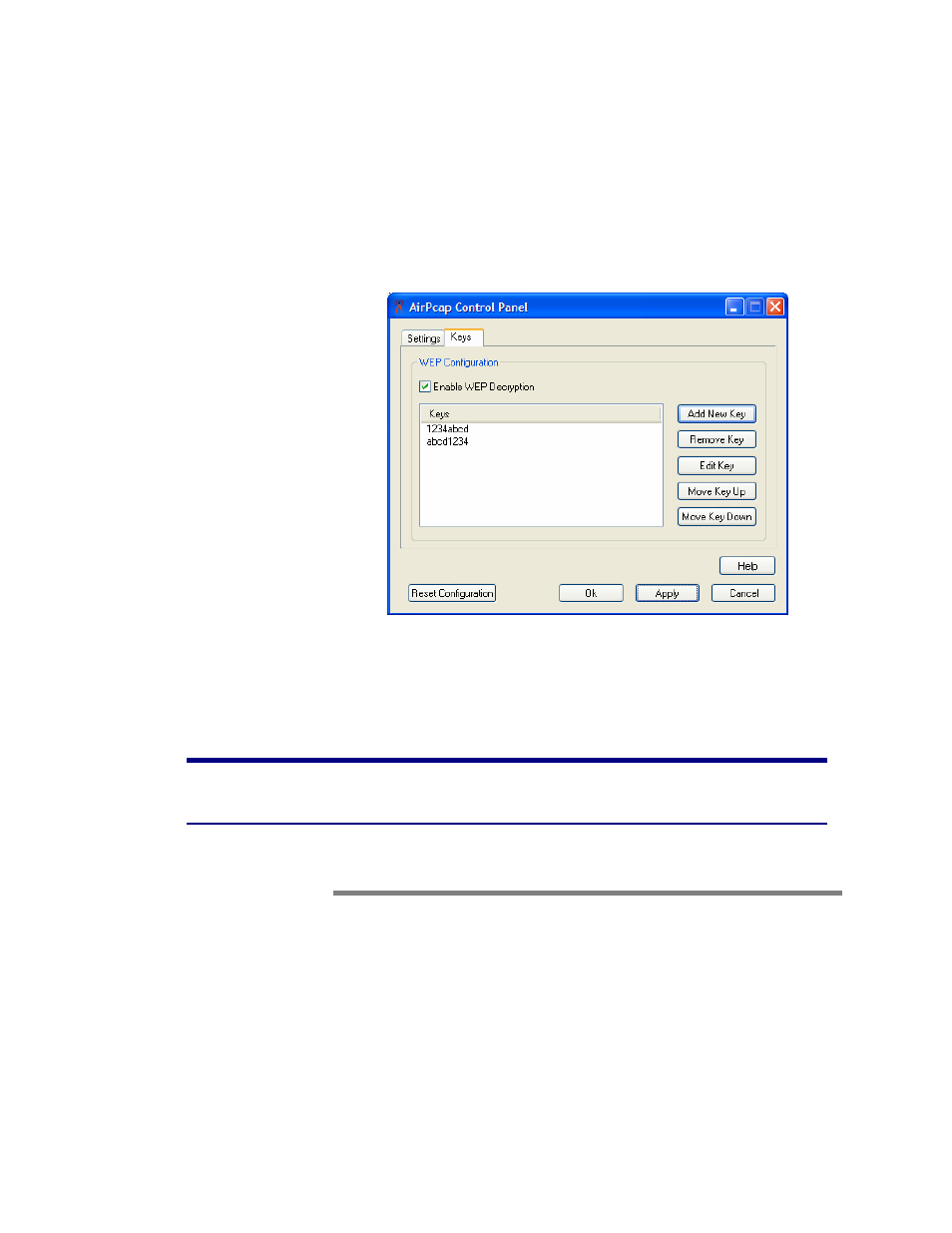
12
AirPcap User’s Guide
consideration, since the driver uses the keys in the order they appear in
this list.
The currently configured keys are shown in the “Keys” list.
It is possible to turn WEP decryption on and off at any time by using the
“Enable WEP Decryption” check box.
Figure 3: The AirPcap Control Panel. Keys Tab.
The keys are applied to the packets in the same order they appear in the
keys list. Therefore, putting frequently used keys at the beginning of the
list improves performance.
Note:
The keys are stored by the AirPcap Control Panel globally. This
means that any keys specified in the list will be used by all AirPcap
adapters (Including AirPcap N).
The Multi-Channel Aggregator (applies to USB AirPcap adapters
only)
When more than one USB AirPcap adapter is plugged in, the AirPcap
Control Panel will show one additional interface: the Multi-Channel
Aggregator
.
As explained in the Multiple Channel Capture (applies to USB adapters
only)
section of this manual, the Multi-Channel Aggregator is a virtual
capture interface that can be used from Wireshark or any other AirPcap-
based application. Using this capture interface, the application will receive
