Input/output terminals, T) ac in, Main power switch – Philips Signage Solutions Pantalla Q-Line User Manual
Page 2: Hdmi in, Dvi in, Rj-45, Vga in (d-sub), Component in (rca), Audio in (rca), Audio out (rca)
Attention! The text in this document has been recognized automatically. To view the original document, you can use the "Original mode".
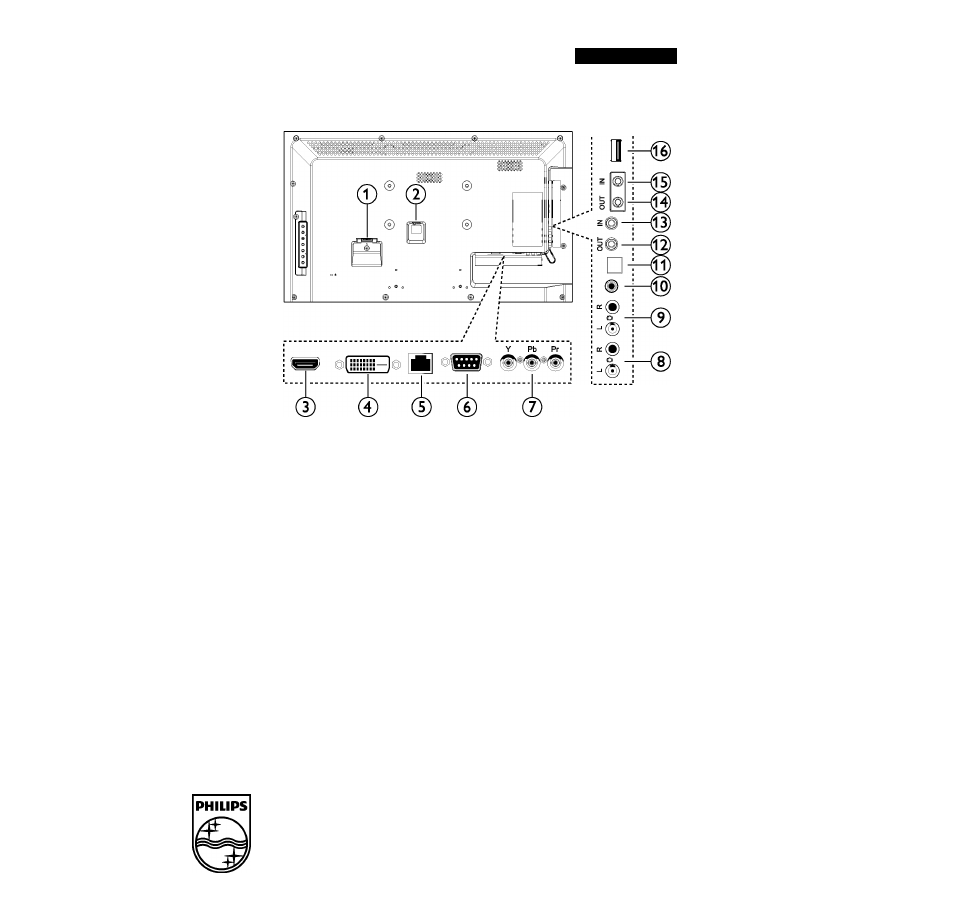
Q-Line Display
32" Edge LED Backlight, Full HD
Input/Output Terminals
BDL3220QI-/00
(T) AC IN
AC power input.
® MAIN POWER SWITCH
Main power on/off switch.
® HDMI IN
HDMI video/audio input.
® DVI IN
DVI-D video input
© RJ-45
LAN control function for the use of remote control signal from
control center.
© VGA IN (D-Sub)
VGA video input
® COMPONENT IN (RCA)
Component YPbPr video source input
© AUDIO IN (RCA)
Audio input from external AV device.
© AUDIO OUT (RCA)
Audio signal output to connect your external AV device.
© AUDIO IN (3.5mm)
Audio input from your PC.
® SPDIF OUT
Digital audio signal output to connect your external AV device.
@ IR OUT / ® IR IN (3.5 mm)
IR signal output/input for the loop-through function.
@ RS232C OUT / ® RS232C IN (2.5 mm)
RS232C network output/input for the loop-through function.
® USB PORT
Connect your UBS storage device.
© 2013 Koninklijke Philips N.V All Rights reserved.
Specifications are subject to change without notice.
Trademarks are the property of Koninklijke Philips
N.V. or their respective owners.
PCSM023-I2I9I2EN
