Model 6126 – Channel Vision 6126 User Manual
Page 2
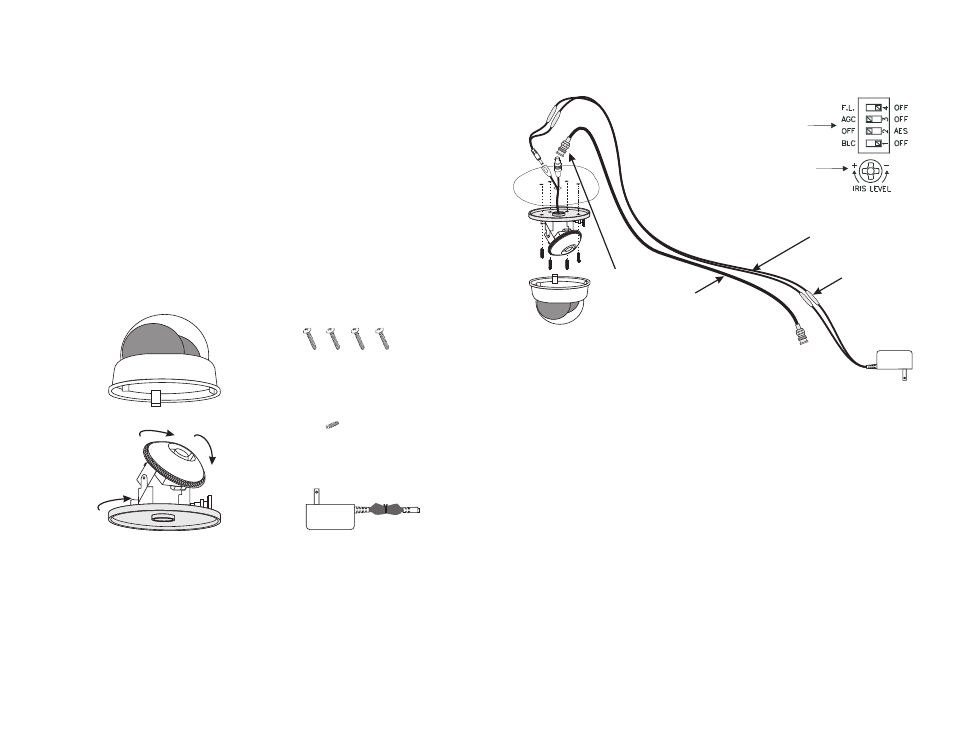
2
Features:
High quality 1/3” Hi-Res CCD sensor
540 TV lines of resolution
24 piece LED IR illuminator with built-in light sensor
View images 60 feet away in total darkness
Automatic Gain Control (AGC) and Auto White Balance
(AWB)
Easy to install
h
h
h
h
h
h
The
is an IR Illuminated Color Dome Camera. Its stylish
design and small size make it ideal for residential and small
business CCTV installations where the camera must be
unobtrusive and capable of viewing in total darkness.
6126
Dome Camera
Dome Cover
Base
360º
Horizontal
Rotation
120º Pan
120º Tilt
Warnings:
h
h
h
h
Do not look directly into the illuminator when in use.
Do not touch the body of the unit when in use. It can
reach temperatures as high as 150ºF.
Do not point the illuminator directly at paper or flammable
materials.
Avoid touching the lens with fingers. Clean off any finger
prints with cleaning alcohol and cotton swabs.
Mounting Screws
Set Screw
Power Supply
3
Model 6126
3. Adjust camera settings
4. Attach dome
Camera Adjustments
1. Connect wiring
2. Mount base
Installation:
Remove the dome cover by rotating it counter clockwise.
Drill a hole in the wall or ceiling for wiring (see diagram).
If necessary, attach the camera’s video output to a coax
extension that is long enough to reach your monitor or
video distribution equipment.
If necessary, cut the connector off of the end of the power
supply and splice in an extension using crimp-on
connectors.
Mount the base with the provided screws.
Move the camera body to adjust the view and make
electronic adjustments using the dip switches.
Re-attach the dome cover by rotating it in a clockwise
direction. Secure it in place with the small set screw
provided.
h
h
h
h
h
h
h
2-Conductor power
supply extension
(not included)
Crimp-on splice
connectors
(not included)
To Monitor
or
Video distribution
Power supply
(included)
Coax extension
(not included)
BNC connector
FL: Flicker Lens ON/OFF
AGC: Auto Gain Control High/Low
AES: Auto Electronic Shutter ON/OFF
BLC: Back Light Compensation ON/OFF
VR Adjustment level for DC Drive Lens
(Switch AES OFF before adjusting)
Important Note:
No more than one 6126 should be used with
Channel Vision’s P-6014 camera sequencer.
