CyberResearch FPC 1702-P24 User Manual
Page 70
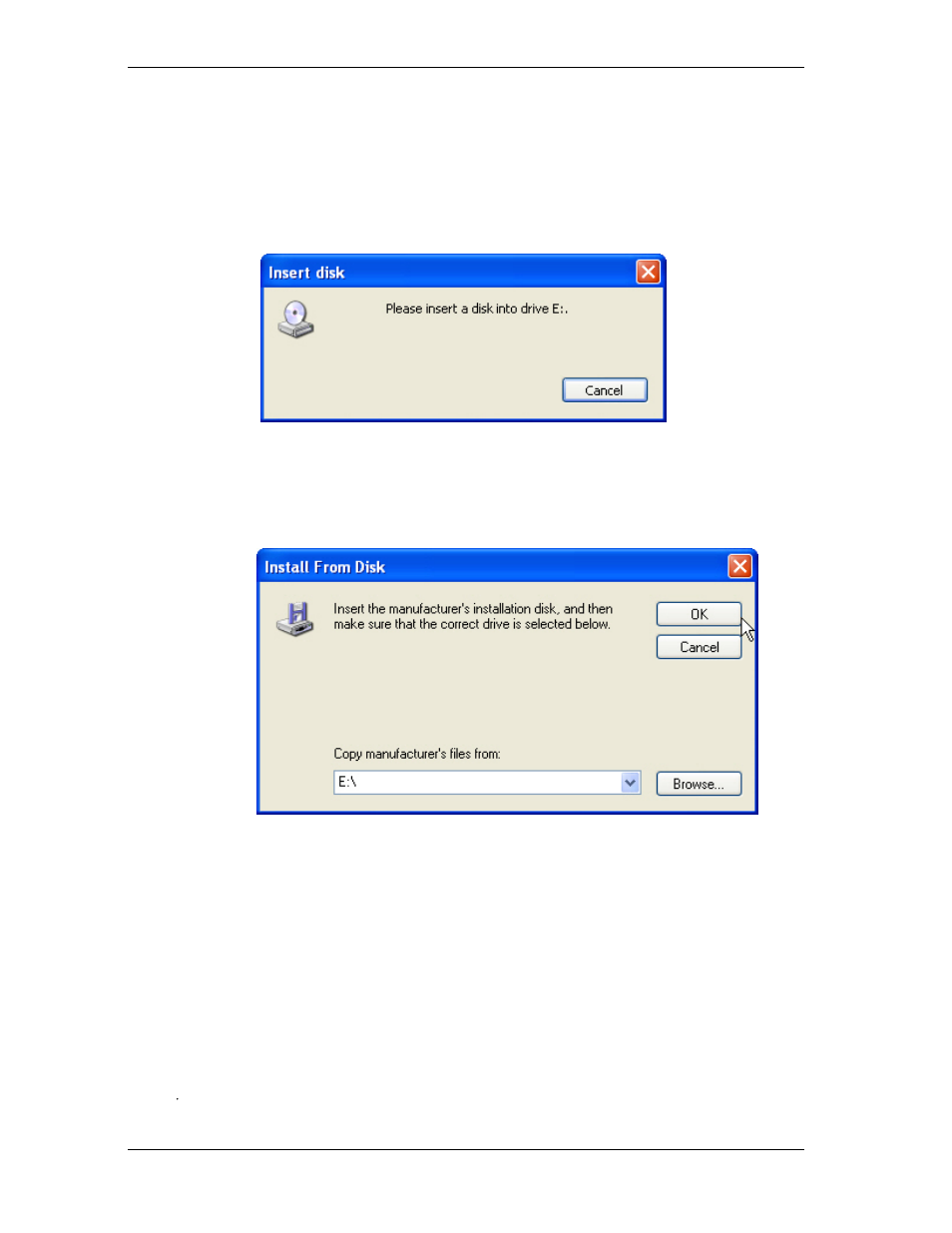
system will ask you to reboot the computer. During the
installation process, it
appears as a pop-up window:
3. Press ok
. Another window appears:
4.
Change the path to the installation folder and
search for the two files named as ikch8xx.cat and
isb8xx.cat.
2.
A driver installation screen will appear, please follow the
onscreen instructions to install the driver in sequence and click
on the Next button.
Notice: In some cases the system will ask you to insert
FPC 1702
CyberResearch
®
Panel PCs
©Copyright 2004 CyberResearch, Inc.
61
This manual is related to the following products:
