J [ timer function, Channei edit, Lb restore skipped channels – Philips 15PT2536/94 User Manual
Page 2: Description of function, Description of option, Picture settings, M к personai zapping, Sound settings, Features settings, Description of the adjustments
Attention! The text in this document has been recognized automatically. To view the original document, you can use the "Original mode".
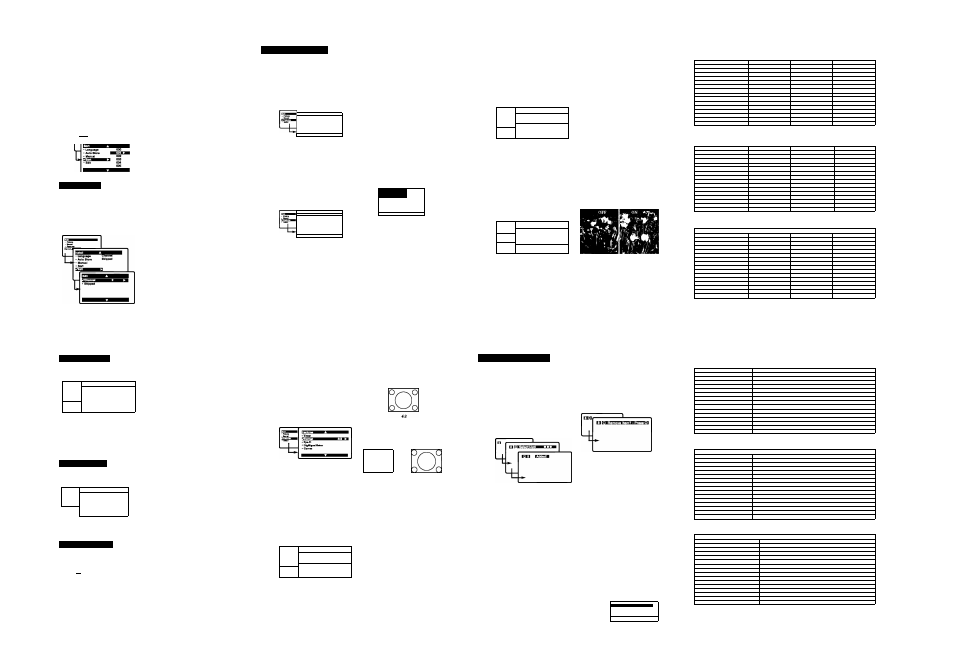
J [ Timer Function
This feature allows you to rearrange channels
according to your preference.
Q Press the O l^ey'The Main menu is
displs^ed on the screen.
0 With the cursor, select the
Install menu
followed by the
Sort menu.
0 Use the O or O key to select the
channel number you want to change
S
pecifications
from (e.g.001) and confirm selection with
the key.
o Use the CB or CB key to select the
channel number you want to change to
(e.g. 004) and confirm selection with the
The chonge is done. Channel 4 will move up to
channel 3 and dionnef 3 will move up to chonne/
2
0 Repeat steps 0 and o for each
channel you wish to change.
0 To quit the menus, press 0.
t.
Language
Auto Store
092
Manual
093
Edt
095
Channei edit
This feature allows you to skip or edit
channels which have bad or weak TV signal or
channels you do not watch often.
Once a djonnef is skipped, you cannot have
access to it by the Channel + or - fcey.You can
only access the channels by the digit (0-9) keys.
0
Press the ^ key.The
Main menu is
displ^d on the screen.
0
With the cursor, select the
Install menu
followed by the
Edit menu,
0
Enter into the menu and select the
channel number you wish to skip by the
digit keys.
0
Then use the
CB
k^ to select
Skipped.
Use the
CB
key to select
On.
0
Repeat steps
0
and
o
for each
channel you wish to skip.
0 To quit the menus, press 0.
lb restore skipped channels
0
Repeat steps
O
to
0
above.
0
Use the
O
key to select
Skipped and
the
CB
key to selea
Off.
0
Repeat steps 0 and
0
for each
channel you wish to skip.
0
To quit the menus, press
0
.
This feature allows you to set the timer to
switch to a channel at a specified time while
you are watching another channel or when the
TV is on standby mode.
Note:Timer will be disabled once the set is
switdiedoff.
0 Press 0, use the key to select
Features and press the ^B key.
The
Features menu is displayed.
« Format
Start Timo
• DiglSIr'alMatar
Staptlim
- Ey»H
Chamal
- Gaiim
Activata
Dlaploy
0
Use the
О
key to selea Timer.
You can block certain channels or inhibit use
of the TV set completely.
Note:You can only access the locked channels via
the remote control. Keep the remote control in a
saß place.
0 Press ф, use the key to selea
Features and press the ^B key.
The
Features menu is displayed.
Description of function:
Time: enter the current time.
StartTIme: enter the time for the TV to
switch on or to switch channel.
Stop Time: enter the time to switch to
standby.
Note: If Stop Time is not keyed in,Tv vnll go to
standby mode after 4 hours.To switch on the TV
from standby, press Channel + or dl0t or
Power hey.
Channel: enter the channel to switch to.
Activate: enter mode of activating timer;
Once, Daily or Off.
Display: selea On to display the time on the
TV screen.
0
Press the
0
key to exit
■ Utiar
'^AççaaaÇoda
■ Fomat
Correct
• DCV
■ DCV demo
0
Use the ^B key to selea
Child Lock
and press the
CB
key to enter.
0
Key in the 4-digit access code, for the
first time or if you have forgotten the
code, enter 0711 twice.
There will be a prompt to k^ in the
New Code.
0
Key in your preferred code once and
again to confirm.
The Child Lock menu is displayed.
0
Use the
CB
or
CB
key to selea a fonaion
and the CB key to enter or confirm
selection.
■СМИ Lock
A
■/LaokChamal
ooa
• Change Coda
003
• CtavMI
DM
• LocfcAlI
DOS
Ш
DOT
Description of function:
Lock Channel: use the ^B or ^B key
to selea a channel number to lock and
press the
CB
key to confirm. The Q
symbol will display next to the channel
that was locked.
Change Code: enter a new code and
again to confiorm.
ClearAII: use to unlock all locked
channels. Selea
On to activate.
L
ock
A
ll
: use to lock all TV and external
channels. Selea
On to activate.
0Press 0 to exft.
The DCV monitors and adjusts incoming
video signals to help provide the best picture
quality.When you choose to turn the
DCV to On or Display On, the Brightness,
Colour, Contrast, Sharpness, Digi Contrast
and Digi Picture++ features are controlled
automatically. DCV adjusts these picture
settings continuously and automatically.
0
Enter Features menu as described in
“Features settings” on the previous page.
0
Use the O key to selea DCV and
press the ^B key to selea
Off, On
or
Display On.
0
Press the
0
key to exit
Description of option:
Offi the DCV will not be aaivated.
On: the DCV will work to give the viewer
the best possible piaure, but will not
display the monitoring screen when
channels are changed.
Display On; an DCV monitoring screen will
be shown for a few seconds whenever
a channel is changed.
Light Sensor On: The piaure get's adjusted
to ambient room light
Note: Intelligent TV On-Off
allows for further improvement
in
piaure quality
(switch off Intelligent TV if it interferes with the piaure).
• Sound
* itwtall
1
•Tlmef
• Child Lock
• Format
• DCVdamo
The split screen display shows the image
performance before and after enhancements
to present clearly the effects of the picture
enhancement features.
a Soimd
• Timer
■ Child Lock
• Format
• DCV
* Inatall
1
0
Enter Features menu as described in
“Features settings” on the previous page,
0 Use the ^B key to selea
Demo and
press the CB key to selea
On or Off.
The screen is split to dramatically show the
comparative images side by side.
without picture
enhancements
vñth picture
enhancements
Specifications
Model Type
14 Vardaan,& 14РП415
20 Vardaan
15PT2528
Picture tube screen size (Diagonal)
36 cm
51 cm
37 CM
Picture tube visible size (Diagonal)
35.7 cm
50.3 cm
36.8 CM
Audio Output (PMPO)
80 W
80 W
100W
TV System
PALB/G
PALB/G
PALB/G
Colour System
NTSC 4.43.3.58 Playback
NTSC 4.43.3.58 Playback
NTSC 4.43.3.58 Playback
Sound System
B/G5.5
B/G5.5
BG5.5
Antenna Input
75 Ohms coaxial
75 Ohms coaxial
75 Ohms Coaxial
External connections
Rear AV IN & OUT
Rear AV IN & OUT
RearAV IN & OUT
Operating Voltage / Frequency
150-276 Volts/50Hz
150-276 Volts/50Hz
150-276 Volts/50 Hz
Power consumption (normal)
38W+/-10%
50Wd^-10%
39W-g/-10%
Standby Power
<3W
<3W
<3W
Set Dimensions: Width
36 cm
49.5 cm
44.4 CM
Depth
38 cm
48.5 cm
40.3 CM
Height
35 cm
45.5 cm
35.7 CM
Net Weight (appx.only)
9.5 Kg
18 Kg
13 Kg
Specifications
Model Type
15PT2538
21PT2216
21RF Vardaan
Picture tube screen size (Diagonal)
37 CM
53 CM
53 cm
Picture tube visible size (Diagonal)
36.8 CM
52.7 CM
51.6 cm
Audio Output (PMPO)
140W
200W
200W
TV System
PALB/G
RALB/G
PALB/G. ECOAVStereo
Colour System
NTSC 4.43.3.58 Playback
NTSC 4.43.3.58 Playback
NTSC 4.43.3.58 Playback
Sound sWem
BG5.5
BG5.5
B/G5.5
Antenna Input
75 Ohms Coaxial
75 Ohms Coaxial
75 Ohms coaxial
External connections
RearAV IN & OUT
RearAV IN & OUT
RearAV IN & OUT
Operating Voltage / Frequency
150-276 Volts/50 Hz
150-276 Volts/50 Hz
150-278 Volts/50Hz
Power consumption (normal)
39 W-17-10%
55Wd/-10%
55W+/-10%
Standby Power
<3W
<3W
<3W
Set Dimensions: Width
44.4 CM
52.2 CM
60 cm
Depth
40.3 CM
46.1 CM
52 cm
Height
35.7 CM
23.5 CM
46 cm
Net Weight (appx.only)
13 Kg
23.5 Kg
25 Kg
Specifications
Model Type
21PT2448
21PT2443
21PT3442
Picture tube screen size (Diagonal)
53 CM
53 cm
53 cm
Picture tube visible size (Diagonal)
51.6 CM
51.6 cm
52.3 cm
Audio Output (PMPO)
250 W
200W
400 W
TV System
F%LB/G
PAL B/G.AV Stereo
PAL B/G.AV Stereo
Colour System
NTSC 4.43.3.58 Playback
NTSC 4.43.3.58 Playback
NTSC 4.43,3.58 Playback
Sound sWem
BG5.5
B/G5.5
B/G5.5
Antenna Input
75 Ohms Coaxial
75 Ohms coaxial
75 Ohms coaxial
External connections
RearAV IN&OLTT
RearAV IN & OUT
RearAV IN & OUT
Operating Voltage / Frequency
150-276Vdlts/50Hz
150-276 Volts/50Hz
ISO-278 Volts/50Hz
Power consumption (normal)
55W-U-10%
55W+/-10%
60W+/-10%
Standby Power
<3W
<1W
<1W
Set Dimensions: Width
60 CM
80 cm
62.7 cm
Depth
52 CM
52 cm
50.5 cm
Height
46 CM
46 cm
46.5 cm
Net Weight (appx.only)
25 Kg
25 Kg
25 Kg
Picture settings
M к Personai Zapping
S
pecifications
0
Press Ф then ШЗ
will be called up.
', The Piaure menu
* teind
* Г—1ШМ
* Inttill
1
• Colour
• Contrast
• SharpnoM
• Dffl Colour
• Di|^ nctureHH*
0
Use the
O
or
CB
keys to selea a
setting and the ^B or ^B ke
Nate: during the picture adjustment, only
the selected line remains displayed. Press
CB
or
CB
to display the menu again.
0
Press
0
to exit.
Sound settings
0
Press 0, selea
Sound (
O
) and press
^B. The
Sound menu will be called up.
. Ркашя
• FMUM
• iMtaji
• Вам
1
•AVL
i key to selea a setting
key to adjust.
0
Use the
CB
or
C
and the
О
or
C
0
Press
0
to exft.
Features settings
0
Press selea
Features
(^B)
and press
CB.
The
Features menu will be called up.
mn
ndum
Sowtd
Hwr
l*o»iwS«y«r
I Format
IMclS
Eya-FI
Смпм
Description of the adjustments;
• Brightness: this changes piaure brillance.
• Colour: this changes the intensity of the
colour.
• Contrast: this changes the difference
between the light and dark tones.
• Sharpness: this changes the picture
definition.
« Hue: this adjusts the skin colour tone in
NTSC channel.
•Dig! Color +; this changes the colour
rendering: Cold(bluer), Normal (balanced) or
Warm (redder).
• Digi Piaure++: attenuates piaure noise
(snow) in difficult reception conditions.
• Digi Contrast: autoniatic adjustment of the
picture contrast which permanently sets the
darkest part of the piaure black.
Description of the adjustments;
• Treble: this alters the high frequency sounds.
• Bass: this alters the low frequency sounds.
• Balance: this balances the sound on the left
and right speakers.
• AVL (AutomaticVolume Leveller):this is used
to limit increases in sound, especially on
channel change or advertising slots.
• Digi Real Audio (Incredible Surround):
this boost the effea of stereo sound.
• Digi Bass; this is used to enhance bass
output.
Description of the features:
• Timer, Child Lock, Format,Eye-FI, Dev,
Dev demo. Power Saver, DigiStgnal Meter,
Game: see explanation on the nett few pages.
This feature enhances your viewing pleasure
by providing you with a choice of tv«> picture
formats;-
4:3 and Expand 4:3.
0
Press 0, use the
CB
or
O
key to selea
Features and press the
CB
key.
The
Features menu is dlspl^ed.
0
Use the O key to selea
Format and
press the ^B key to selea
4:3 or
Expand 4:3.
0
Press the
0
key to exit.
Description of funaion:
4:3 - selea this format if you want to display
a conventional picture using the full surface of
the screen.
Expand 4:3 - selea this format if you want
to expand pictures transmitted in a
‘letterbox’ format (black horizontal bars at
the top and bottom of the screen) to fill up
the entire screen.
°rY
Letterbox
Expand 4:3
The Eye-Fi monitors and adjusts incoming
video signals to help provide the best piaure
quality.When you choose to turn the
^-Fi to On or Display On, the Brightness,
Colour, Contrast, Sharpness, Digi Contrast
and Digi Pictura++ features are controlled
automatically. Eye-Fl adjusts these piaure
settings continuously and automatically.
• Bound
* Inolili
1
• Timer
• FormM
• DigiSigiMlMatar
• Gvnei
L
0
Enter Features menu as described In
“Features settings” on the previous page.
0
Use the
^B
key to selea Eye-Fi and
press the Of key to selea
Off, On
or
Display On.
0
Press the
0
key to exft.
Description of option:
Offi the Eye-Fi will not be aaivated.
On: the Eye-Fi will work to give the viewer
the best possible picture, but will not
display the monitoring screen when
channels are changed.
Display On: an Eye-Fl monitoring screen
will be shown for a few seconds
whenever a channel is changed.
DigiSignalMeter is an intelligent feature which measures the incoming signal and
graphically represents the signal strength on your TV screen.
Note:Default mode for Intelligent TV(visible under Piaure sub-menu only when
Eye-Fi isswitched On) is either Auto/Off depending upon the signal condition. It can
be switched On (if default Off) for further improvement in piaure quality (switch off
Intelligent TV if it interferes with the piaure, status is stored per channel).
A list or series of favourite TV programs can
be selected and stored in the 4 coloured keys
with the Personal Zapping feature.With this
feature you can easily viewred up to a total of
10 preferred channels for each coloured key.
To add channels:
0
Selea a channel with the digit keys.
0
Press 0 to display list
0
Press your favourite colour key to store
the channel in step 0.
0
Repeat steps
0
to
0
to store more
channels.
0 Press 0to exft.
To delete channels:
0
Selea and press a colour key that has
stored channels repeatedly to selea the
channel you want to delete.
0 Press to display list.
0 Press @ to remove channel.
0
Repeat
steps0to0delete
more
channels.
0 Press 0 to exit
To view channels:
Selea and press a colour key that has stored
channels repeatedly to selea the channel you
want to view.
Power Saver is an environmentally
friendly feature which reduces power
consumption of your TV by switching
to optimal settings for picture and
sound.
Selea
Power Saver
on or
Selea steps of 30 minutes
(upto 180 minutes).
Pleturi
■Sound
iPFcatur»
I Install
Tlur
Poutn SiïtP
► Forait
Sigi Signa matar
i Tlacr
■aponer Stïtp
i Forait
Tiaar
/Penar Siïtp
■
Forait
■
Di giSignt mater
■Eye-Fi
■
Eiaei.
Selea Game
(Toggle Between Super Raceo^
Power Ludo4>Cricket4>Power Word)
Selea Play to start pitying
or Help-Line for Rules
Picture
Tiaer
■
Sound
Child Lock
/Features k Foriit
■
Initall
D.C.V
■
Tiaer
■
Child Lock
■Forilt
■D.C.V
■PigiSignaLheter
/Caaes. ^
Siai
PUy
Help-line
'
Ifiaiei
A
■
/(■■•
■
PUr
■
Hilp-Unt
Supar Rica
Specifications
Model Type
21PT2404
Picture tube screen size (Diagonal)
53 cm
Picture tube visible size (Diagonal)
52.3 cm
Audio Output (PMPO)
1000 W
TV System
MuHi System. AV Stereo
(Dolour System
PAL, NTSC 3.58. NTSC 4.43, SECAM
Sound System
B/G, 1, DK, M
Antenna Input
75 Ohms coaxial
External connections
Rear AV IN & OUT & YUV, SIde AV IN
Operating Voltage / Frequency
150-276 Volts/50Hz
Power consumption (normal)
B4W-rV-10%
Standby Power
<1W
Set Dimensions; Width
62.7 cm
Depth
50.5 cm
Height
48.7 cm
Net Weight (appx.only)
28iqj
Specifications
Model Type
29PT2204
Picture tube screen size (Diagonal)
72 cm
Picture tube visible size (Diagonal)
69 cm
Audio Output (PMPO)
1000W
TV System
Multi System, AV Stereo
Colour System
PAL, NTSC 3.58. NTSC 4.43, SECAM
Sound System
B/G, 1. DK. M
Antenna Input
75 Ohms coaxial
External connections
Rear AV IN & OUT & YUV, Side AV IN
Operating Voltage / Frequency
150-27eVoHs/50Hz
Power consumption (normal)
114W+/-10%
Standby Power
<1W
Set Dimens'tons: Width
75.7 cm
Depth
49.3 cm
Height
58.2 cm
Net Weight (appx.only)
45.51^
Specifications
Model Typo
29PT2552
Picture tube screen size (Diagonal)
72 cm
Picture tube visible size (Diagonal)
69 cm
Audio Output (PMPO)
400 W
TV System
Multi System, AV Stereo
(Dolour System
PAL, NTSC 3.58, NTSC 4.43, SECAM
Sound System
B/G, 1, DK, M
Antenna Input
75 Ohms coaxial
External connections
Rear AV IN & OUT & YUV. SVHS IN
Operating Voltage / Frequency
150-276 Volts/50Hz
Power consumption (normal)
85W+/-10%
Standby Power
<1W
Set Dimensions; Width
74.2 cm
Depth
49.8 cm
Height
59.1 cm
Net Weight (appx.only)
42 Kg
