English 6. troubleshooting – Clarion EQS746 User Manual
Page 12
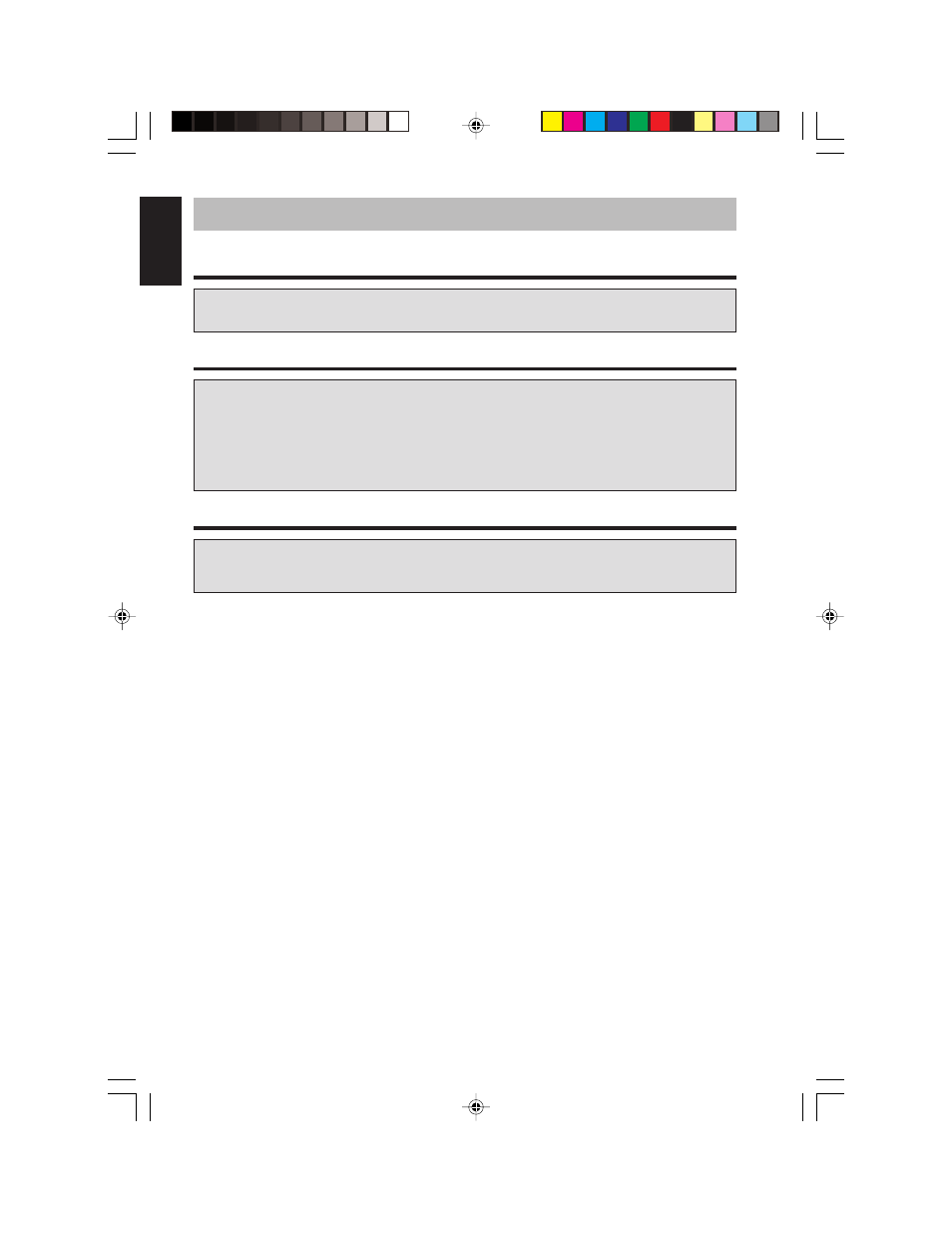
12
EQS746
English
6. Troubleshooting
The unit does not work; no lights
The power wires may not be connected. Check the power and ground wiring, then
retest.
Sound is distorted
• The source unit volume may be set too high. Reduce the source unit volume.
• Equalizer gain controls are set too high. Turn the equalizer controls to the center
position and listen for distortion again. If the problem still occurs, see your autho-
rized Clarion dealer.
• Speakers may be damaged. Consult your authorized Clarion dealer.
No sound coming from the unit
• The wrong input is selected. Press the AUX switch to turn the main inputs on.
• No remote-on. Using a voltmeter, check for +12V from the remote-on source.
EQS746_OwnersManual.pmd
2005-12-02, 16:13
12
See also other documents in the category Clarion Car speakers:
- MAX685BT (83 pages)
- DB336MP (2 pages)
- ProAudio DXZ535 (15 pages)
- ProAudio DXZ435 (14 pages)
- DB358RMP (21 pages)
- CZ501 (34 pages)
- DB265MP (18 pages)
- PE-2322B (26 pages)
- DXZ585USB (41 pages)
- DXZ835MP (96 pages)
- DXZ735MP (16 pages)
- DXZ735MP (28 pages)
- DXZ858RMP (55 pages)
- DB625MP (80 pages)
- DB625MP (26 pages)
- CM1635 (6 pages)
- DRX7575Z (22 pages)
- DB566USB (24 pages)
- bd239rg (15 pages)
- DB125 (12 pages)
- BD269RMP (24 pages)
- AUTOMOTIVE INFRARED WH100 (2 pages)
- DXZ525 (21 pages)
- CMD5 (38 pages)
- DXZ868RMP (56 pages)
- DB325 (16 pages)
- DXZ676USB (2 pages)
- DB225 (12 pages)
- DB258R (17 pages)
- CX201 (33 pages)
- DXZ758RMC (2 pages)
- Net DXZ638RMP (34 pages)
- XA311 (10 pages)
- CDC635 (1 page)
- SRQ1720S (4 pages)
- DXZ756MC (34 pages)
- DB345MP (20 pages)
- RDX555D (16 pages)
- DXZ865MP (46 pages)
- HX-D2 (31 pages)
- DXZ846MC (2 pages)
- DB245 (16 pages)
- DMX5555Z (13 pages)
- DXZ545MP (41 pages)
