Controls, Supply, W o) c – Philips AZ 8040 User Manual
Page 3: 30) q, 0> > ü) e
Attention! The text in this document has been recognized automatically. To view the original document, you can use the "Original mode".
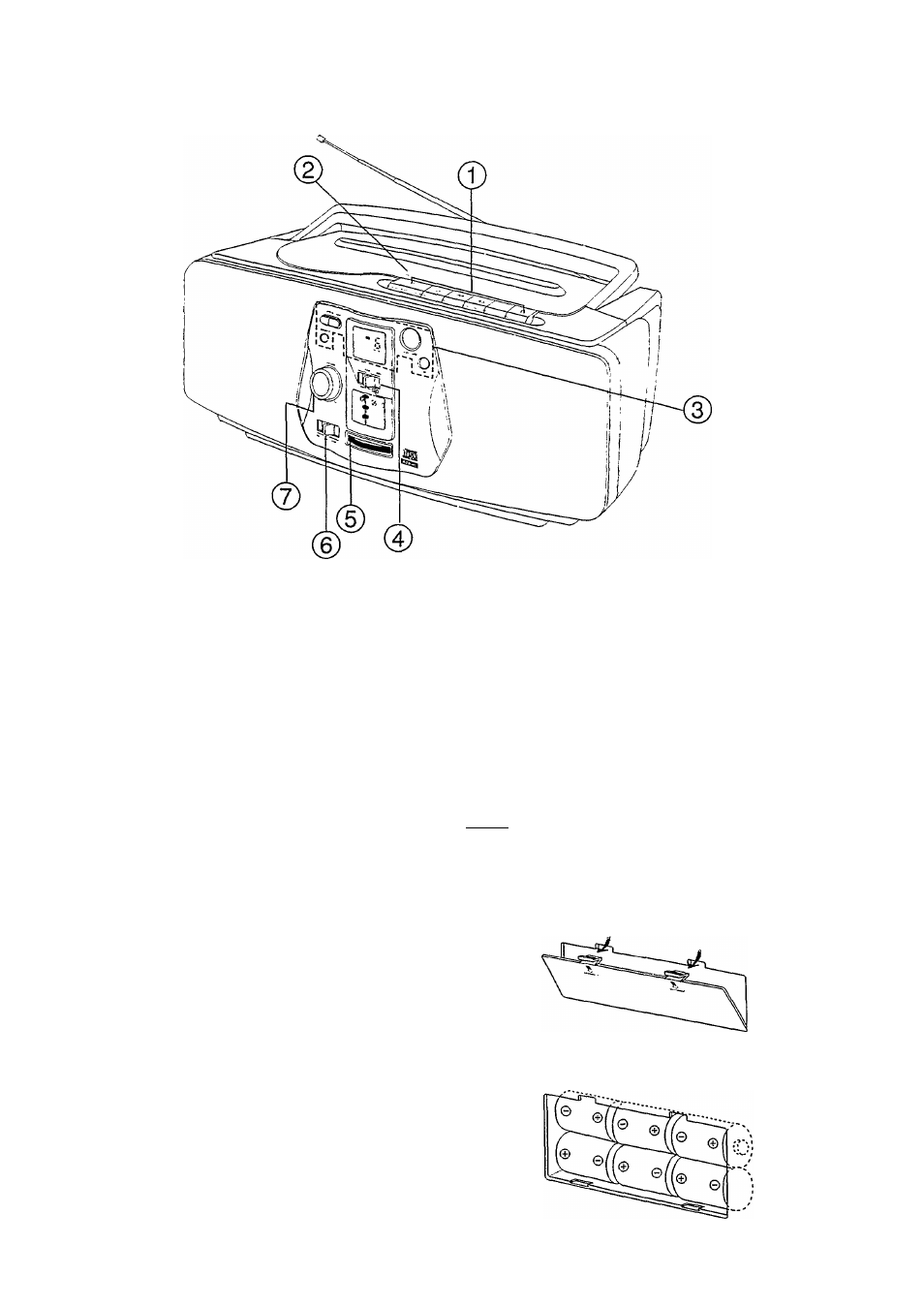
CONTROLS
TOP AND FRONT PANEL
® CASSETTE DECK keyboard (recording/playback):
O RECORD
► PLAY
REWIND - fast rewind
►► F. FWD - fast forward wind
■ STOP
II PAUSE
(2) OPEN*CLOSE - to open and close the CD/Cassette
door
(I)
CD keyboard and display
► PLAY/PAUSE button
■ STOP button
KM
PREVIOUS/NEXT
Press
briefly
to
jump
to
a
previous or next ►w track during playback or STOP
mode. During playback, keep backwardn« or forward^«
pressed down to search forthe required passage. If you
release the button, playback will continue.
SHUFFLE button: play all tracks in a random order
CD display, shows:
— flashes indicating no CD inserted
TRACK - the total number of tracks, and during play the
number of the track being played
SHUFFLE activated
PAUSE activated
@ MODE selector/POWER on/off switch
(5) TUNING knob - to tune to radio stations.
'D BAND selector-for selecting FM, MW (or AM), and LW
band (not on all versions).
©VOLUME control knob
BACK PANEL
®
MAINS socket for mains lead
MOV-
1I7V
220V-
240V
(D VOLTAGE
(
8
)
MAINS
©VOLTAGE selector
(not on all versions)
*
The type plate is located on the base of the set.
SUPPLY_________________________________________________
Batteries
Whenever convenient, use AC mains supply if you want
to conserve battery life.
• Open the battery compartment.
Insert as indicated six (preferably Alkaline) batteries,
type R20, UM1 or D-cells.
w
O)
c
Ul
'5
Ü4
c
CO
o
(0
3
0)
Q
tn
■a
c
ro
"TZ
0)
z
o
tc
CO
a
(A
lU
o
c
.2
CO
CA
C
0>
>
Ü)
E
o
3
(0
