Basic functions, Switching on and off/standby, Adjusting volume and sound – Philips MAGNAVOX AZ1518 User Manual
Page 9
Attention! The text in this document has been recognized automatically. To view the original document, you can use the "Original mode".
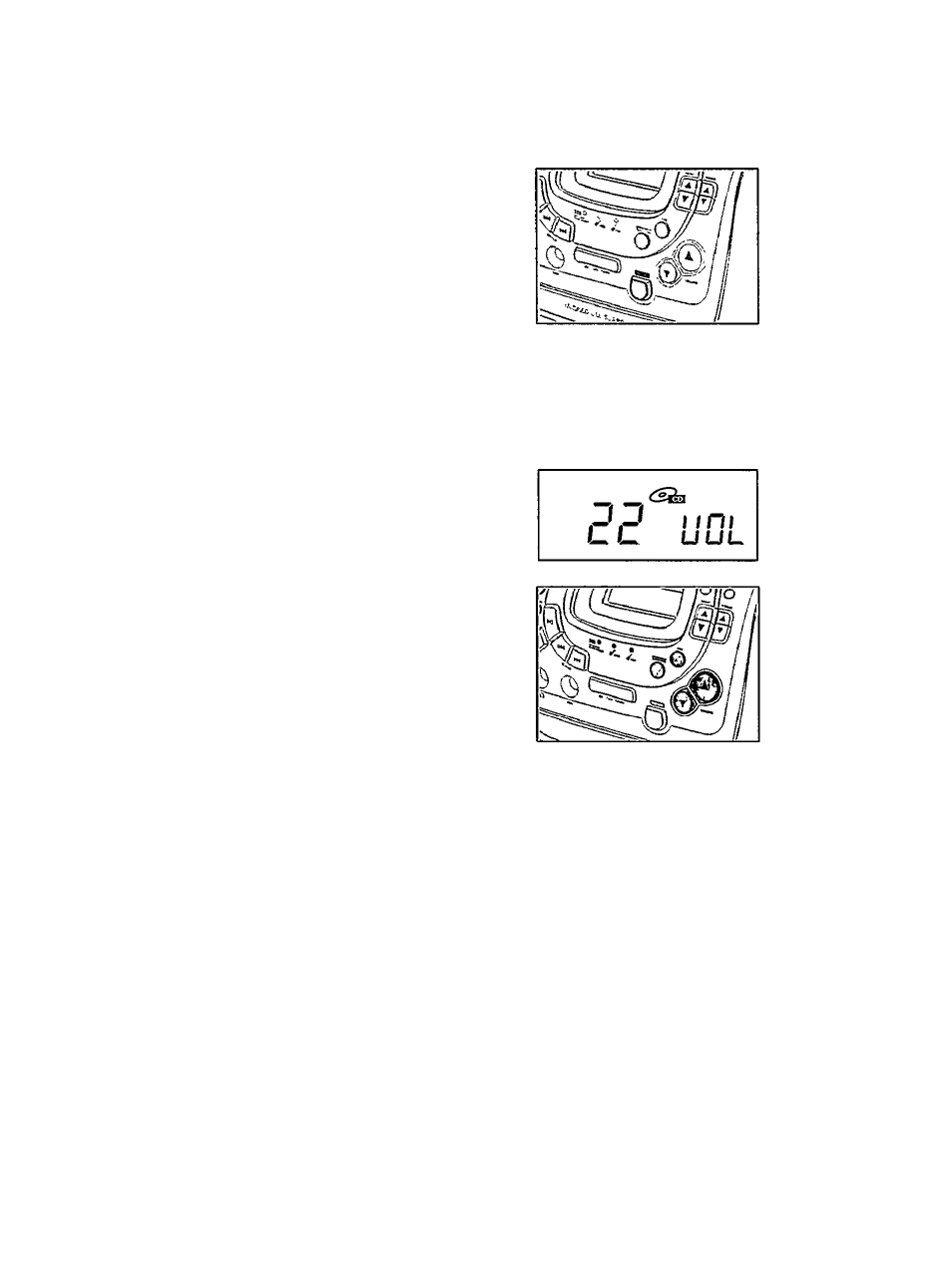
BASIC FUNCTIONS
Switching on and off/standby
Push the ON-OFF button.
The display lights up. If the set is using batteries the display
will not be back-lit.
The set is switched off when the ON-OFF button is released.
In order to switch off the power supply, remove the power plug.
Note: If you are using batteries, always be sure to switch the set
off after use. This will avoid unnecessary power consumption.
Oi
B
UJ
Adjusting volume and sound
Adjust the volume using the controls VOLUME
T A.
->- Display indication: Volume level from 0 to 32.
Adjust the sound to suit your taste by pressing the button DSC
several times (DBB is Dynamic Bass Boost).
-► A light indicates either DBB-JAZZ-POP.
Create a surround sound effect by pressing INCREDIBLE SURROUND.
-► The INCREDIBLE SURROUND button lights up.
Note: The effect of INCREDIBLE SURROUND may vary with
different types of music.
Do not cover any vents and leave sufficient room around the unit
for ventilation.
