Important note for users in the u.k, Radio on, Radio off – Philips AJ 3150/00W User Manual
Page 4: Aerials, Clock display, Adjusting the time, Installation radio/clock
Attention! The text in this document has been recognized automatically. To view the original document, you can use the "Original mode".
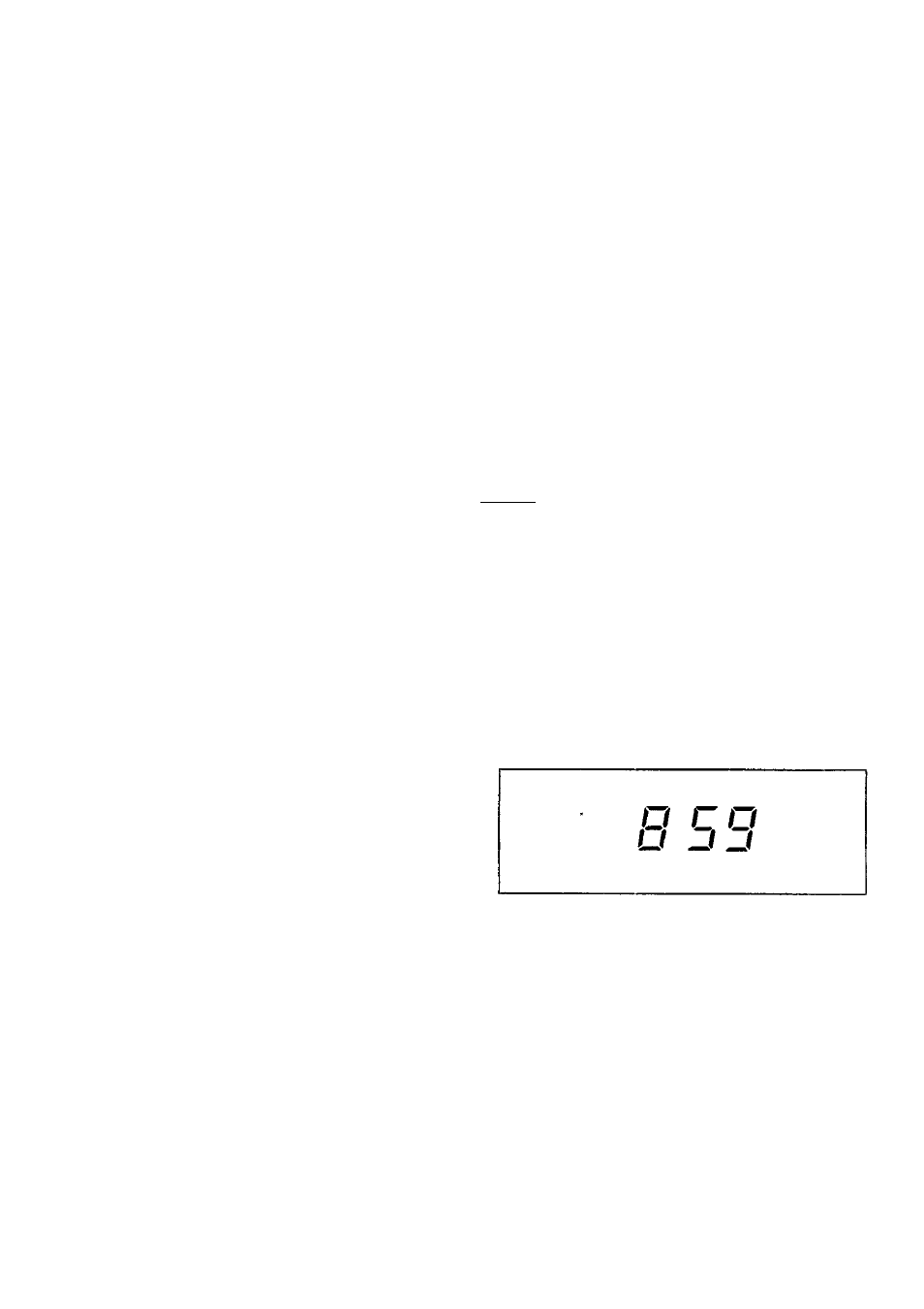
Installation
Radio/Clock
BUTTONS
RADIO
©
@
©
©
®
®
(14)
RADIO switch - to switch radio on/off
ALARM switch;
RAD - for waking up by radio
BUZ - for waking up by buzzer
OFF - alarm off
TIME SET switch:
TIME - for setting the time
RUN - normal position
ALARM - for setting the alarm time
ALARM RESET button - to switch off the
alarm for 24 hours
HOUR button - for setting the hours
MINUTE button - for setting the minutes
SLUMBER - To slumber/set slumber time
SLUMBER OFF / REPEAT ALARM button:
To switch off the alarm temporarily
To switch off the slumberfunction
Clock display with ALARM- and PM- indicator
(not all versions)
BATTERY door
VOLUME control - for adjusting the volume
BAND switch - for selecting wavebands
TUNING dial - for locating the required station
AC MAINS - for connecting the mains lead
VOLTAGE selector (not on all versions)
MAINS CONNECTION
Check if the mains voltage as shown on the
type plate corresponds to your local mains
supply. If it does not, consult your dealer or
service organisation.
If the set is equipped with a voltage selector,
set this selector to the local mains voltage.
Connect the mains lead to the AC MAINS
socket and the wall socket. The mains supply is
now switched on. As soon as the power plug is
put into the wall outlet, the numbers on the
display will start to flash. This means that you
must set the correct time.
To disconnect the set from the mains
completely, withdraw the mains plug from the
wall socket.
Important note for users in the U.K.
When fitting a mains plug, follow the instructions
on page 6.
RADIO ON
• Set the RADIO switch (J) to ON.
• Select the waveband with the BAND (g) switch.
• Select the required station with the TUNING (§'
knob.
• Adjust the sound level with the VOLUME (ij)
control.
RADIO OFF
Set the RADIO © switch to OFF.
Aerials
- The AM aerial is built into the appliance. You
may have to adjust the position of the clock
radio slightly for better reception.
- For FM reception, there is an aerial wire at the
rear of the clock radio. This wire must be
extended and, if necessary adjusted slightly, in
order to obtain good reception.
CLOCK______________________________________________
Clock display
The clock indicates the time on the display. In
case of 12-hour clock system, the PM-indicator
will light up (on=PM, off=AM). The ALARM
indicator comes on when you switch on the
alarm.
Adjusting the time
• Set the TIME SET switc.h @ to TIME.
• Set the correct time using the MIN
(D
and
HOUR ® buttons.
• Set the TIME SET switch @ to RUN.
