Philips VCM8175/00T User Manual
Page 10
Attention! The text in this document has been recognized automatically. To view the original document, you can use the "Original mode".
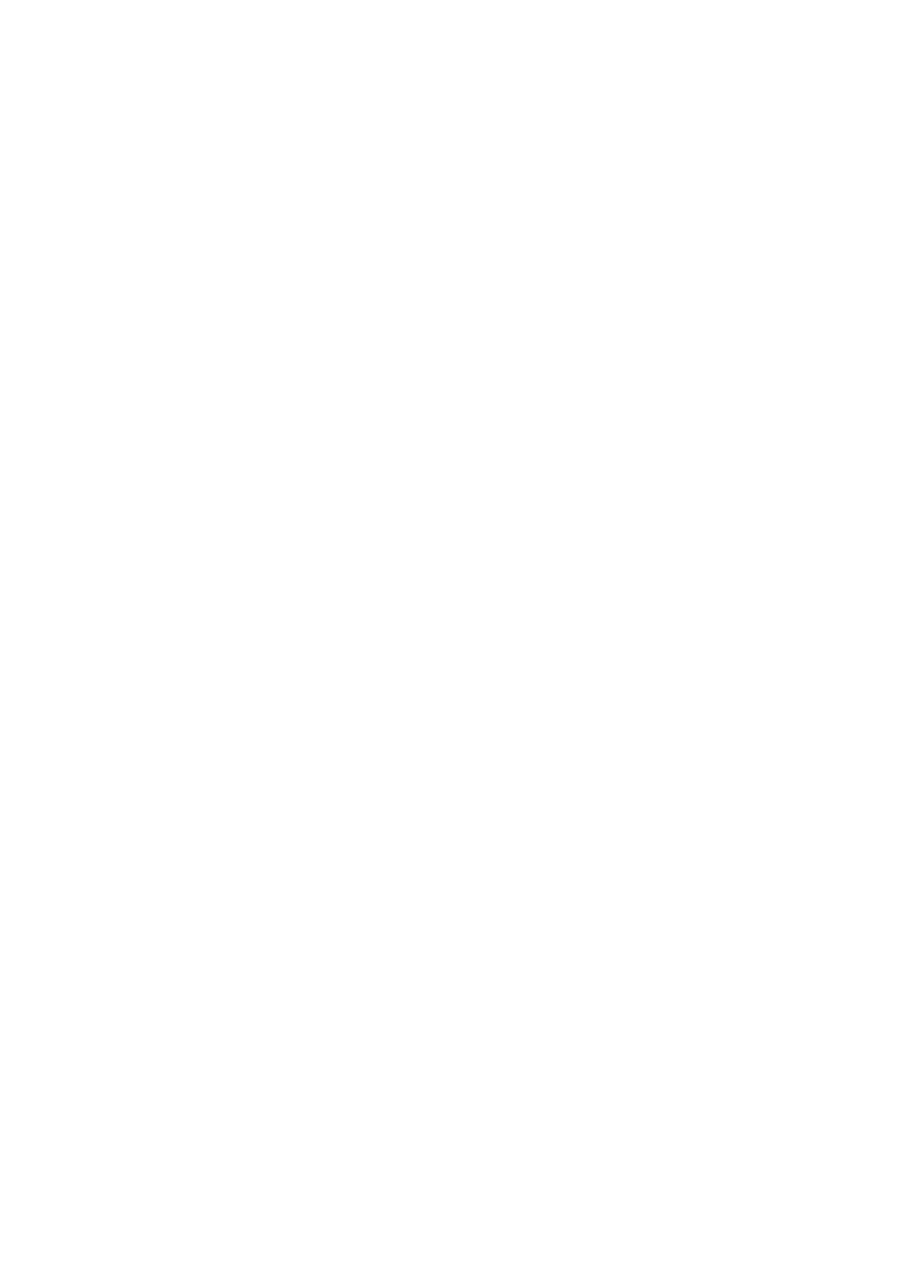
The given sensitivities are valid for a common lens transmission of 80%
and a scene reflection of 75%. In case of an auto-Iris lens the maximum
illumination level is far more than 100,000 lux (direct sunlight). The
apperture of the lens will automatically close when used in a high-light
environment.
Automatic iris lenses:
Note: When the camera is used outdoors for longer periods of time
(high-light environments) the use of auto-iris lenses is recommended.
The aperture of a passive auto-iris lens is DC-controlled via the
4-pole auto-iris connector at the back of the camera (fig. A-11).
The pin connections of this auto-iris connector is:
pin 1 = control coil -
pin 2 = control coil +
pin 3 = driving coil +
pin 4 = driving coil -
The auto-iris lens cable should be provided with a 4-pole plug to
match. Recommended lens cable plugs are:
Chuomusen type E4-191J-100 or E4-151J
Changing lenses: Remove the old lens by turning it counter-clockwise.
While unscrewing the lens you should not release the back-focus
locking ring (fig. A-9) otherwise you may have to readjust the
back-focus of the camera.
Mount the lens by turning it clockwise onto the lens mount of the
camera. In case of a C-mount lens you first need to mount a 5mm
spacer (C/CS adapter ring).
When an auto-iris lens is mounted, connect the lens cable to the
auto-iris connector at the back of the camera (fig. A-11).
Point the camera at the object to be monitored and adjust the manual
focus of the lens (if present) for an optimal image sharpness.
