Pass> classic> rock> pop> jazz – Califone 2385-03 User Manual
Page 11
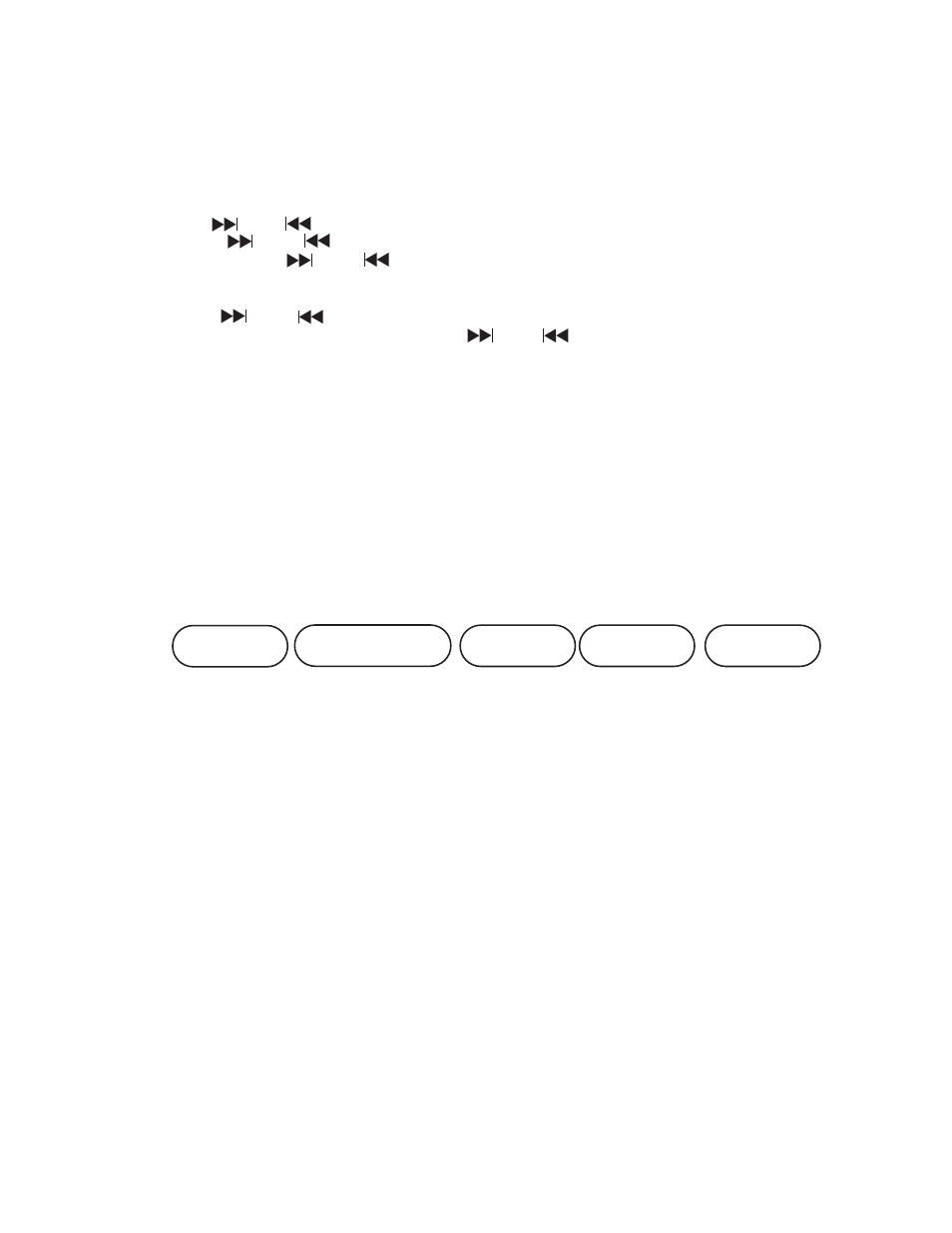
11
2. “TITLE FIND/ESP” by folder album:
- Press “TITLE FIND/ESP” twice and then search by album.
- Press (20) or (21) button to find the letter that matches the first letter.
- Hold the (20) or (21) buttons for 1-2 seconds until “Album” disappears. Then search the file in the
Album by pressing (20) or (21).
* If the CD has files in the root directory, the display will show “ROOT” to indicate this.
Hold the (20) or (21) for 1-2 seconds until “Album” in the LCD display disappears, Then
search the files in the root directory by pressing (20) or (21).
CASSETTE OPERATION
The 2385AV-03 features a cassette deck for playback and recording from radio, CD, MP3 and microphone.
LOADING TAPE
To load a cassette tape, press the STOP/EJECT (34) to open the cassette door. Insert tape with playing side
label facing you. Close the cassette door to lock the tape in position.
TAPE PLAYBACK
To play a loaded cassette tape:
1. Press “FUNCTION” (4) to “TAPE“ mode
2. Press PLAY (35)
3. Adjust be pressing “VOLUME ▲ (8) and VOLUME ▼ (7)”
4. Select sound field by pressing “EQ” (9) as sequence:
To STOP PLAYBACK
Press the STOP/EJECT (34)
To PAUSE PLAYBACK
Press the PAUSE (36) all the way down to lock. To resume play, press the PAUSE key again, and release.
To FAST WIND/REWIND
Press the REWIND (37) or FAST-FORWARD (38) button. Press the STOP/EJECT key to stop winding at the
desired position.
During fast winding, regular play, or recording, the tape will stop automatically when its end is reached.
PASS>
CLASSIC>
ROCK>
POP>
JAZZ
