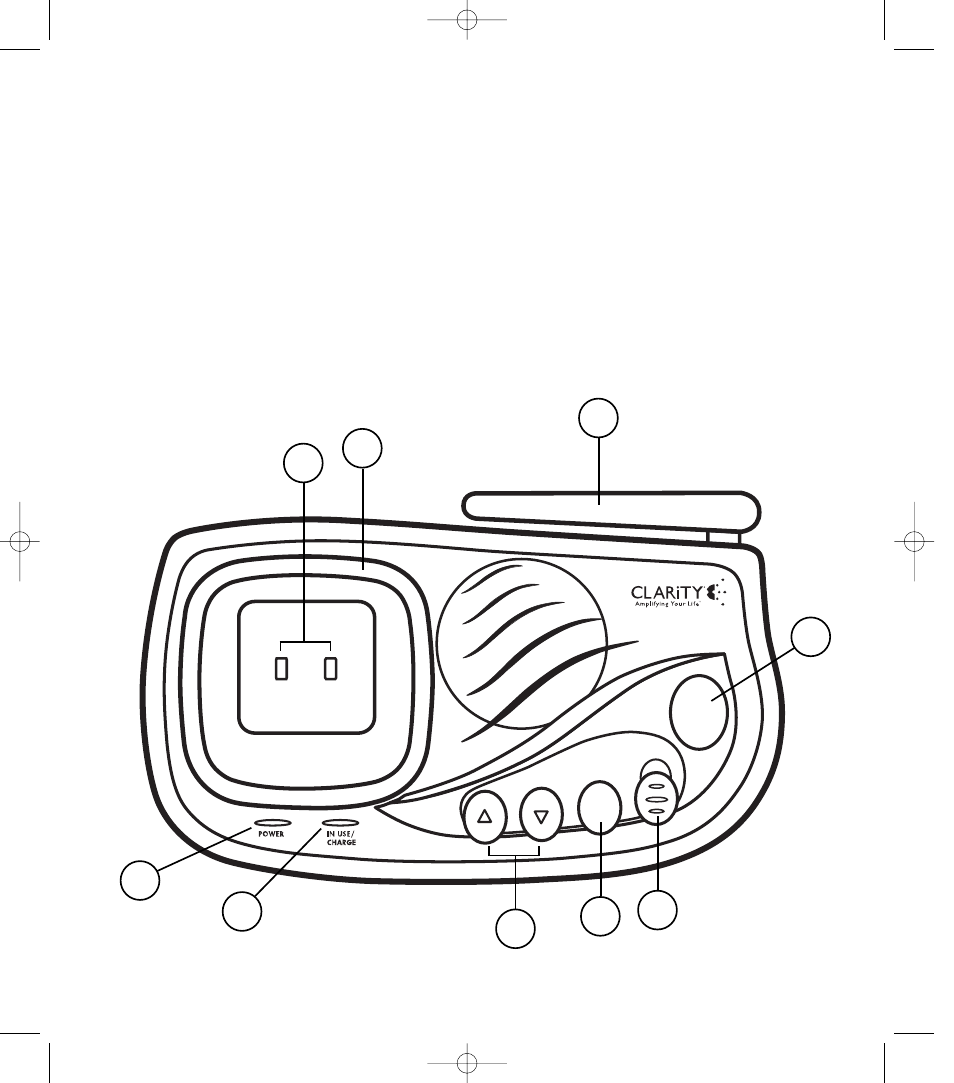
6
Base Front
1. Visual Ringer
2. Charging Contacts
3. Base Antenna
4. Power LED (RED)
5. In Use/Charge LED (GREEN)
6. Base Ringer Volume Up/Down
7. Base Ringer Tones
8. Base Ringer On/Off
9. Page Button
Getting Started
RINGER
RINGER
ON
VOLUME
TONES
PAGE
1
4
2
3
5
6
7
8
9
W435UsrGd_8.28 8/28/03 10:28 PM Page 6