ISP Technologies HDDS Master Control Module User Manual
Page 7
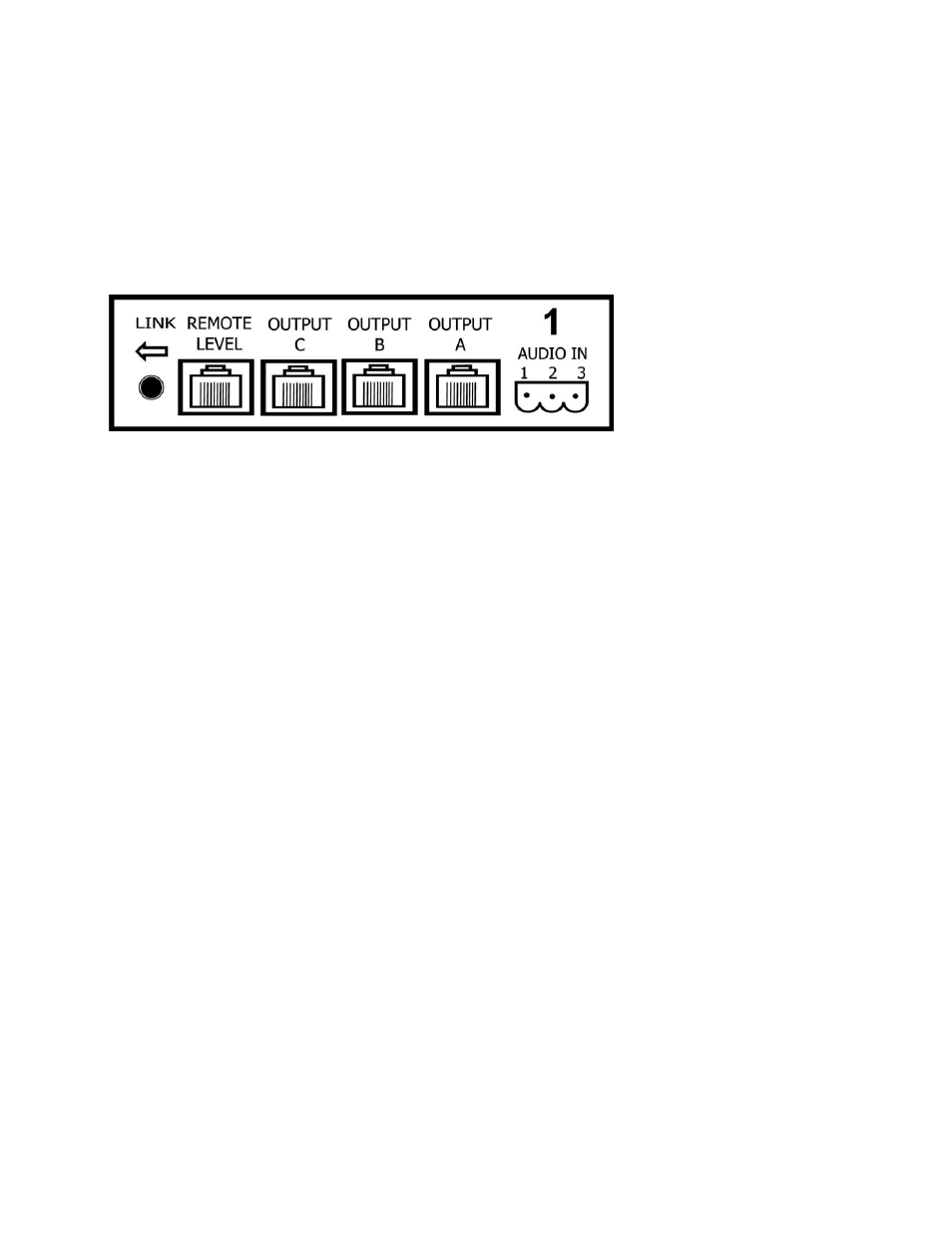
Rear Panel Zone Input / Outputs and Link control
Zone 1 of the rear panel is shown below. Each zone includes a link button, which links
the zone to the next zone in sequential order. This means that Zone 1 can be linked to
Zone 2 and Zone 2 can be linked to Zone 3 etc. When Zone 1 is linked to Zone 2 the
Master Level and Remote Level of Zone 1 control both Zone 1 and Zone 2 and the
Master Level and Remote Level for Zone 2 will not function. By linking all zones on the
Master Control Module Zone 1 Master Level and Remote Level will adjust the levels for
all six zones in the Master Control Module.
The Audio input signal for each Zone is connected via a Phoenix style connector on the
rear of each zone. Note that this is a balanced audio input where the connections are
the same as a professional XLR as:
1 = GROUND
2 = POSITIVE + AUDIO
3 = NEGATIVE – AUDIO
Each Zone has a separate and independent balanced audio input. Note that even when
the Zone is linked to the previous zone the audio input does not link, this allows the
installer to build stereo Zones if desired. If stereo operation is desired you can, for
example, connect left audio to Zone 1 and right audio to Zone 2. By linking Zone 1 and
Zone 2 you can control both zones as a stereo pair and mentioned above
NOTE: Pushing the Link button on the rear of the Zone will illuminate the link LED on
the front panel of the unit indicating that the zone is linked to the following zone.
All outputs A, B and C are provided via standard RJ45 connectors and are intended to
connect to the HDDS powered speakers via Cat5 cable. Note: when connecting to
Plenum rated ceiling speakers use only proper plenum rated Cat5 cable.
Zone Outputs
Each of the three Zone outputs A, B and C are capable of delivering up to 8 amps of
continuous output current to the externally connected speakers. Each Zone output has
internal resettable fuses in both of the two AC power outputs. Each AC power signal
uses two wires in the Cat5 cable. The two AC power signals that feed power down the
Cat5 cable will open if more than 5 amps per AC line is exceeded. If the resettable
fuses open on one of the three outputs the unit will need to be powered down for more
than 30 seconds to reset the internal fuses.
