Back panel – ISP Technologies HDA 1003 Remote Amplifier User Manual
Page 4
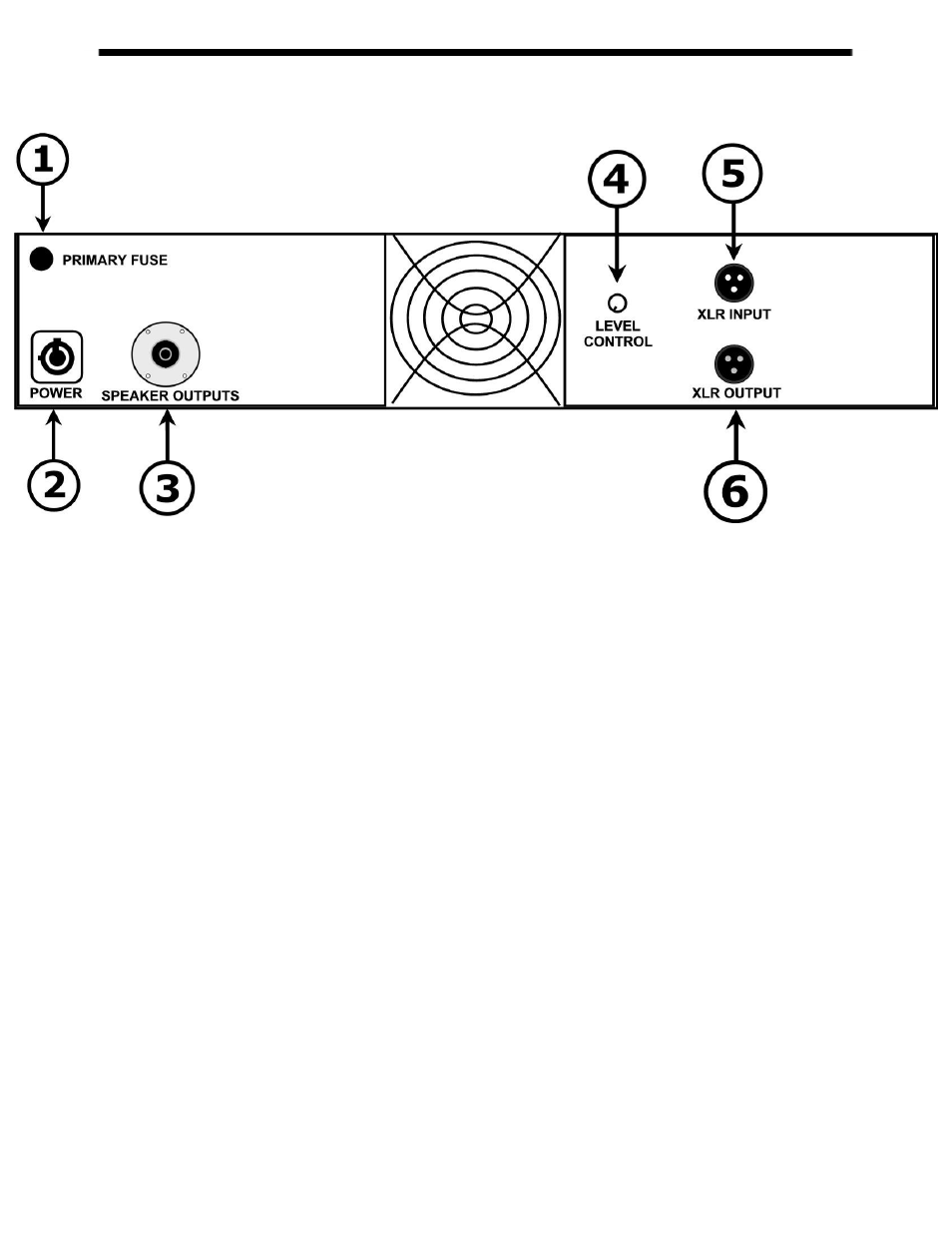
BACK PANEL
1.
Primary Fuse – This fuse holder contains the main fuse for this system. Follow
instructions of cabinet when deciding what power level fuse to use. Turn
counter-clockwise to access.
2.
Powercon Connector Jack – This module provides a connection for the power
cord.
3.
Speakon Connector Jack – Connect to any ISP corresponding balanced
speakon input.
4.
Level Control Knob - This control determines the overall input level of the
signal.
5.
Balanced XLR Input - This female XLR connector provides an input for
balanced line level signal source.
6.
Balanced XLR Output - This male XLR connector provides a balanced loop
through for connecting to additional external powered amplifiers.
See also other documents in the category ISP Technologies Audio:
- THETA Head (13 pages)
- THETA 212 Combo (13 pages)
- VECTOR (7 pages)
- VECTOR 210 (10 pages)
- VECTOR 212 (6 pages)
- VECTOR SL (8 pages)
- BASS VECTOR (7 pages)
- BASS VECTOR 115 (7 pages)
- THETA PRE AMP (12 pages)
- BETA BASS (7 pages)
- DECIMATOR II (2 pages)
- DECIMATOR II G-STRING (2 pages)
- FETISH (1 page)
- IMPRESSION (5 pages)
- THETA PRE AMP PEDAL (12 pages)
- TOTALLY BLUES (1 page)
- DECIMATOR (1 page)
- DECIMATOR G-STRING (1 page)
- DECIMATOR PRO RACK (8 pages)
- DECIMATOR PRO RACK G (8 pages)
- DECIMATOR PRO RACK G – STEREO MOD (9 pages)
- STEALTH PRO POWER AMPLIFIER (8 pages)
- HDL 2208 (10 pages)
- HDL 3112 (10 pages)
- Reference Line 4215 (8 pages)
- Tripower 900 (8 pages)
- Tripower 15 (9 pages)
- ProWedge 212 (8 pages)
- ProWedge 210 (8 pages)
- Trimax (11 pages)
- VMAX 150C (10 pages)
- XMAX112 (11 pages)
- SA115 (11 pages)
- SP115 (7 pages)
- SA118 (11 pages)
- SP118 (7 pages)
- Audio Transient Supressor (6 pages)
- HDDS Master Control Module (12 pages)
- HDDS BRC1 (9 pages)
- SB 112 (9 pages)
- CS 650 (13 pages)
- SM 652 W/B (9 pages)
- CS 651 (11 pages)
- SM 800 (8 pages)
