1 attended transfer – Cortelco 2757 User Manual
Page 29
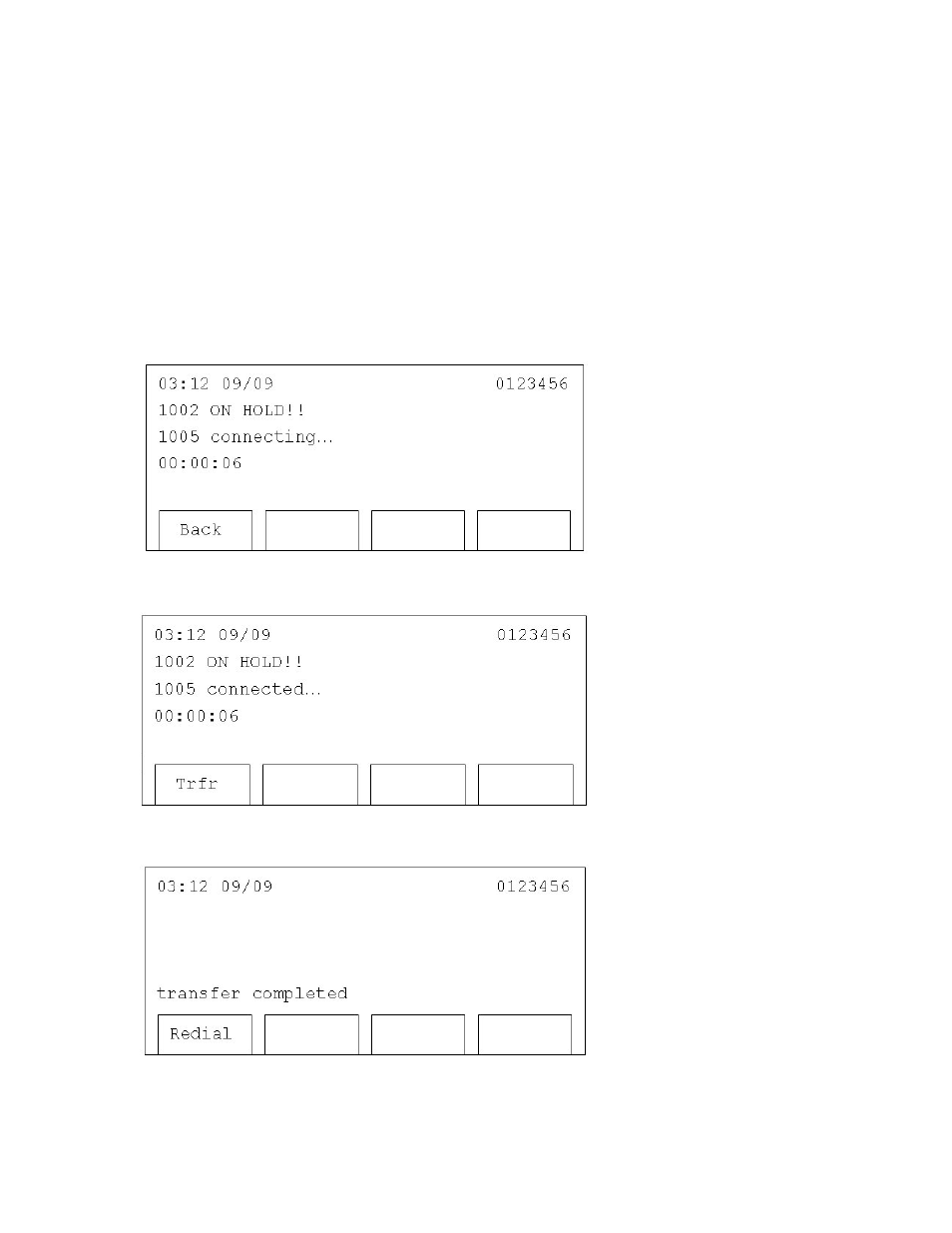
29
The call is now on hold. You will hear dial tone again. The remote party will hear music if the
phone or server is configured to deliver it.
There are two types of call transfer – Attended and Blind. In an Attended transfer the party
initiating the transfer remains connected until the transfer is completed. In a Blind transfer the
part initiating the transfer begins the transfer and then drops off. The transfer is then completed.
2.7.2.1.1
Attended Transfer
To use attended call transfer, dial another phone number, and you will see the following message
on the LCD screen:
Once the connection is made, you will see the following message.
Once the remote party has agreed to the transfer, press ‘Trfr’, and the transfer will be completed.
If the transfer fails for some reason, press ‘Back’ to resume the original call. The original party
will come back as an incoming call. Press ‘Answer’ to resume the call.
