ISP Technologies DECIMATOR II G-STRING User Manual
Page 2
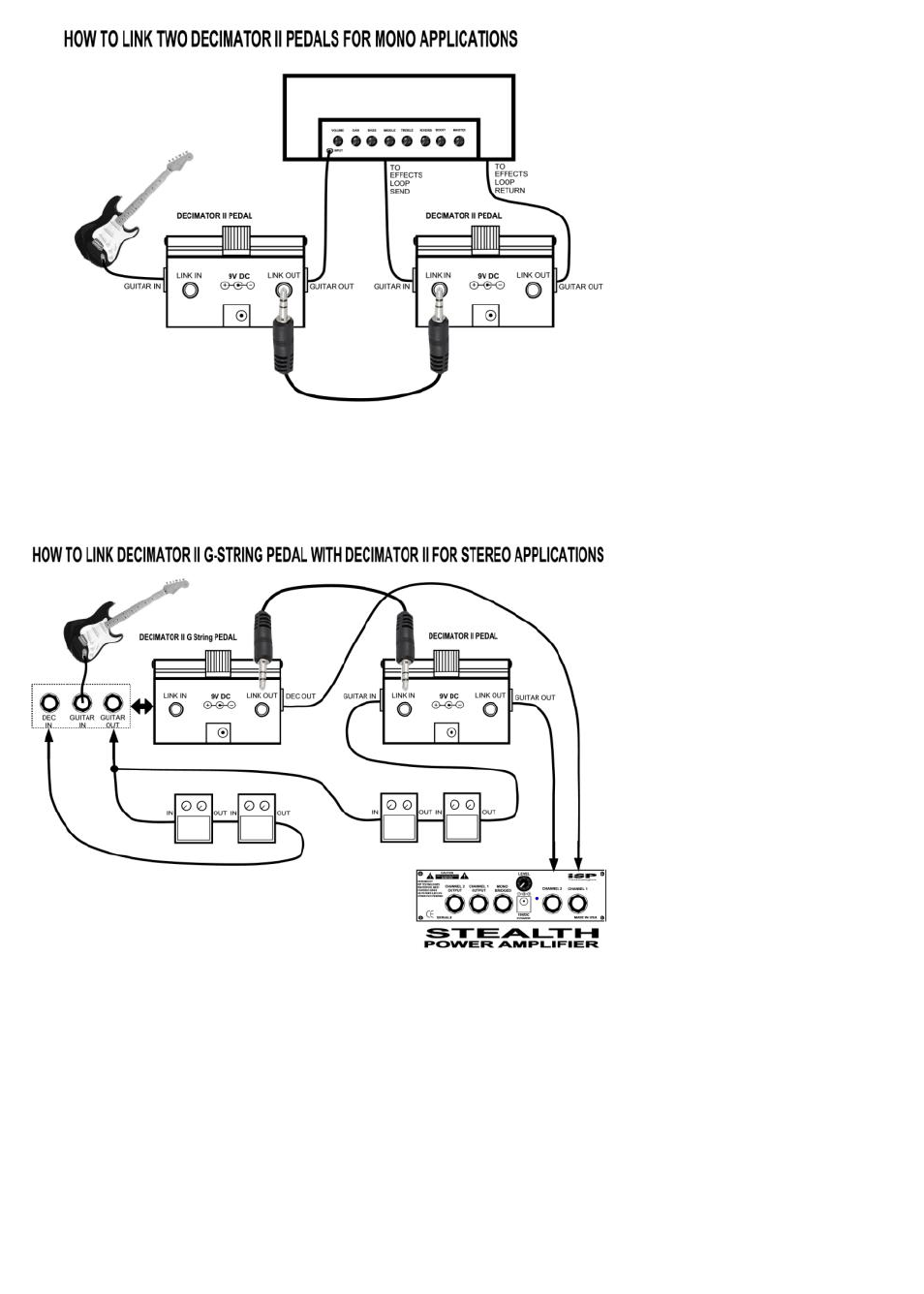
The guitar is connected to the input of the first pedal and Guitar Out feeds the input of a guitar head or
input of a pedal chain. The second Decimator II is connected in the effects loop of the Head with Send
connected to Guitar IN and Return connected to Guitar OUT. Adjust the Threshold by setting the
Threshold of the first pedal to remove the noise of the Guitar first and then adjust the second pedal
Threshold to remove the HEAD gain noise.
The first Decimator pedal in the chain is a Decimator II G String and the G String is required to provide
a separate Guitar IN and Guitar OUT to feed the front end of a Stereo system. The Guitar is connected
directly to the Guitar IN of the Decimator II G String. The Guitar OUT requires a Y Cable to feed the
input of both channels in Stereo. In this example the Guitar OUT is connected to a Stereo Pair of
pedals. The outputs of the stereo pedal chains are connected to the Decimator IN on both the G-String
II and standard Decimator II pedals. The Decimator OUT of both the G String II and Decimator II pedals
are connected to the Stereo Input of an ISP Technologies STEALTH power amplifier. Connect an RTS
1/8 inch cable from the LINK OUT of the first Decimator II G-String pedal to the LINK IN of the second
Decimator II pedal. Adjust the threshold control of both pedals for the proper noise reduction and no
further adjustment should be required.
The diagram on the left shows
how to LINK two Decimator II
pedals allowing the second
pedal to track the direct
instrument input. This will
allow th
e second pedals’
internal level detector to track
the guitar directly, providing
tracking performance similar
to the professional rack mount
Decimator
ProRack
G.
Connect an RTS 1/8 inch
cable from the LINK OUT of
the first pedal to the LINK IN
of the second pedal.
This diagram shows just one
example of how to connect a
Decimator II G String pedal
with a standard Decimator II
pedal
for
true
Stereo
applications. A true stereo
Decimator system can be
realized by linking a Decimator
II G String and a standard
Decimator II. The above
Diagram shows how to connect
two pedal chains in Stereo.
There
are
countless
True
Stereo
Applications:
this
Diagram simply shows an
illustration of how to connect
the two Decimator II pedals for
true stereo use.
