Backplate controls – ISP Technologies THETA PRE AMP User Manual
Page 9
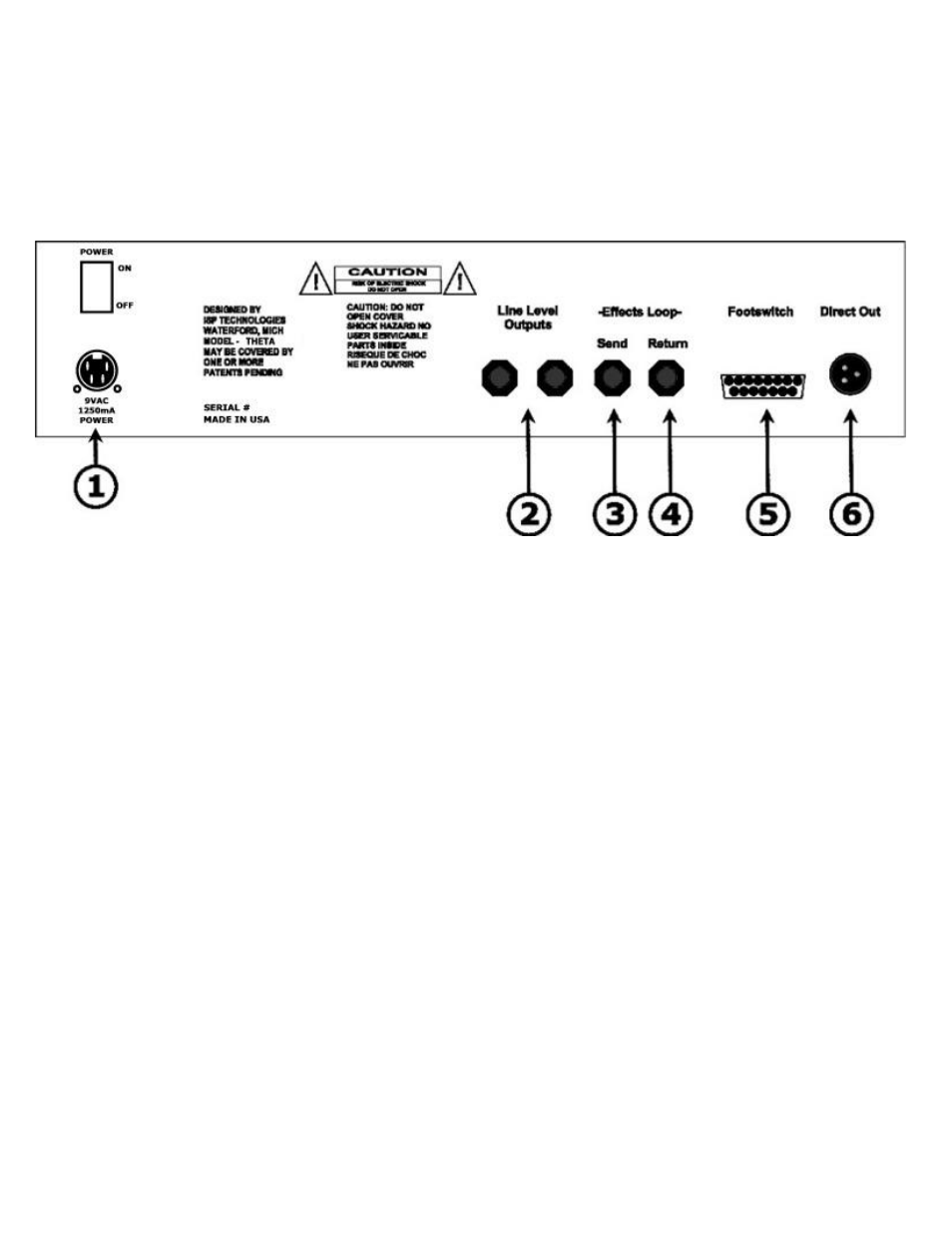
5. CHANNEL SELECT SWITCH
The CHANNEL SELECT switch changes the THETA operating channel from CLEAN to
DISTORT. The CHANNEL SELECT switch is a momentary switch that changes the channel
upon pushing the switch. This switch can be used with or without the FOOT CONTROLLER
connected.
BACKPLATE CONTROLS
1. POWER INLET MODULE
This module provides a connection for the power cord.
2. LINE LEVEL OUTPUTS
One ¼” Connection is linked directly to the power amp section and the other ¼” connection
is provided for hookup to the Vector 212 Extension Cabinet.
3. EFFECTS LOOP SEND
Connects to the input of an external effects device
4. EFFECTS LOOP RETURN
Connects to the output of an external effects device
5. FOOTSWITCH
Provides connection to the Theta Foot controller. The THETA FOOT CONTROLLER is
connected using the 15-pin Dsub cable supplied with the THETA.
6. DIRECT OUT
Balanced XLR output for recordings or live performances
- THETA Head (13 pages)
- THETA 212 Combo (13 pages)
- VECTOR (7 pages)
- VECTOR 210 (10 pages)
- VECTOR 212 (6 pages)
- VECTOR SL (8 pages)
- BASS VECTOR (7 pages)
- BASS VECTOR 115 (7 pages)
- BETA BASS (7 pages)
- DECIMATOR II (2 pages)
- DECIMATOR II G-STRING (2 pages)
- FETISH (1 page)
- IMPRESSION (5 pages)
- THETA PRE AMP PEDAL (12 pages)
- TOTALLY BLUES (1 page)
- DECIMATOR (1 page)
- DECIMATOR G-STRING (1 page)
- DECIMATOR PRO RACK (8 pages)
- DECIMATOR PRO RACK G (8 pages)
- DECIMATOR PRO RACK G – STEREO MOD (9 pages)
- STEALTH PRO POWER AMPLIFIER (8 pages)
- HDL 2208 (10 pages)
- HDL 3112 (10 pages)
- Reference Line 4215 (8 pages)
- Tripower 900 (8 pages)
- Tripower 15 (9 pages)
- ProWedge 212 (8 pages)
- ProWedge 210 (8 pages)
- Trimax (11 pages)
- VMAX 150C (10 pages)
- XMAX112 (11 pages)
- SA115 (11 pages)
- SP115 (7 pages)
- SA118 (11 pages)
- SP118 (7 pages)
- HDA 1003 Remote Amplifier (6 pages)
- Audio Transient Supressor (6 pages)
- HDDS Master Control Module (12 pages)
- HDDS BRC1 (9 pages)
- SB 112 (9 pages)
- CS 650 (13 pages)
- SM 652 W/B (9 pages)
- CS 651 (11 pages)
- SM 800 (8 pages)
