ISP Technologies VECTOR 212 EXT User Manual
Page 3
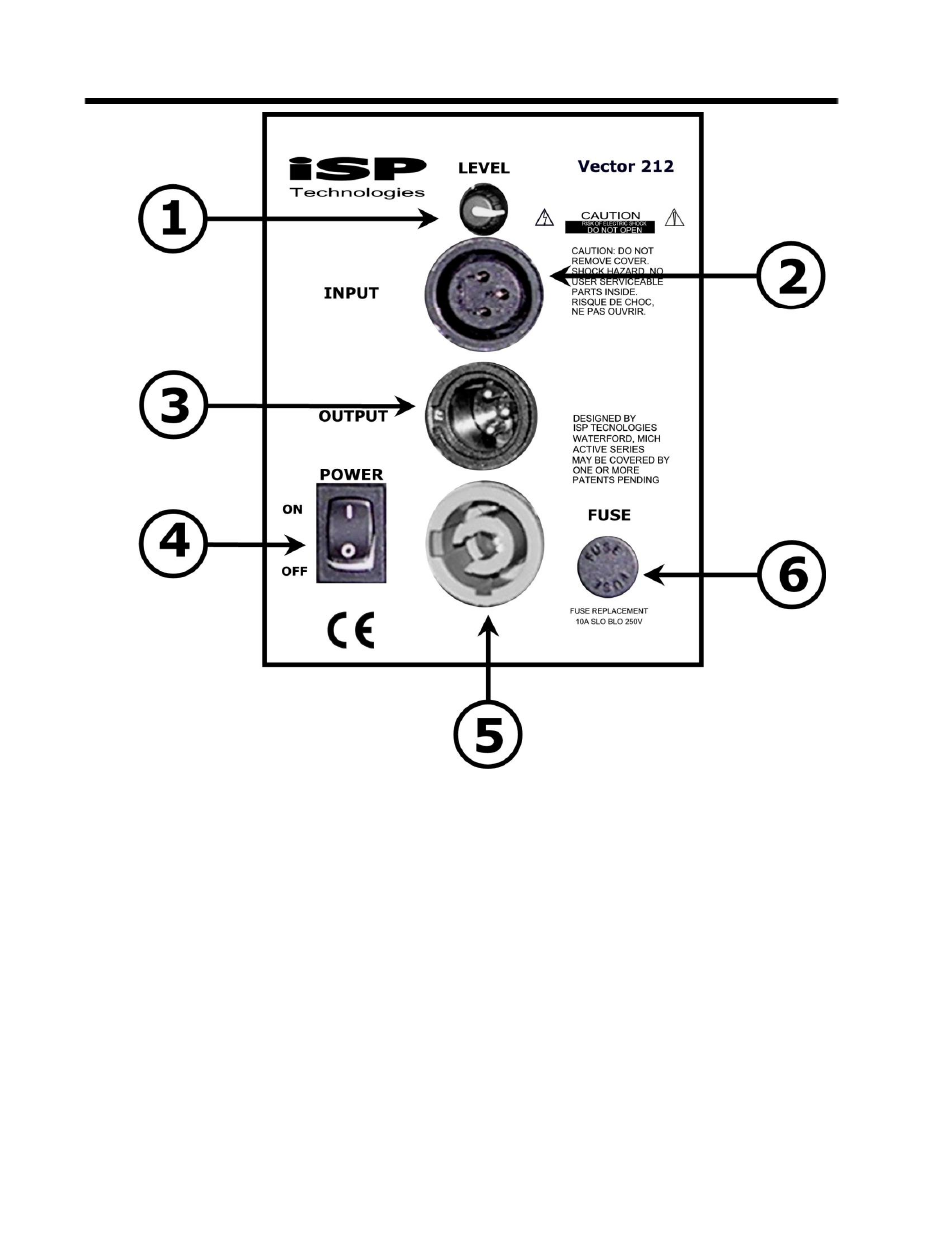
Rear Panel Description
1. VOLUME LEVEL
Select the level of volume output by starting with the knob turned all the way
counter-clockwise and turning it clockwise until desired volume is met.
2. XLR INPUT JACK
This female connector provides an input for balanced line level signal source. Hook
up ¼” phone jack from the output of the Theta Combo into the XLR input of the
Vector 212. (See connection diagram)
3. XLR OUTPUT JACK
This male connector provides a balanced loop through for connecting to additional
powered cabinets.
4. POWER SWITCH
Lets the user control the power of the amp by selecting if the speaker is off or on.
5. NEUTRIK POWERCON CONNECTOR INPUT
This module provides a connection for the power cord.
6. FUSE REPLACEMENT
Twisting knob counter-clockwise can access the fuse.
