Controls and displays – Cary Audio Design CPA 1 User Manual
Page 9
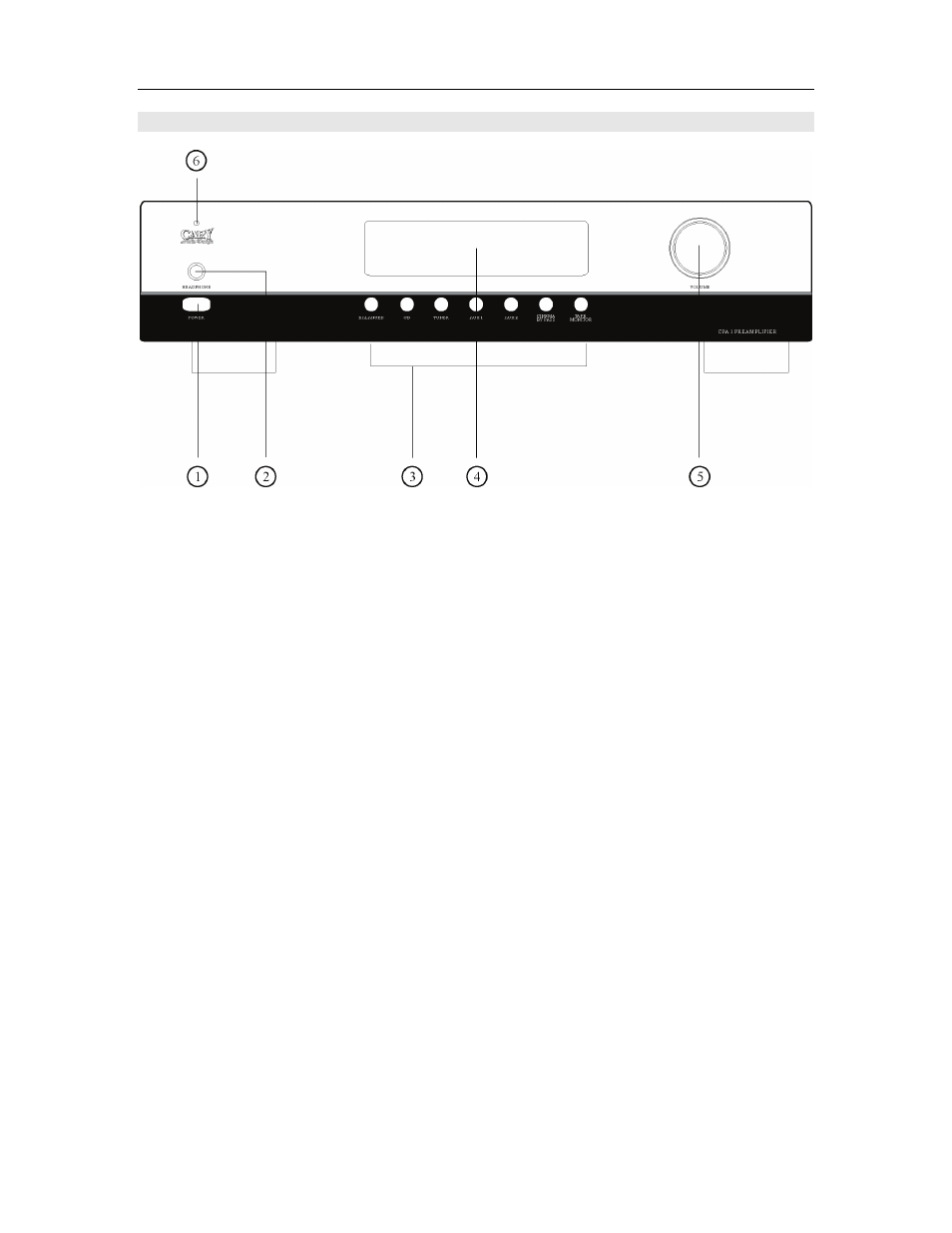
CONTROLS AND DISPLAYS
8
FRONT PANEL
1. POWER
• Press once to turn the power ON.
• Press again to turn the power OFF. The amplifier will enter STANDBY and the blue
POWER LED will light.
2. HEADPHONE JACK
• This jack is used to listen to headphones.
3. SOURCE SELECTOR
• The input source is selected by pressing the respective buttons.
4. ALPHANUMERIC Display
• This thirteen-character display provides a wide range of information concerning the
operation of the CPA 1. The information displayed depends on what the CPA 1 is doing.
• The information displayed is summarized below:
Normal Operation: Displays the selected input name and volume setting.
Balance Mode: This shows the direction (L or R) and magnitude of the balance offset.
5. VOLUME
• Use the volume control to adjust the listening level.
6. POWER INDICATOR (standby)
• This indicator lights when the amplifier is switched off.
