C connections and door lock – IC Realtime Villa Outdoor Station (IHC6260) User Manual
Page 10
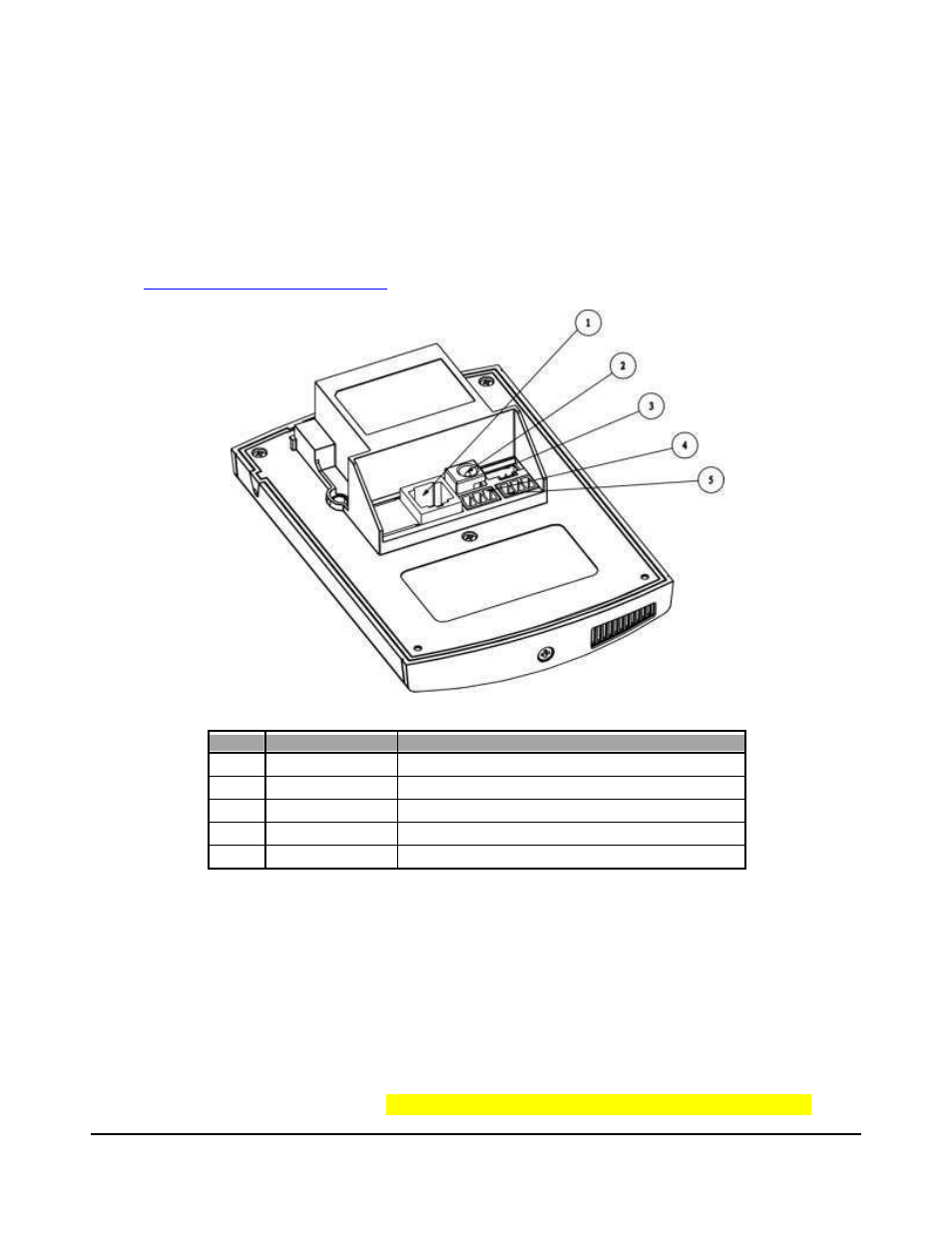
I C R E A L T I M E S E C U R I T Y S O L U T I O N S
2.c Connections and Door Lock
Note: This section mainly references how to use a door locking mechanism with our IHC-6260. This is
more over a part of the complete Intercom System we offer. Please reference our other guides for a complete
(click on how-to notes and then 'Access Control')
No.
Port Name
Description
1
Network port
RJ45 Port. Network Connection
2
Power supply port
Connect to 12V DC.
3
Test port
For Testing/Debugging
4
Green port 1
Connects to Door Lock Mechanism
5
Green port 2
Connects to Alarm Sensors / Door Sensor
Door Lock Triggering
Note that the terminal for No. 5 is used to unlock/lock an electronic door strike (door lock). Once the camera
is paired to a indoor monitor, you can use a one touch button to release the door lock that is rigged to this
terminal. This can be used for an extra layer of protection as you can see and talk to the person before
allowing them through a door. Below are the terminals involved in connecting your dock lock.
NO - Normally Open (dry contact) GND - Ground (Ground to Ground)
NC - Normally Closed (dry contact) Reference your door lock instructions for a more detailed info
7
