Heating and cooling (automatic system) – HONDA 2003 Civic Hybrid - Owner's Manual User Manual
Page 116
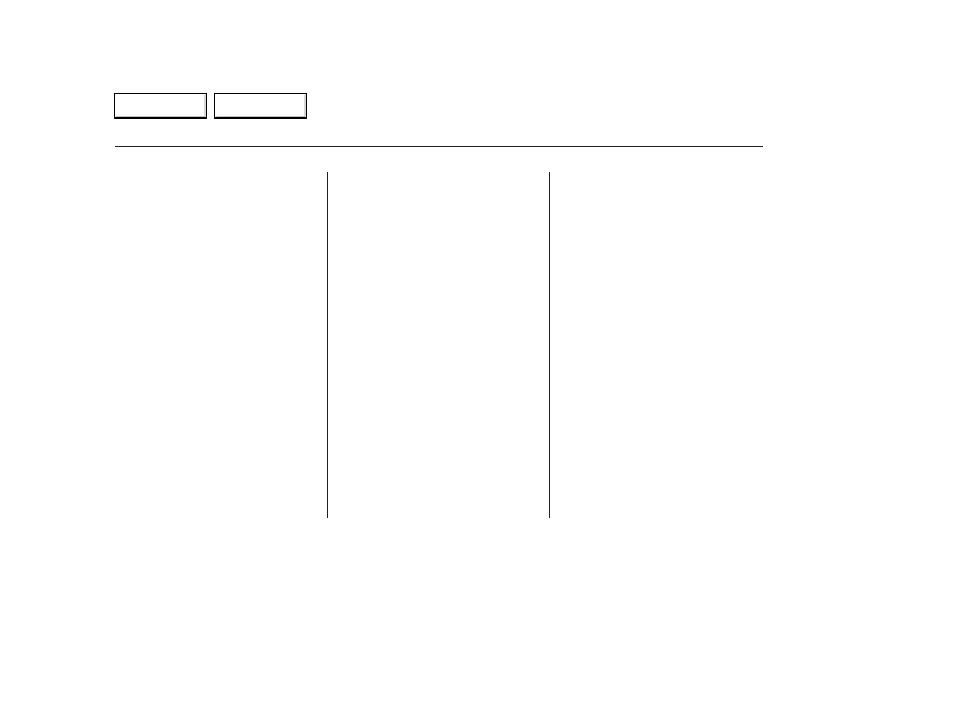
This button controls the source of
the air going into the system. When
the indicator in this button is lit, air
from the car’s interior is sent
through the system again (Recircula-
tion mode). When the indicator is off,
air is brought in from outside the car
(Fresh Air mode).
Use Recirculation mode to heat or
cool the interior more quickly, or to
keep out smoke and dust. Leaving
the system in the Recirculation mode
with the A/C off can cause the
windows to fog up. Switch to Fresh
Air mode as soon as the interior
reaches a comfortable temperature
or the outside smoky, dusty con-
dition clears.
You can manually select the fan
speed by turning the fan speed
control dial. Turning this dial
clockwise increases the fan speed,
which increases air flow.
When the dial is set to AUTO, the
system controls the fan speed
automatically.
When the fan speed control dial is
off, the Auto Idle Stop works under
certain conditions (see pages
and
).
Use the MODE control dial to select
the vents the air flows from. Some
air will flow from the dashboard
corner vents in all modes.
In AUTO mode, the system controls
the air flow direction automatically
between the dashboard vents and
the floor vents.
CONTINUED
Heating and Cooling (Automatic System)
Comf ort and Convenience Features
Recirculation Button
Fan Speed
Mode Control Dial
113
Main Menu
Table of Contents
