Homelink, Cd library, Ex only) – HONDA 2012 Pilot (LX and EX) - Technology Reference Guide User Manual
Page 6: Training a button, Recording an audio cd, Using the cd library
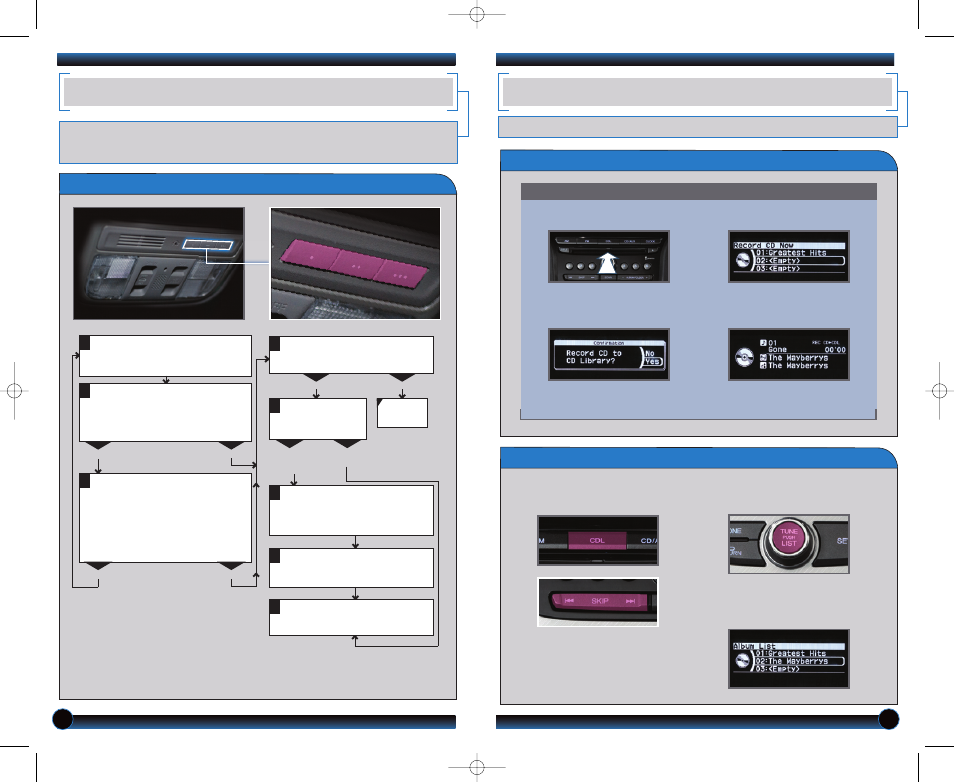
Use the audio selector knob to make and enter selections.
9
8
HOMELINK
®
(EX ONLY)
The HomeLink Universal Transceiver can be programmed to operate up to three
remote-controlled devices around your home, such as garage doors, lighting, or home
security systems.
Press and hold the button on the
remote and the HomeLink button at
the same time. Then, while
continuing to hold the HomeLink
button, press and release the button
on the remote every 2 seconds.
Does the LED blink at a faster rate within 20
seconds?
Press and hold
the HomeLink
button again.
Training
complete
YES
NO
HomeLink indicator
flashes for 2 seconds,
then remains on.
HomeLink LED
remains on.
YES
NO
YES
NO
Position the remote transmitter you
wish to link 1–3 inches from the
HomeLink button you want to program.
1
Press and hold the desired
HomeLink button and the button on
the remote transmitter.
Does the HomeLink indicator (LED) blink at a
faster rate after about 10 seconds?
2
a
The remote has a rolling code.
Press the “learn” button on the
remote-controlled device (e.g.,
garage door opener).
Press the programmed HomeLink
button again; the remote-controlled
device should operate.
Within 30 seconds, press and
hold the programmed HomeLink
button for 2 seconds.
a
Press and hold the programmed
HomeLink button for about a
second.
Does the device (garage door opener) work?
3
b
4
5
Training a Button
If you have any problems programming HomeLink, see the owner’s manual included
with the device you are trying to program, call HomeLink at (800) 355-3515, or
visit www.homelink.com.
CD LIBRARY
(EX ONLY)
Store up to 18 audio CDs in the system memory.
Recording an Audio CD
1. Insert an audio CD.
3. Choose the location to store
the CD.
2. The system asks if you want to
record the CD to memory.
SelectYes.
NOTE: Albums can only be selected from the CD Library if recorded in
their entirety. Partially recorded albums may appear, but cannot be played.
4. The CD records. If available,
album information is displayed.
Using the CD Library
2. To view the CD library, press
LIST on the selector knob.
3. A list of recorded CDs
appears. Select the album and
track you want to hear.
To change tracks, press the SKIP
( ) or ( ) button, or rotate the
selector knob.
To change albums, press the
ALBUM/FOLDER (+) or (-) button.
1. Press the CDL button.The last album
recorded begins playing.
12 Pilot TRG_LX EX:ATG_NEW STYLE
7/28/2011
8:40 AM
Page 6
