Making a call receiving a call, Phonebook, Speed dial – HONDA 1982 Civic Sedan (EX, EX-L, Si, GX (no Navi) ) - Technology Reference Guide User Manual
Page 8
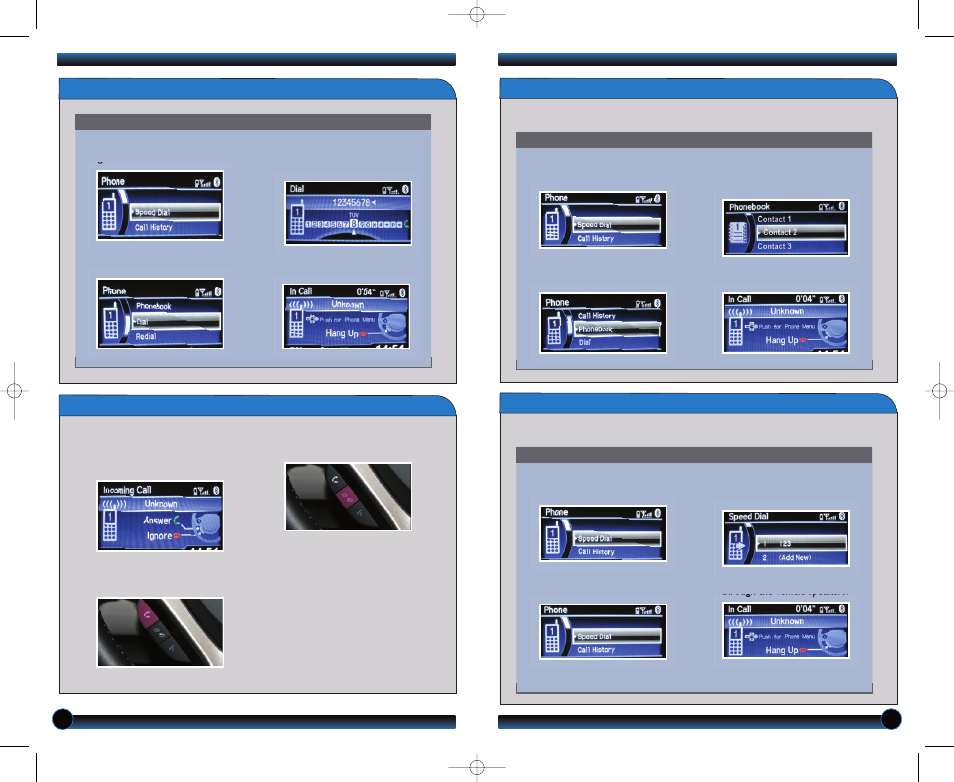
12
13
Use the audio selector knob to make and enter selections.
Making a Call
Receiving a Call
3. Press the Hang-Up button to
end or decline the call.
1. Press the Pick-Up button to
go to the Phone screen.
2. Select Dial.
1. A notification is heard and
the incoming phone number
appears on the multi-
information display.
2. Press the Pick-Up button to
accept the call.
3. Enter the phone number.
Select the green Dial icon or
press the Pick-Up button to call.
4. The call is connected and heard
through the vehicle speakers.
Use the audio selector knob to make and enter selections.
Use the audio selector knob to make and enter selections.
Phonebook
When your phone is paired, its entire phonebook is automatically imported to
the system.
4. The call is connected and heard
through the vehicle speakers.
2. Select Phonebook.
1. Press the Pick-Up button
to go to the Phone screen.
Speed Dial
Speed dial entries and accompanying voice tags* can be stored for quick voice-
activated dialing.
* When a voice tag is stored for a speed dial entry, you can make a call using voice commands.
See your Owner’s Manual for instructions.
4. The call is connected and heard
through the vehicle speakers.
2. Select Speed Dial.
1. Press the Pick-Up button
to go to the Phone screen.
3. Scroll through the list to find
the name and number you
want to call, and select it.
3. Scroll through the list to find
the entry you want to call, and
select it.
12 Civic TRG_EX EXL Si and GX_US Print:ATG_NEW STYLE
2/4/2011
8:50 AM
Page8
