Song by voice, Sbv), Playing audio files using voice commands – HONDA 2013 Pilot (EX-L with Navigation) - Technology Reference Guide User Manual
Page 14: Using the “play” command, Using the “list” command
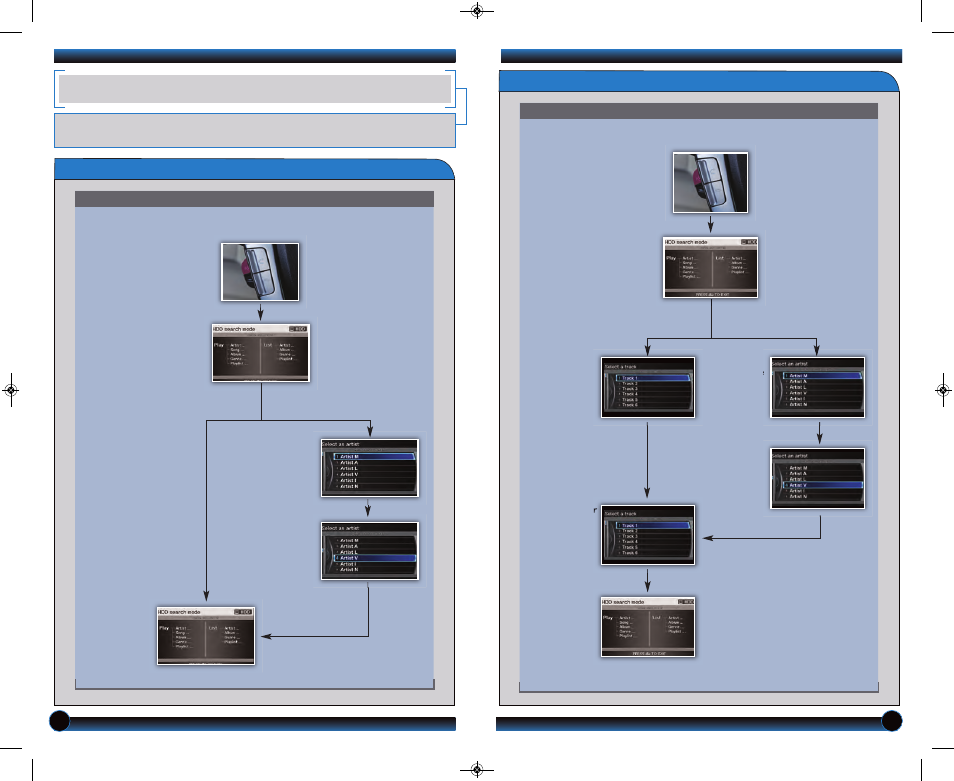
25
24
Playing Audio Files Using Voice Commands
SONG BY VOICE
TM
(SBV)
Play songs from your iPod and HDD from most navigation/audio screens by using simple
voice commands.
Press and release the Talk button before you say a command.
Using the “Play” Command
The system
provides voice
feedback and lists
possible matches.
The system
plays the
selection and
returns to the
Search Mode
screen.
Say “iPod search”
or “HDD search.”
Say “Play” and
one of the
options on the
Search Mode
screen. For
example, say
“Play Artist XYZ.”
Say the number
of the
corresponding
selection you
wish to play. For
example, say
“Four.”
if exact
match
found
if exact
match
not found
Playing Audio Files Using Voice Commands (continued)
Press and release the Talk button before you say a command.
Using the “List” Command
The system
provides voice
feedback and
lists possible
matches.
A list of tracks
from the
selected artist
displays.
Say “iPod search” or
“HDD search.”
Say “List” and one
of the options on
the Search Mode
screen. For
example, say “List
Artist XYZ.”
Say the number
of your
selection. For
example, say
“One.”
The system
plays the
selection and
returns to the
Search Mode
screen.
Say the
number of
the artist.
For
example,
say “Four.”
if exact
match
found
if exact
match
not found
13 Pilot TRG_EXL NAVI_ATG_NEW STYLE 8/1/2012 4:17 PM Page 14
