Auto door locks, Programming the auto door unlock setting, Door locks – HONDA 1983 Civic Coupe - Technology Reference Guide User Manual
Page 3: Programmable auto door lock/unlock settings
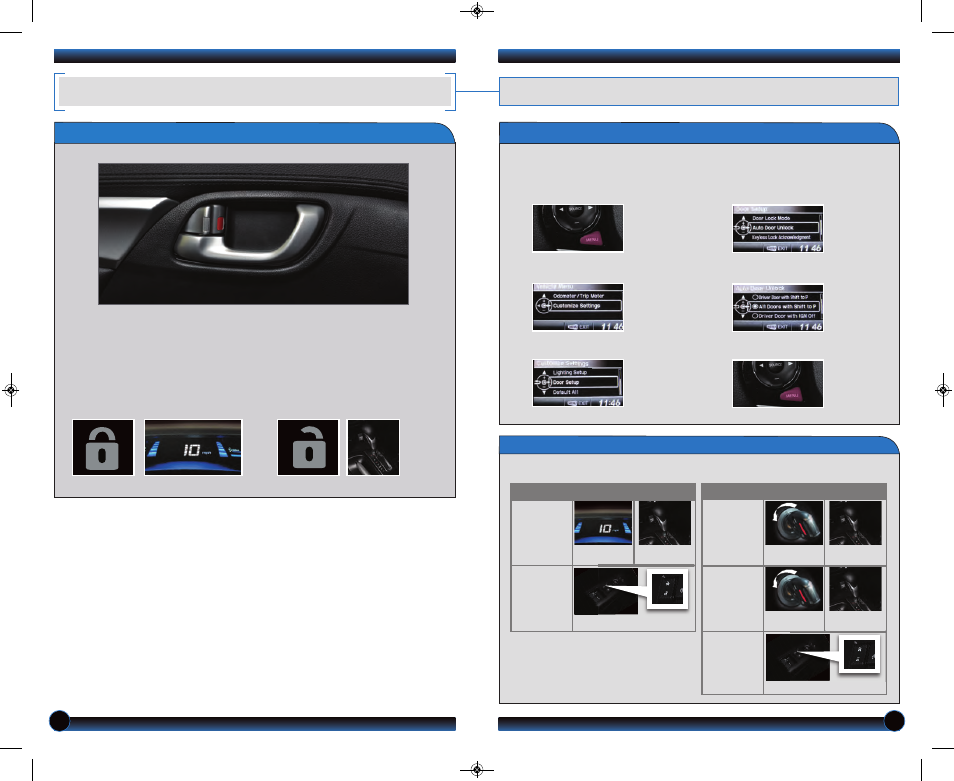
AUTO DOOR LOCKS
2
3
Program how and when the vehicle doors automatically lock and unlock.
Programming the Auto Door Unlock Setting
Press the (+/-) buttons on the steering wheel to scroll through the menu options.
Press SOURCE to select an option. See
for more information on the
i-MID and its controls.
1. Press MENU.
2. Select Customize Settings.
3. Select Door Setup.
4 . Select Auto Door Unlock.
5. Select All Doors with Shift to P.
6. Press MENU to exit.
Door Locks
D e f a u l t L o c k S e t t i n g
The doors are preset to lock when
your vehicle reaches about 10 mph.
D e f a u l t U n l o c k S e t t i n g
Only the driver’s door is preset to
unlock when you:
• Shift into Park (P) for automatic
transmission vehicles.
• Turn the ignition switch to LOCK (0)
for manual transmission vehicles.
Programmable Auto Door Lock/Unlock Settings
AUTO DOOR UNLOCK
Auto Unlock
(all doors)
When you turn
the ignition OFF
When you shift
out of Park
*
Auto Unlock
(only driver’s
door)
When you turn
the ignition OFF
When you shift
out of Park
*
Turn off
Auto Unlock
Operate manually
AUTO DOOR LOCK
Auto Lock
When you
reach 10 mph
When you shift
out of Park
*
Turn off
Auto Lock
Operate manually
Below are the options you can choose. See Auto Door Locking/Unlocking in your Owner’s
Manual for instructions on programming these settings.
*
IGN OFF for manual transmission vehicles
13 Civic 2D TRG_Base_ATG_NEW STYLE 10/30/2012 11:14 AM Page 3
