Sms text messaging, Basic audio operation – HONDA 2014 Odyssey (LX) - Technology Reference Guide User Manual
Page 9
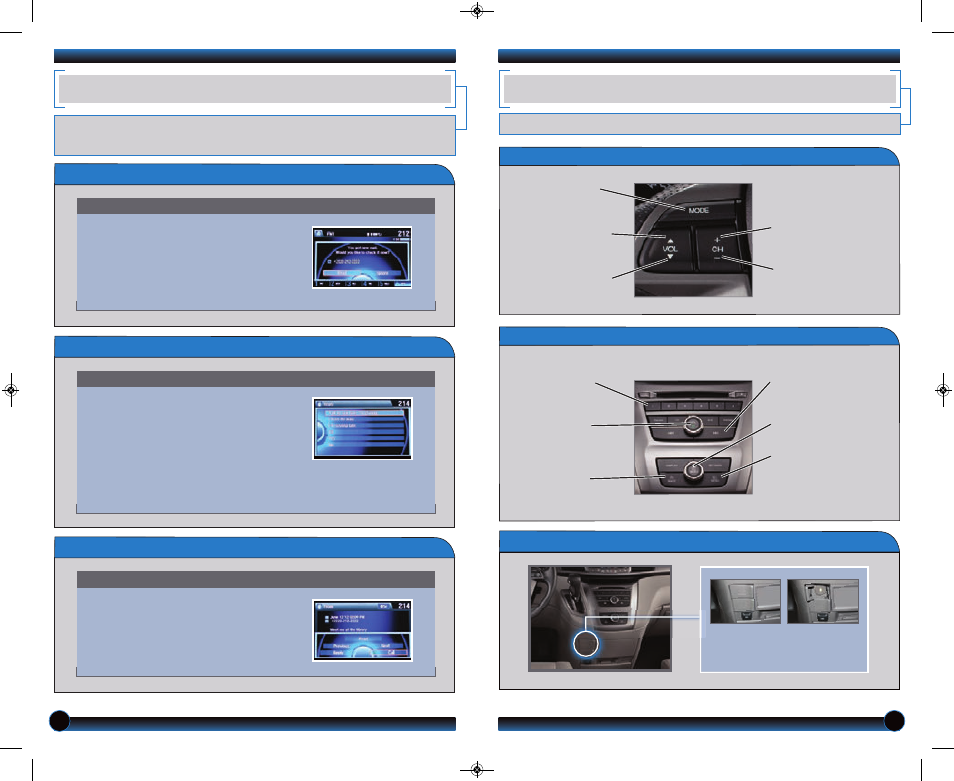
14
15
SMS TEXT MESSAGING
Receive and send text messages when your phone is paired to HFL (see
. Visit
handsfreelink.honda.com to see if this feature is compatible with your phone. Standard
message rates apply. This feature is limited while the vehicle is moving.
Use the selector knob to make and enter selections.
Receiving Messages
1. A notification appears on the display.
Select Read to open the message.
2. The message is displayed, and the
system reads it aloud.
Use the selector knob to make and enter selections.
Replying to Messages
1. With the message open, press the
selector knob.
2. Select Reply.
3. Select one of the six available reply
messages.
4. Select Send to send the message.
Use the selector knob to make and enter selections.
Calling the Sender
1. With the message open, press the
selector knob.
2. Select Call.
3. HFL begins dialing the number.
BASIC AUDIO OPERATION
Operate basic controls of your audio system using several convenient methods.
Steering Wheel Controls
VOL (p) button:
Increase volume.
VOL (q) button:
Decrease volume.
MODE button:
Change audio source.
CH (+) button:
Go to next station
or track.
CH (-) button:
Go to previous station
or track.
Audio System Controls
Select various controls depending on the audio source being played.
Connect an iPhone or iPod dock
connector or a USB flash drive to
the USB port below the system.
USB Connection
Preset buttons:
Select preset stations
or other options.
Volume/power
knob:
Adjust volume or
turn audio on or off.
BACK button:
Go back to the
previous screen.
Skip/Seek buttons:
Change stations,
tracks, etc.
Selector knob:
Select audio options.
MENU button:
Display menu items for
certain audio modes.
14 Odyssey TRG_LX_ATG_NEW STYLE 4/26/2013 10:50 AM Page 9
