Indicator, coming on/blinking p. 435, P 435, What to do when the indicator – HONDA 1984 Civic Sedan - Owner's Manual User Manual
Page 436: Comes on, If the low oil pressure indicator, Comes on p. 435, If the charging system indicator, Indicator, coming on/blinking, If the low oil pressure indicator comes, If the charging system indicator comes
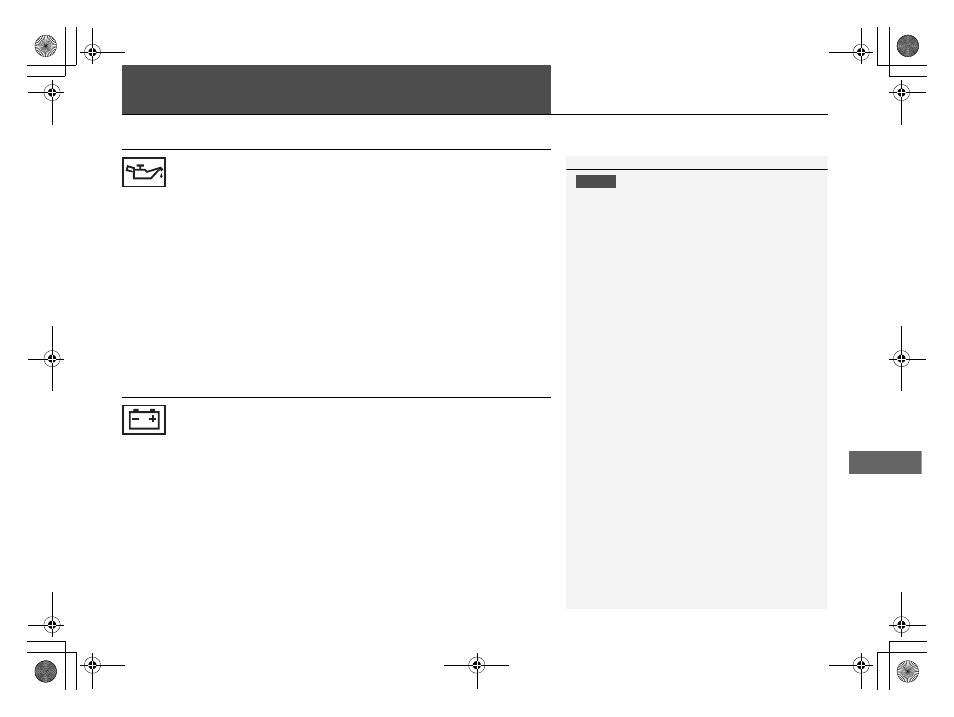
435
Han
d
lin
g the U
n
expected
Indicator, Coming On/Blinking
If the Low Oil Pressure Indicator Comes On
■
Reasons for the indicator to come on
Comes on when the engine oil pressure is low.
■
What to do as soon as the indicator comes on
1. Immediately park the vehicle in a safe place.
2. If necessary, turn the hazard warning lights on.
■
What to do after parking the vehicle
1. Stop the engine and let it sit for about one minute.
2. Open the hood and check the oil level.
u
Add oil as necessary.
3. Start the engine and check the low oil pressure indicator.
u
The indicator goes off: Start driving again.
u
The indicator does not go off within 10 seconds: Stop the engine
and contact a dealer for repairs immediately.
If the Charging System Indicator Comes On
■
Reasons for the indicator to come on
Comes on when the battery is not being charged.
■
What to do when the indicator comes on
Turn off the heating and cooling system
*
/climate control system
*
, rear
defogger, and other electrical systems, and immediately contact a dealer
for repairs.
1
If the Low Oil Pressure Indicator Comes On
NOTICE
Running the engine with low oil pressure can cause
serious mechanical damage almost immediately.
1
If the Charging System Indicator Comes On
If you need to stop temporarily, do not turn off the
engine. Restarting the engine may rapidly discharge
the battery.
* Not available on all models
14 CIVIC 4D_SI-31TR36210.book 435 ページ 2014年1月30日 木曜日 午後12時18分
