Siri eyes free mode, Hondalink assist, How it works – HONDA 1984 Civic Coupe (with Navigation) - Technology Reference Guide User Manual
Page 16: Siri commands
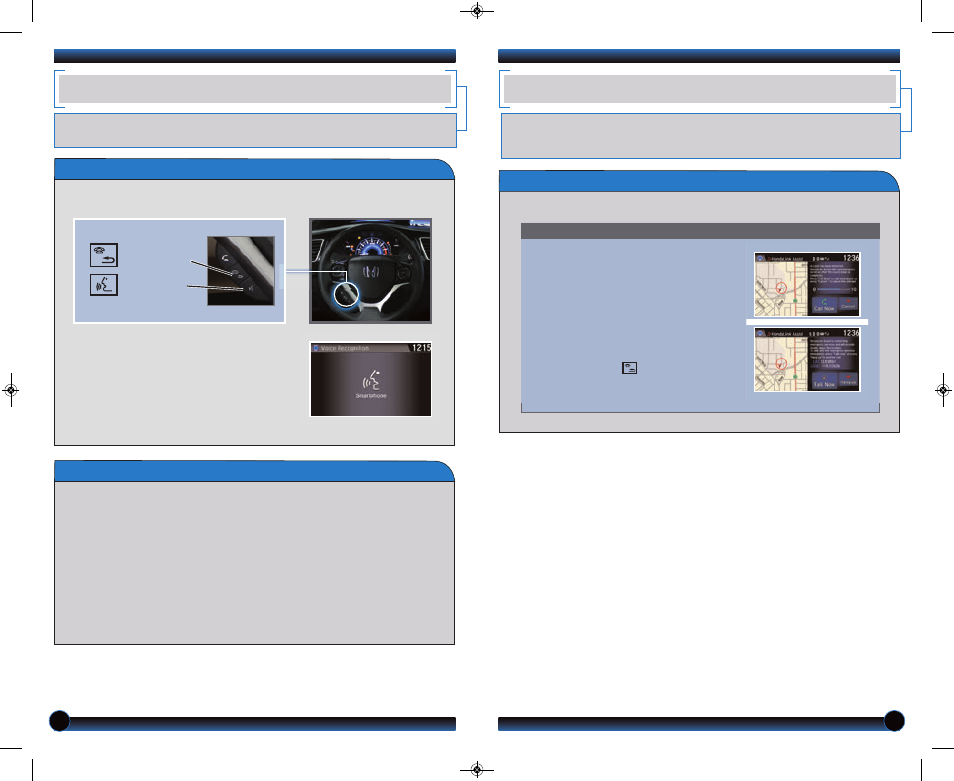
28
29
SIRI EYES FREE MODE
Activate Siri through your vehicle when an iPhone
®
is paired to the system. Visit
handsfreelink.honda.com to check if this feature is compatible with your phone.
How It Works
Make sure your phone is paired to Bluetooth
®
HandsFreeLink
®
before using Siri in
the vehicle (see
.
To activate Siri: Press and hold the Talk button
until the Smartphone screen appears and you
hear the Siri tone. Say your Siri command.
If you only press and release the Talk button, the
standard voice recognition system is activated.
To cancel a command: Press the Back button.
Siri Commands
Here are some examples of Siri commands:
• “Call John Smith”
• “Read my new text message”
• “Find a nearby sushi restaurant”
• “Remind me to pick up dinner”
• “Set up a meeting today at 3 p.m.”
• “Play song XYZ”
Notes:
• Any requests that include visual feedback from Siri on your phone are not displayed in the
vehicle.
• Certain commands rely on the iPhone’s features and existing apps.
• To hear turn-by-turn directions or songs through the vehicle, set the audio mode to
Bluetooth
®
Audio.
Siri and iPhone are trademarks of Apple, Inc.
Hang-Up/
Back button
Talk button
HONDALINK ASSIST
Automatically connect and talk to an operator who can locate your vehicle and
request emergency help in the event of a collision. Visit www.hondalink.com for more
information.
Touch items on the screen to make selections.
How It Works
1. Select Call Now, or the system
automatically connects after 10 seconds.
The vehicle information and its location
is sent to the operator.
2. Select Talk Now to immediately talk to
the operator.
3. When the call is complete, select Hang
Up or press the Hang-Up/Back
button.
Make sure your phone is on and paired to Bluetooth
®
HandsFreeLink
®
(see
.
14 Civic 2D TRG_Navi_ATG_NEW STYLE 11/5/2013 11:43 AM Page 16
