Playing a usb flash drive – HONDA 2015 CR-Z - Owner's Manual User Manual
Page 154
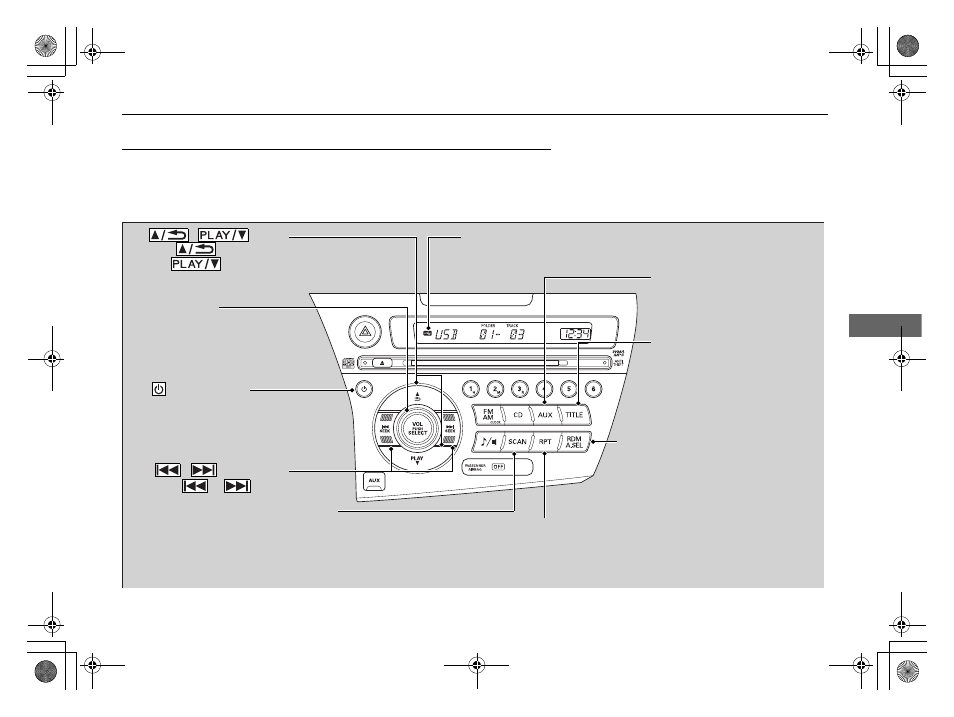
153
uu
Audio System
u
Playing a USB Flash Drive
Continued
Features
Playing a USB Flash Drive
Your audio system reads and plays sound files on a USB flash drive in either MP3,
WMA or AAC
*1
format.
Connect your USB flash drive to the USB adapter cable, then press the AUX button.
2 USB Adapter Cable P. 141
*1:Only AAC format files recorded with iTunes are playable on this unit.
AUX Button
Press to select USB flash drive
(if connected).
SCAN Button
You will get a 10-second sampling of each file.
●
Press to sample all files in the current folder.
●
Press two times to sample the first file in each of
the main folders.
●
To turn off scan, press and hold the button.
(Power) Button
Press to turn the audio system
on and off.
Selector Knob
Turn to adjust the volume. Press
and turn to select an item, then
press to set your selection.
USB Indicator
Comes on when a USB flash
drive is connected.
/
Button
Press
to skip to the next folder,
and
to skip to the beginning of
the previous folder.
/
SEEK Buttons
Press
or
to change files.
TITLE Button
Press to display the text data.
RDM (Random) Button
●
Press to play all files in random order.
●
Press two times to play all files in the
current folder in random order.
●
To turn off random, press and hold
the button.
RPT (Repeat) Button
●
Press to replay a file continuously.
●
Press two times to replay all files in the current folder.
●
To turn off repeat, press and hold the button.
15 CR-Z-31SZT6400.book 153 ページ 2014年8月1日 金曜日 午後1時59分
