HONDA 2015 CR-Z - Navigation Manual User Manual
Page 207
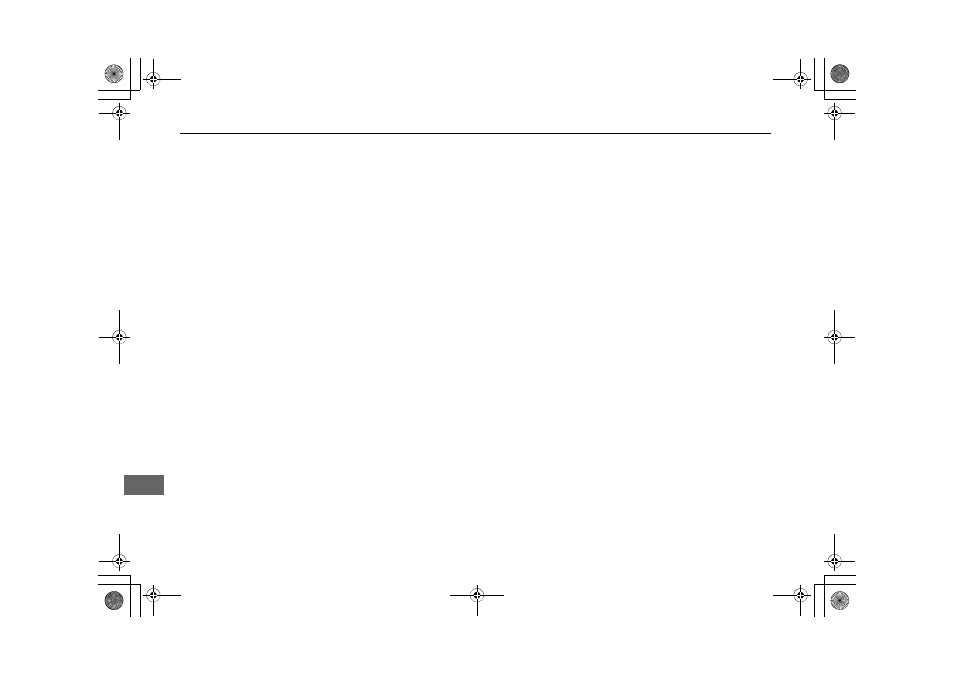
206
Index
Ind
e
x
Menu (Route) .............................................101
Menu Color ...................................................25
MODE Button .............................................140
Multi-View Rear Camera ..........................168
Music Search
iPod® ........................................................128
Mute ............................................................159
My Destination
Adding Waypoint .....................................103
Editing .......................................................107
N
Night Mode
Map Color ...................................................25
Menu Color ................................................25
Switching Display Mode .............................26
North-up .......................................................97
O
Off-road Tracking
Driving ........................................................83
Setting ........................................................50
P
Pair Phone ...................................................146
Pairing Code ...............................................148
Pandora®
Playing ......................................................129
Voice Commands List ...............................198
Personal Information ..................................29
Phone
Voice Commands List ...............................199
PHONE Button ............................................... 4
Phone Setup ............................................... 144
Phonebook
Making a Call ........................................... 157
PIN Numbers
Personal Info .............................................. 36
Phone ....................................................... 154
Place Category
Editing Address Book ................................. 32
Place Category List ................................... 203
Setting Destination .................................... 67
Place Name
Editing Address Book ................................. 32
Setting Destination .............................. 65, 68
Place Phone No.
Editing Address Book ................................. 32
Setting Destination .................................... 72
Previous Destination
Deleting ...................................................... 38
Editing Address Book ................................. 32
Setting Destination .................................... 64
Q
Quick Mix ................................................... 131
R
Radio
FM/AM ..................................................... 116
Random (Pairing Code) ............................ 148
RDS Search ................................................. 119
Read Radio Text ........................................ 120
Recalculation ......................................... 40, 83
Repeat
iPod® ....................................................... 127
USB Flash Drive ......................................... 135
Replace this Phone .................................... 154
Rerouting ...................................................... 40
Reset Clock Settings .................................... 47
Reset Factory Default .................................. 52
Restaurant (Place Category) ...................... 67
Route (Menu) ............................................. 101
Route Pref. ................................................... 78
Routing & Guidance .................................... 39
S
Scan
Disc ........................................................... 122
FM/AM Radio ........................................... 117
USB Flash Drive ......................................... 134
Search by Keyword ...................................... 68
Security PIN Code ...................................... 182
SEEK/SKIP Button ........................................... 4
Shopping (Place Category) ......................... 67
Show icon on Map ...................................... 92
Single Screen ................................................ 90
Sort by Distance to Travel .......................... 68
Sound Setup ............................................... 139
Speed Dial
Making a Call ........................................... 158
Registering ................................................ 151
Split Screen ................................................... 91
Street ............................................................. 61
System/Device Information ...................... 167
