HONDA 2015 Accord Hybrid - Owner's Manual User Manual
Page 264
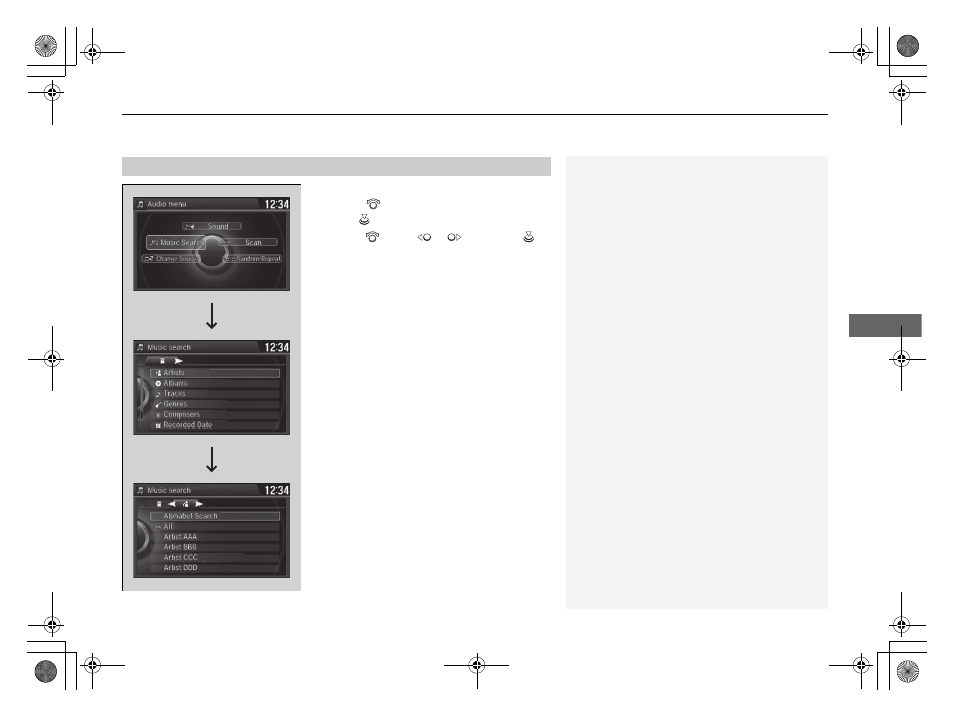
Continued
263
uu
Audio System Basic Operation
u
Playing Hard Disk Drive (HDD) Audio
Features
1. Press the MENU button.
2. Rotate
to select Music Search, then
press .
3. Rotate
, move
or
, then press
to
select a track from the Music Search list.
u
Title information is displayed if found in
the Gracenote® Album Info (Gracenote®
Media Database) stored on the HDD.
u
The HDD has two types of playlists:
original playlists and user playlists. An
original playlist is automatically created
for each album when a music CD is
recorded. You can customize up to six
user playlists provided on the HDD by
adding tracks from your original playlists.
■
How to Select a Track from the Music Search List
1
How to Select a Track from the Music Search List
You can control the HDD audio using voice
commands.
2 Voice Control Operation P. 243
2 Song By Voice
Music tracks recorded on HDD cannot be recorded
onto CDs or other devices.
Tracks are recorded at four times the playback speed
using ultra-efficient compression technology;
therefore, sound quality may vary slightly from the
original.
If the HDD is ever replaced, all music data is lost and
cannot be recovered.
If there is a problem, you may see an error message
on the display.
2 Hard Disk Drive (HDD) Audio P. 288
15 ACCORD FHEV-31T3W6100.book 263 ページ 2014年7月23日 水曜日 午後3時10分
