Calculating the route 90, Calculating the route, 2 calculating the route – HONDA 2015 Accord - Navigation Manual User Manual
Page 91: P. 90
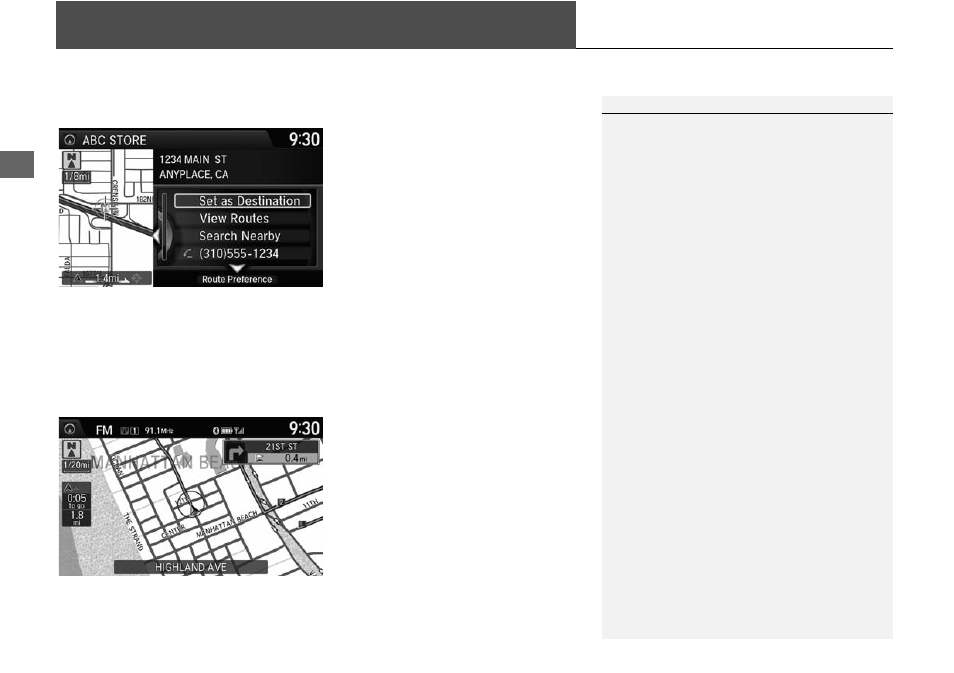
90
Navigation
Calculating the Route
This section describes how to calculate your route.
1. Rotate
i to select Set as
Destination. Press
u.
The system calculates and
displays the route line on the
map screen.
Move
w to scroll the map
around the destination.
The following options are available:
• View Routes: Displays three different routes.
• Route Preference: Move
r to select Route Preference to change the route
preferences (calculating method).
2. Follow the route guidance to your
destination.
The system provides you with
pop-up messages if your route
passes through unverified areas,
avoid areas, or areas with traffic
restrictions.
1
Calculating the Route
The straight line distance (as the crow flies, not
driving distance) and direction to the destination
are shown.
You cannot use voice commands while the
system is calculating the route.
Search Nearby
You can find the nearest place/landmark (e.g.,
nearest gas station) by specifying a category.
2 Find Nearest Place P. 115
Call
You can place a telephone call to the destination
phone number. See your Owner’s Manual.
Save to Address Book
You can add the destination address to the
address book.
2 Adding an Address Book Entry P. 23
Edit/Delete Entry
You can edit or delete the address book entry.
2 Editing an Address Book Entry P. 25
Edit Home Entry
You can edit your home address entry.
2 Home Address P. 27
