Lane departure warning (ldw), Forward collision warning (fcw), How it works turning ldw on or off – HONDA 2015 Accord Sedan (EX-L) - Technology Reference Guide User Manual
Page 10: How it works, Changing settings
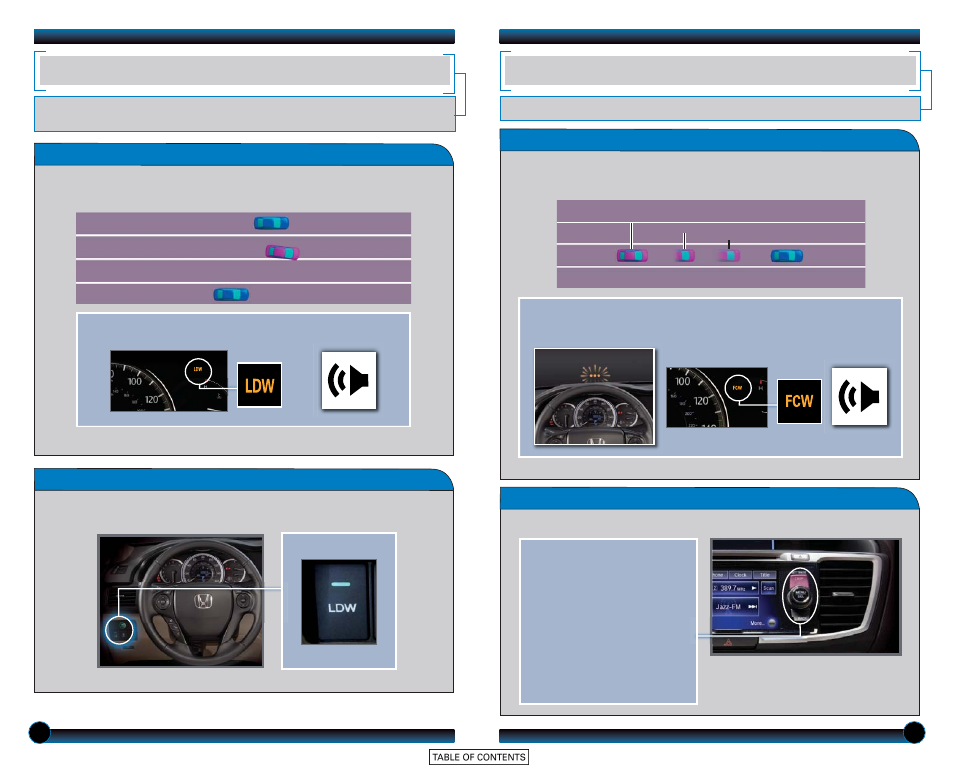
16
17
LANE DEPARTURE WARNING (LDW)
Alerts you if your vehicle begins to move out of a detected lane without the turn signal
activated.
LDW may not activate under certain conditions. See your Owner’s Manual for more information.
How It Works
Turning LDW On or Off
Press LDW to turn the system on or off. A green indicator light appears on the
button when the system is on.
If you cross a lane line without using your turn signal, the
LDW indicator flashes and a beep sounds.
A camera mounted between the windshield and the rearview mirror determines
if your vehicle begins to move away from the center of a detected lane while
driving between 40_90 mph.
FORWARD COLLISION WARNING (FCW)
How It Works
Alerts you to the possibility of a front-end collision.
FCW may not activate under certain conditions. See your Owner’s Manual for more information.
At 10 mph or higher, if the camera mounted in the center of the upper windshield
detects a vehicle in front of you and the system determines a collision is likely, the
system provides you with the following visual and audible alerts.
Changing Settings
Determine the warning timing, or turn the system off.
1. Press and hold DISP to go to
the Settings screen. Use the
selector knob to make and
enter selections.
2. Select Vehicle Settings.
3. Select Forward Collision
Warning Distance.
4. Select Long, Normal, Short,
or Off.
5. Press BACK to exit the menu.
If you do not brake in time or take preventive action, the heads-up light near
the windshield flashes twice, the FCW indicator flashes continuously, and a
beep sounds continuously.
Short
Normal
Long
