Haltech HT059921 User Manual
Page 5
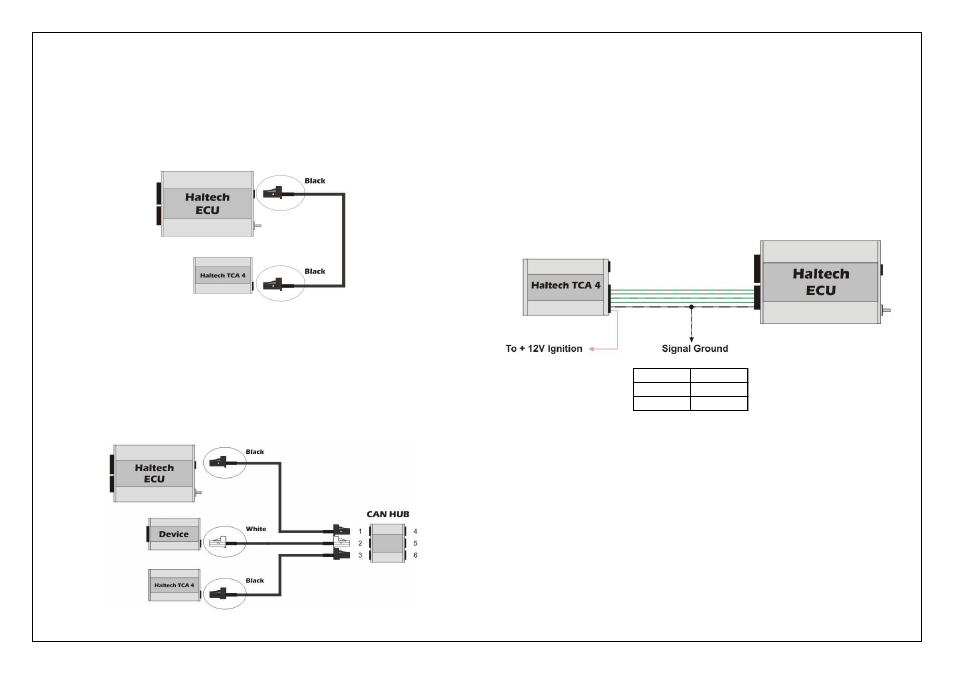
Installation
Installing the Haltech Thermocouple Amplifier is quick and simple. There are 3 possible
methods for connection to your Haltech ECU outlined below:
Method 1: Direct Connection to Haltech Platinum Series ECU
•
Connect the Haltech Thermocouple Amplifier directly to a Haltech Platinum Series ECU
via the CAN direct connection cable included with the kit
Figure 1 – Haltech TC Amplifier connected directly to a Haltech Platinum Series ECU
Method 2 : Connection Via Haltech CAN Hub ( HT059990 )
•
Connect the Haltech Thermocouple Amplifier directly to the CAN Hub attached to a
Haltech Platinum Series ECU ( a Haltech CAN Hub Connection Cable may need to be
purchased depending on your setup. Please refer to the Haltech CAN Hub quick start
guide for details on connecting multiple devices to your Platinum Series ECU.)
Figure 2 – Haltech TC Amplifier connected via the Haltech Can Hub
Method 3 : Connection Via Auxiliary Harness ( HT049940 )
•
Connect the Haltech Thermocouple Amplifier via the optional auxiliary harness
( order as part number HT049940 ) This allows the Amplifier to be used with earlier
Haltech non - CAN based ECU's.
◦
Connect the Black / White (signal ground) cable from the auxiliary harness to a
signal ground from the ECU harness
◦
Connect the Pink ( 12V Ignition) cable from the auxiliary harness to a switched
12V ignition source
◦
Connect the corresponding outputs of the thermocouple inputs in use to separate
spare AVI inputs on your Haltech ECU ( see diagram below )
◦
Connect the auxiliary harness to the 16pin connector on the rear of the device
Calibration:
Figure 3 – Haltech TC Amplifier connected via the optional auxiliary harness
Volts
Deg C
0.75
0
4.5
1250
