Cadillac CTS User Manual
Page 223
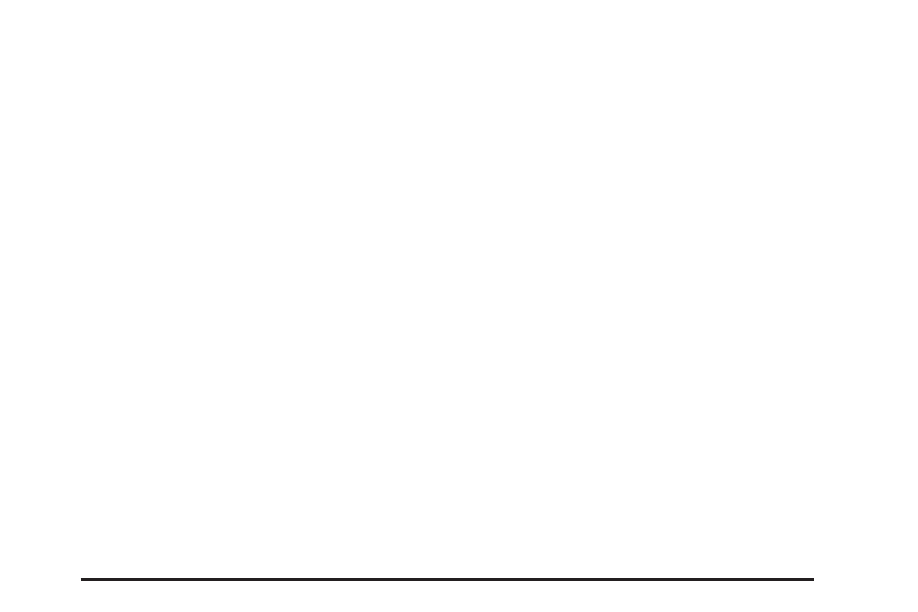
When you reset the Change Trans Fluid message
by clearing it from the display, you still must reset
the transmission fluid life monitor separately. For
more information on resetting the transmission fluid
life monitor, see Automatic Transmission Fluid on
page 353.
LF TIRE: If you select this item, the driver’s side
front tire pressure will be displayed. If the tire
pressure is low, LOW will be displayed with this
item. The pressure can be displayed in pounds per
square inch (PSI) or kilopascals (KPA). To
change the units, see DIC Main Menu on page 224
DIC Main Menu.
RF TIRE: If you select this item, the passenger’s
side front tire pressure will be displayed. If the
tire pressure is low, LOW will be displayed
with this item. The pressure can be displayed in
pounds per square inch (PSI) or kilopascals (KPA).
To change the units, see DIC Main Menu on
page 224 DIC Main Menu.
RR TIRE: If you select this item, the passenger’s
side rear tire pressure will be displayed. If the
tire pressure is low, LOW will be displayed
with this item. The pressure can be displayed in
pounds per square inch (PSI) or kilopascals (KPA).
To change the units, see DIC Main Menu on
page 224 DIC Main Menu.
LR TIRE: If you select this item, the driver’s side
rear tire pressure will be displayed. If the tire
pressure is low, LOW will be displayed with this
item. The pressure can be displayed in pounds per
square inch (PSI) or kilopascals (KPA). To
change the units, see DIC Main Menu on page 224
DIC Main Menu.
BLANK LINE: If you select this item, nothing is
displayed at the top of the screen.
223
