Operation, Channel scan, Weather channels – Cobra Electronics 75 WX ST User Manual
Page 14: All channel scan
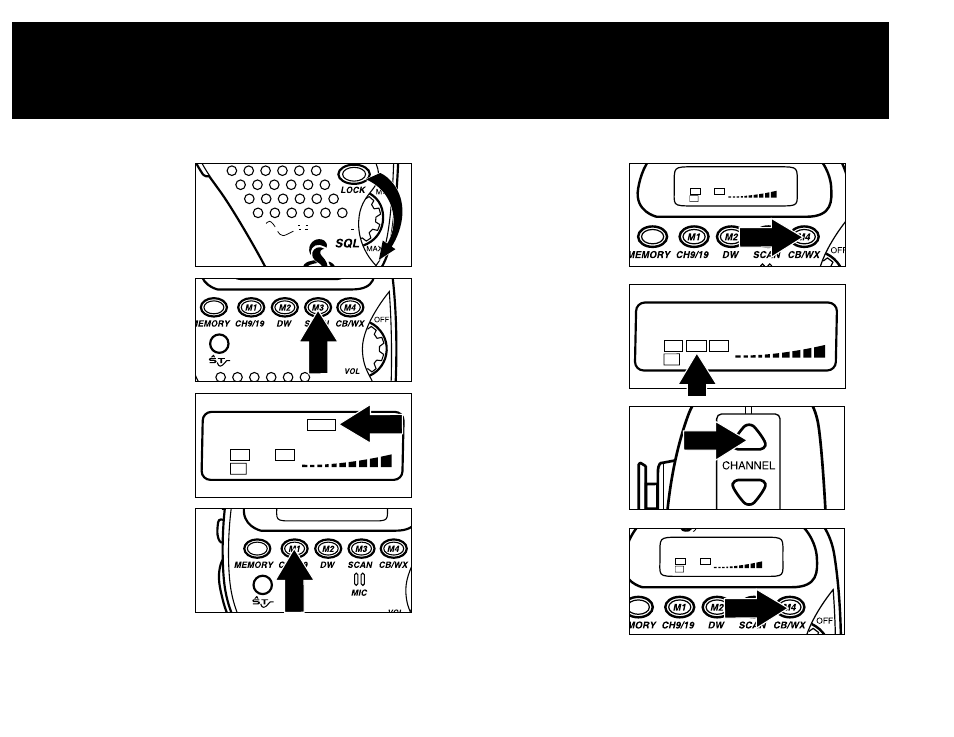
27
26
OPERATION
CHANNEL SCAN
ALL CHANNEL SCAN
1. Set Squelch Control (SQL)
to desired setting DSS.
*See page 18 to set DSS.
2. Press Scan key. When
activity is found on
a channel scanning
will stop.
3. Scan icon will apear.
4. Press any key to stop
scanning sequence.
S
OUND
T
RACKER
TM
40
1
3
5
9
+30 SIG
0.5
1
2
3
4 PWR
SCAN
AM
RX
ST
NOTE. The 75 WX ST will stop scanning and monitor a channel
when it receives an incoming transmission. Five seconds
after the transmission stops, the 75 WX ST will resume the
scanning function.
OPERATION
WEATHER CHANNELS
WEATHER CHANNELS
1. Press the CB/WX key.
2. The unit will change to
the WX function and a
weather channel number
will be displayed.
2. Press Up/Down Channel
keys to locate the
weather station in
your area.
3. Press the CB/WX key to
return to a normal
CB channel.
1
3
5
9
+30 SIG
0.5
1
2
3
4 PWR
RX
40
AM
ST
40
1
3
5
9
+30 SIG
0.5
1
2
3
4 PWR
AM
RX
ST
1
1
3
5
9
+30 SIG
0.5
1
2
3
4 PWR
AM WX RX
ST
