GME GX294 User Manual
Page 6
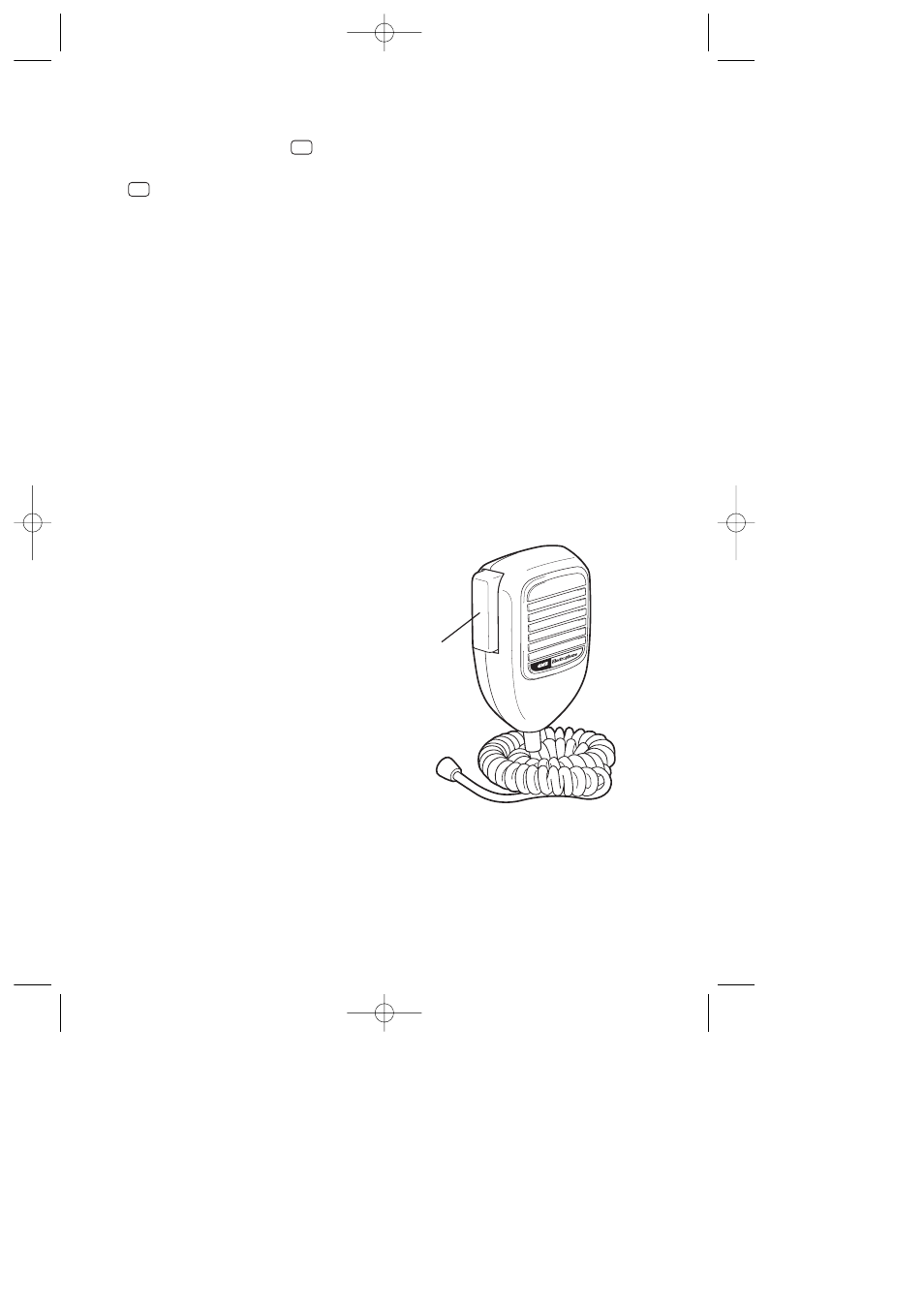
Now, whenever you are called on channel
88 and you wish to go to your club
channel, simply press the 88 button to
release the switch. When you have
finished your conversation, press the
88 button in again to return to channel 88.
■
Dual Watch Switch. The Dual Watch
switch allows the GX294 to monitor
channel 88 AND any other selected
channel. Any signals received on channel
88 will take priority over signals on the
selected channel.
When the DW switch is first selected, the
DW indicator LED above the button lights
and the selected channel is displayed.
Then, every two seconds, the receiver
quickly switches to channel 88. If there are
no signals on channel 88, the receiver
immediately returns to the selected
channel. If a signal appears on the
selected channel, it will be heard, but the
receiver will continue to switch to channel
88 every two seconds and a brief
interruption to the signal will be noticed
each time.
If any signal is found on channel 88, the
receiver will stop switching and will remain
on channel 88 for as long as the signal is
present. During this period the red channel
88 indicator LED will flash. When the
signal has gone, the receiver will begin
Dual Watching again.
Pressing the Push-to-talk button on the
microphone causes the GX294 to transmit
on the selected channel.
■
RX Indicator. A green LED which lights
while the GX294 is in the receiver mode
and extinguishes in the transmit mode.
■
TX Indicator. A red LED which lights only
when transmitting.
■
DW Indicator. A red LED which lights
when the Dual Watch function is selected.
■
Channel 88 Indicator. A red LED which
lights when the 88 switch is selected. It
also lights and flashes when channel 88 is
active in the Dual watch mode.
■
ISC Indicator. A red LED which lights when
the ISC function is selected.
■
Microphone Socket. The microphone
attachment on the GX294 is a unique
arrangement which utilises a 6 pin
telephone style plug and socket. This
provides superior cord grip strength and a
low profile installation. The cord entry is
then sealed against moisture by a rubber
grommet.
■
LED Channel Display. The LED channel
display shows the currently selected
channel.
■
Transmitting. To transmit, press the PTT
button on the microphone. Hold the
microphone 2-6 cm from your mouth and
slightly to one side, so that your voice does
not project directly into the microphone.
Speak at a normal voice level.
The GX294 has a built-in speech processor
circuit which automatically controls the
average level of your transmitted voice for
greater clarity and better “penetration”
under poor signal conditions. It is not
necessary to raise your voice or shout into
the microphone.
6
Microphone
PTT Switch
GX294IM 7/27/01 12:41 PM Page 6
