GME TX3400 User Manual
Page 20
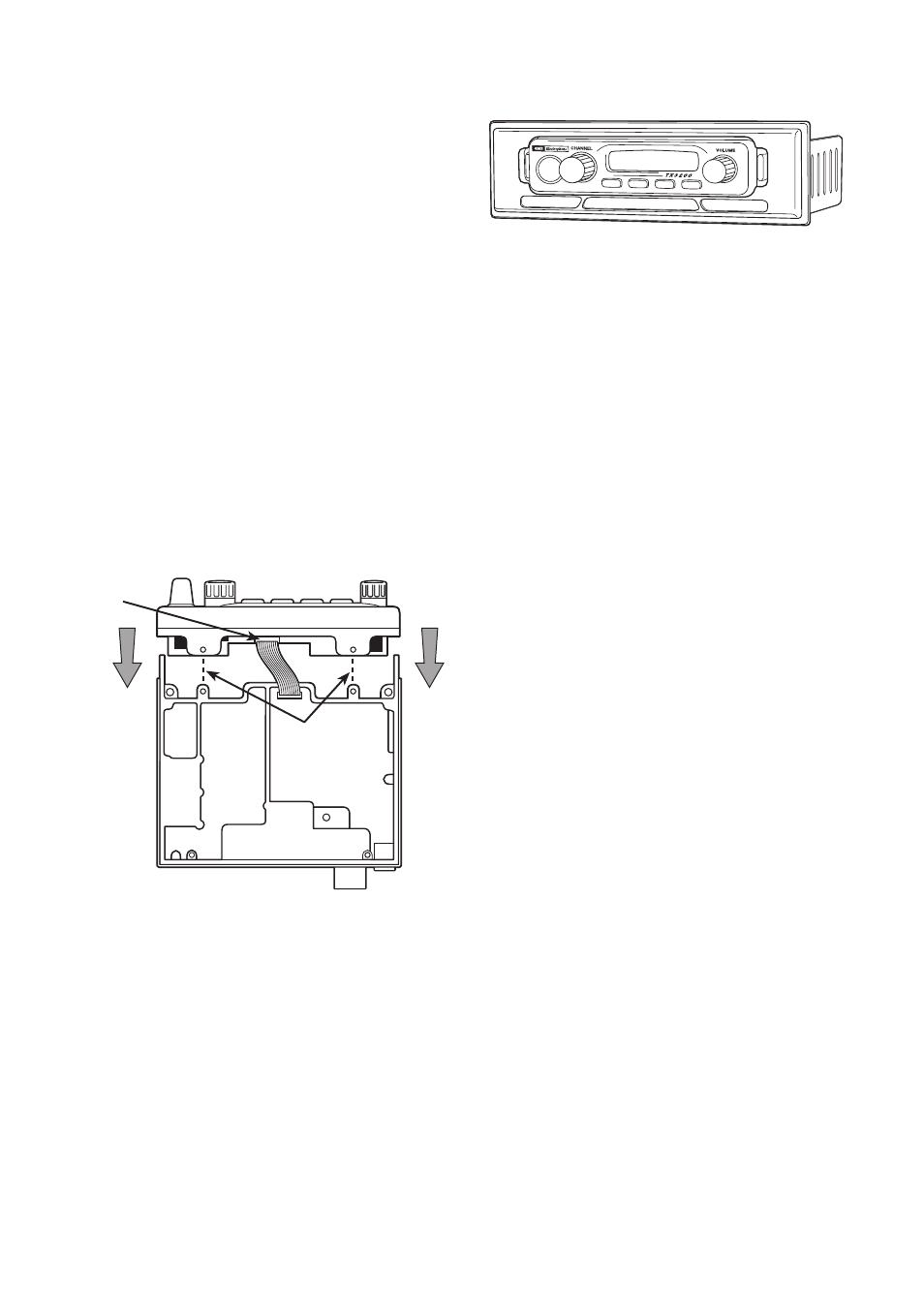
2. Pull the dummy front panel away from the
chassis and carefully unplug the connecting
cable.
Reassembly.
1. Plug the connecting cable from the main
unit into the remote head front panel.
2. The remote front panel can be oriented so
that the speaker in the main unit is facing
either up or down. Position the front panel
as required and slide it onto the main
chassis. If the front panel is oriented so the
speaker is facing UP, ensure the connecting
cable is not crushed between the front
panel PCB and the chassis. Align the holes
in the top and bottom of the plastic front
panel with the case screw holes in the
chassis.
3. Refit the top and bottom covers and install
the cover screws.
Console Mounting the TX3400
For console mounting, a flush mounting DIN
Adaptor MBD001 is available as an optional
accessory. The adaptor includes mounting
brackets and a specially designed front panel
escutcheon to suit most vehicle installations.
The console mount is particularly suitable for
dashboard mounting TX3400’s that have been
converted from remote units to under-dash
units (as described above). Installation
instructions are provided with the bracket. See
your nearest GME dealer for details.
Din Adaptor MBD001
DC POWER CONNECTION
The TX3400 is designed for 13.8 Volt DC,
negative earth installations only (i.e. where the
negative terminal of the battery is connected to
the chassis or frame of the vehicle).
There are two recommended methods of
installation.
Radio remains on when the ignition switch
is off:
Connect the radio's negative (black) lead to the
vehicle's chassis, or if preferred, directly to the
battery's negative terminal.
The radio's positive (red) lead should be
connected directly to the battery's positive
terminal. Alternatively, the positive lead could
be connected into the fuse box at a point that
has +13.8 Volts continuously available
(preferably the battery side of the ignition
switch).
Radio turns off with the ignition switch:
Connect the radio's negative (black) lead to the
vehicle's chassis, or if preferred, directly to the
battery's negative terminal.
The radio's positive (red) lead should connect
to an accessory point in the vehicle's fuse box.
This point should supply +13.8 Volts only when
the ignition switch is turned ON or in the
ACCESSORY position.
HIGH VOLTAGE WARNING
The TX3400 has a built-in, high voltage
detection system to warn you if an overvoltage
situation occurs.
If the power supply voltage exceeds 18 Volts
20
Connect
Plug
Align Holes
