GME RC90 User Manual
Page 4
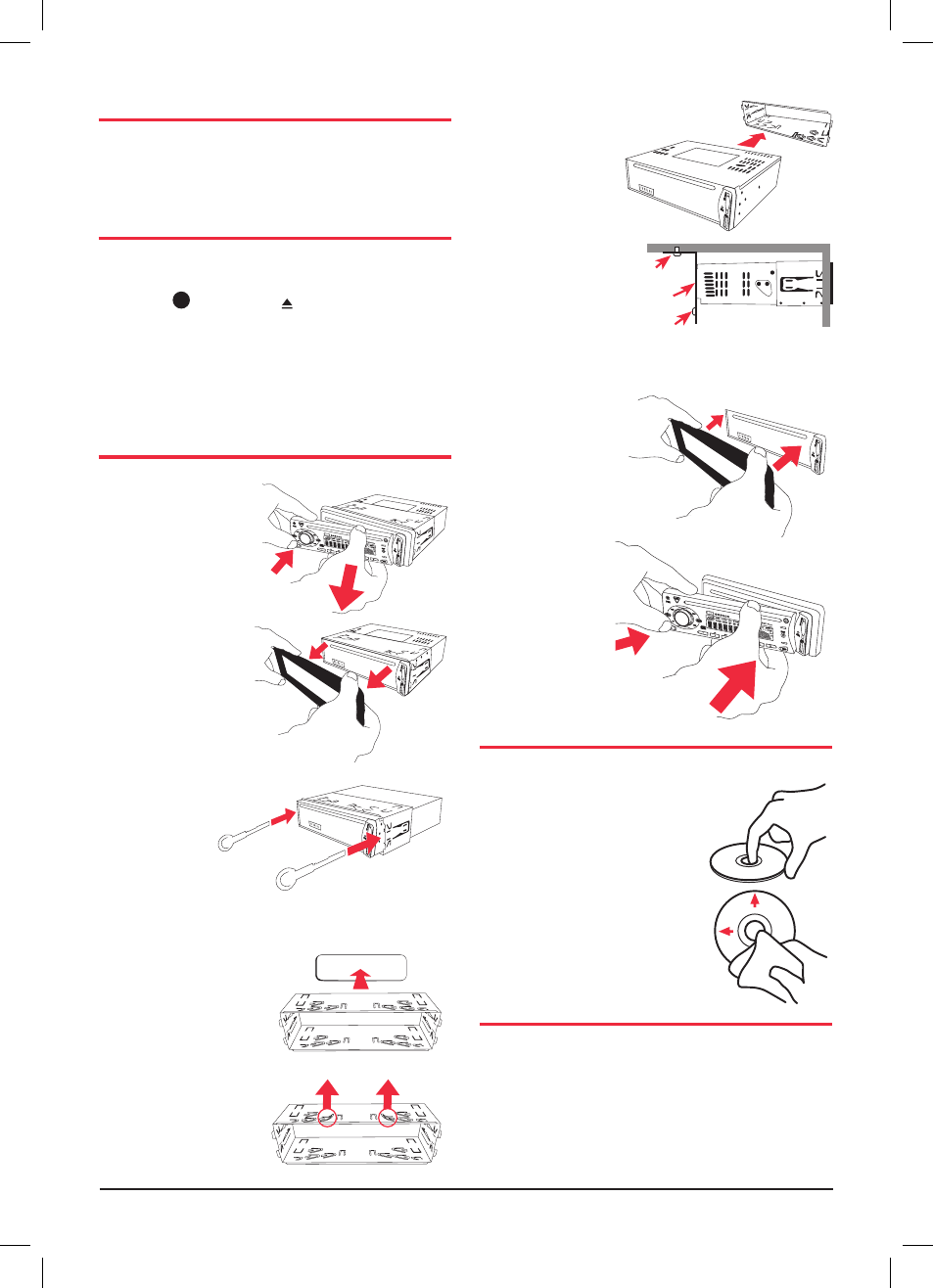
PA G E 4
i n s t r u c t i o n m A n uA l
r c 9 0
LOCATION
the rc90 is designed to be in car or bulkhead mounted.
GmE recommends that the unit should be mounted in
a position that is free from direct sunlight and excessive
vibration.
REMOVING & REFITTING THE FACE PANEL
Before removing the face panel, turn the unit oFF by
pressing the PWR button.
1. Press the
15
release button to release the left hand
end of the face panel.
2. lift the face panel out towards you.
3. After removing the face panel, place it inside the
supplied case to protect it from damage.
INSTALLING RC90 INTO A DIN SIZED RECESS
the rc90 is designed to be installed with the mounting
accessories provided.
1. remove the detachable
front panel.
2. remove the front
panel surround.
3. insert release keys between
the rc90
and the Din
sized mounting
frame, so that
the locking tabs on
the mount frame are
released. remove the rc90 from the mounting Frame.
4. insert the mounting Frame
into the Din sized recess.
5. Bend the tabs to secure
the frame in the recess.
6. insert the rc90 in
the mounting Frame.
7. Attach the support
strap provided to
the rear of the
rc90 and fastened
strap to dash
framework or added support.
8. reattach the front
panel surround.
9. refit the front panel.
HANDLING COMPACT DISCS
• Handle the CD by it’s edge, avoid touching the
disc surface.
• Store your CDs away from direct
sunlight or heat sources. Keeping
the CD in it’s original case will
help to keep it flat.
• Clean the CD with a soft cloth
from the centre to the outer edge,
(see diagram) rather than in a
circular motion. Do not use solvents.
MOISTuRE CONDENSATION
Your rc90 uses optical laser technology. occasionally
damp or humid conditions may cause condensation to
appear on the lenses inside the unit. should this occur,
the unit might not operate correctly. simply eject the
cD and leave the unit turned on for a while until the
moisture evaporates.
screw
strap
screw
