Parking brake, Notice – GMC 2001 Envoy User Manual
Page 106
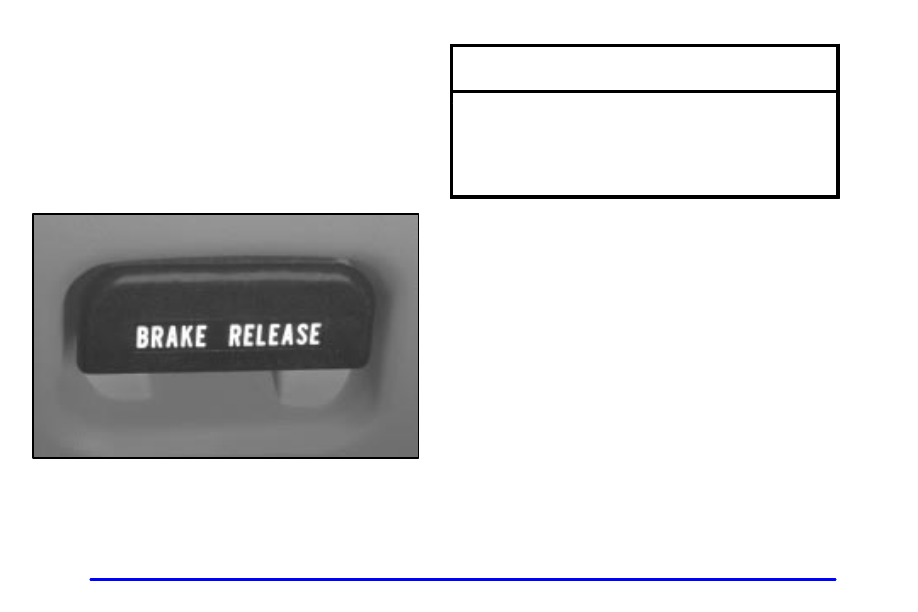
2-38
Parking Brake
To set the parking brake, hold the regular brake pedal
down with your right foot. Push down the parking brake
pedal with your left foot. If the ignition is on, the brake
system warning light will come on.
To release the parking brake, hold the regular brake
pedal down.
Pull the BRAKE RELEASE lever fully. It is located on
the bottom of the driver’s side of the instrument panel.
NOTICE:
Driving with the parking brake on can cause
your rear brakes to overheat. You may have to
replace them, and you could also damage other
parts of your vehicle.
If you are towing a trailer and you must park on a hill,
see “Towing a Trailer” in the Index. That section shows
what to do first to keep the trailer from moving.
See also other documents in the category GMC Cars:
- OUTLOOK (80 pages)
- 2006 Savana (394 pages)
- 2012 Sierra (556 pages)
- 2012 Savana (424 pages)
- 2012 Canyon (386 pages)
- 2012 Acadia (456 pages)
- 2011 Sierra (594 pages)
- 2011 Savana (410 pages)
- 2011 Canyon (406 pages)
- 2011 Acadia (478 pages)
- 2010 Sierra (658 pages)
- 2009 Sierra (478 pages)
- 2009 Savana (406 pages)
- 2009 Acadia (516 pages)
- 2008 Envoy (468 pages)
- 2008 Canyon (428 pages)
- 2008 Acadia (472 pages)
- 2007 Sierra (674 pages)
- 2007 Savana (452 pages)
- 2007 Envoy (562 pages)
- 2007 Canyon (492 pages)
- 2007 Acadia (554 pages)
- 2006 Sierra (600 pages)
- 2006 Canyon (434 pages)
- 2005 Savana (384 pages)
- 2005 Canyon (420 pages)
- 2004 Sierra (588 pages)
- 2004 Savana (398 pages)
- 2004 Canyon (420 pages)
- 2003 Envoy (458 pages)
- 2003 Sierra (556 pages)
- 2003 Savana (400 pages)
- 2002 Sierra (499 pages)
- 2002 Savana (411 pages)
- 2002 Envoy (422 pages)
- 2001 Sierra (468 pages)
- 2001 Savana (412 pages)
- 2000 Sierra (421 pages)
- 2000 Savana (398 pages)
