Rear audio controller (rac), Theft-deterrent feature – GMC 2008 Acadia User Manual
Page 269
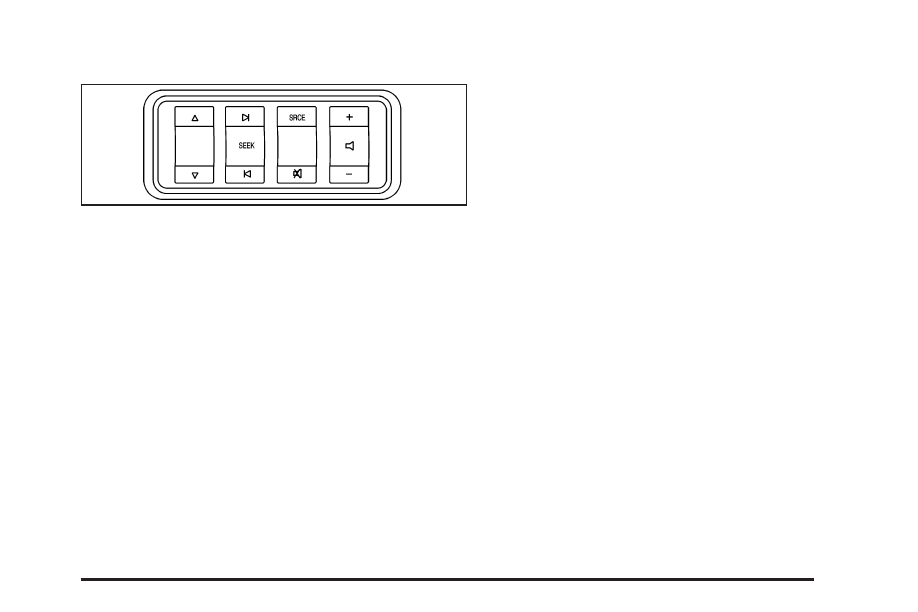
Rear Audio Controller (RAC)
Your vehicle may have the Rear Audio Controller (RAC).
With RAC you can control certain radio functions.
xw
(Next/Previous): Press the down or up arrows
to go to the next or to the previous radio station
stored as a favorite.
When a CD/DVD is playing, press the down or up
arrows to go to the next or previous track or chapter.
©
SEEK
¨
: Press the SEEK arrows to go to the
previous or to the next radio station while in AM, FM,
or XM™ (if equipped). Press the SEEK arrows to go
to the previous or to the next track or chapter while
sourced to a CD or DVD slot.
SRCE (Source): Press this button to switch between
the radio (AM, FM), XM™ (if equipped), CD, and if your
vehicle has these features, DVD, front auxiliary, and
rear auxiliary.
>
(Mute): Press this button to silence the system.
Press this button again, or any other radio button,
to turn the sound on.
+ /
−
x
(Volume): Press the plus or minus volume
buttons to increase or to decrease the volume.
Theft-Deterrent Feature
THEFTLOCK
®
is designed to discourage theft of
your vehicle’s radio. The feature works automatically
by learning a portion of the Vehicle Identification
Number (VIN). If the radio is moved to a different
vehicle, it does not operate and LOC, LOCK, or
LOCKED could display.
With THEFTLOCK
®
activated, the radio does not
operate if stolen.
3-127
