Connections – Future Retro DB User Manual
Page 7
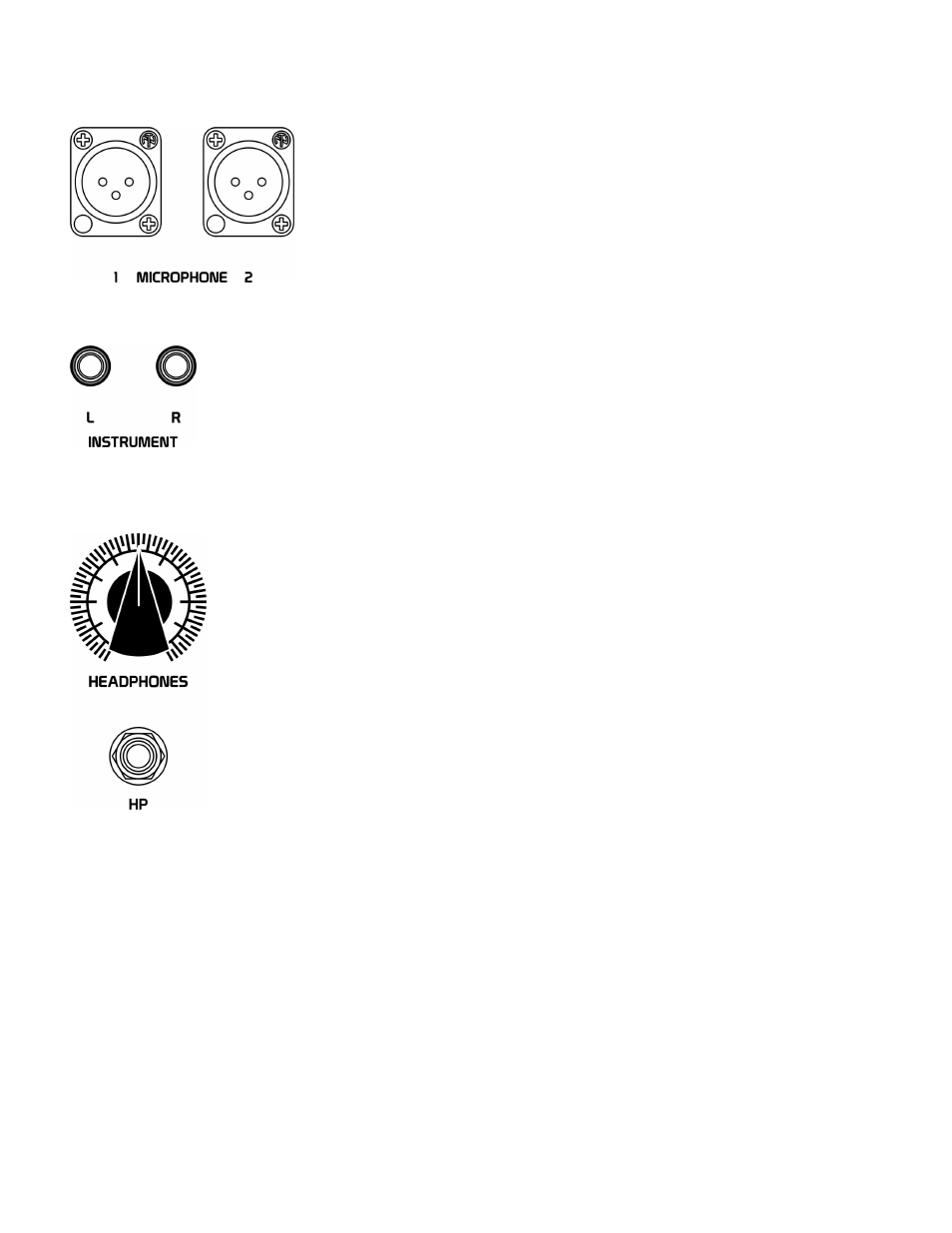
CONNECTIONS
Microphones should be connected to MICROPHONE inputs 1 and 2 on the
front panel.
If you are doing stereo recording, input 1 will be Left channel while input 2
will be the Right channel.
Connect the outputs of your instruments to the respective L / R INSTRUMENT inputs
on the front panel.
Connect your headphones to the front panel jack labeled HP.
The HEADPHONES control adjusts the audio sent to the headphones. The
headphones will monitor the same signal that is being sent to monitors A, B, and SUB.
The headphone amplifier has very high gain. Start with this control turned fully
counter-clockwise, and slowly rotate clockwise until the desired level is reached.
5
