Operation – Philips CD 48 User Manual
Page 3
Attention! The text in this document has been recognized automatically. To view the original document, you can use the "Original mode".
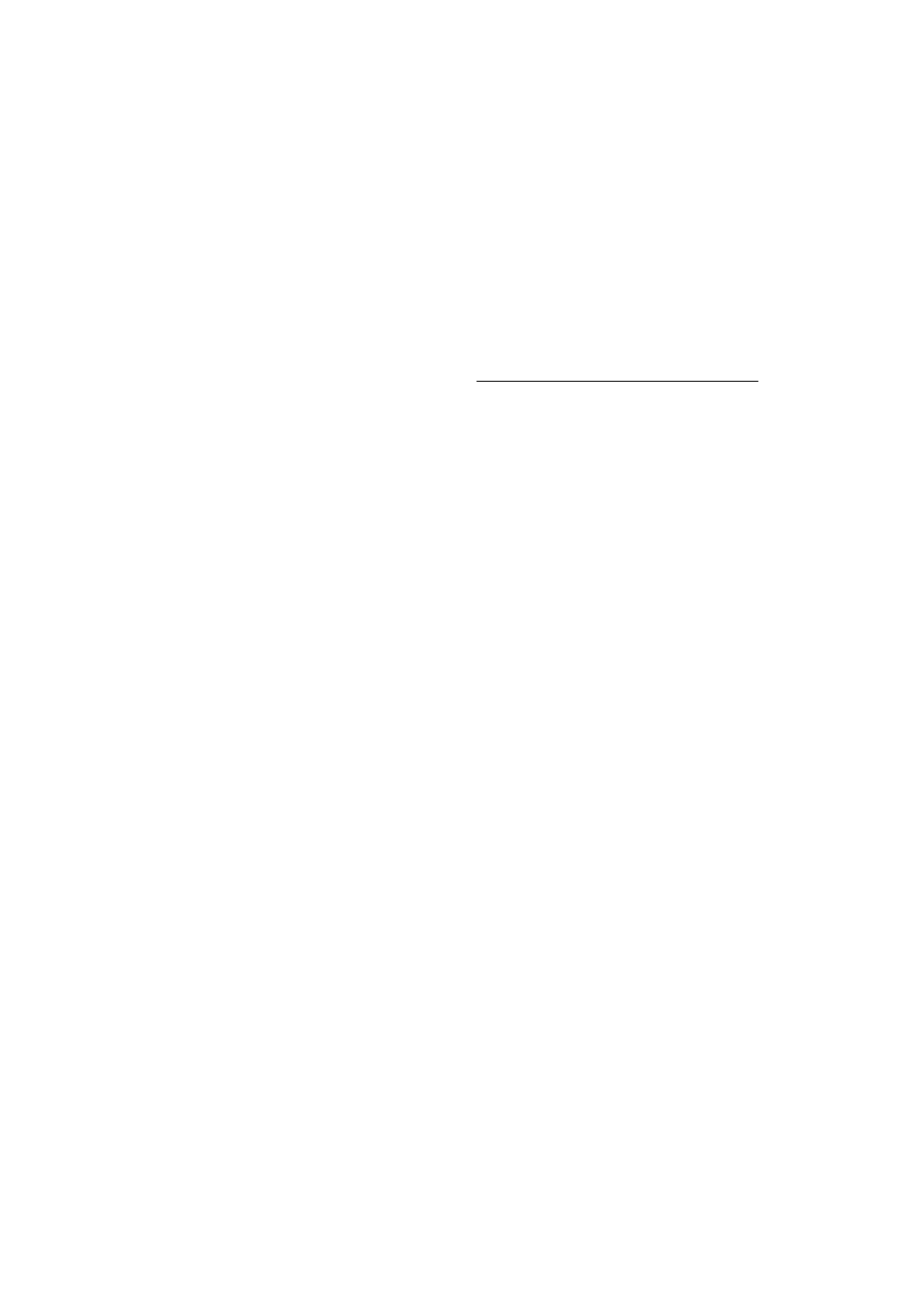
OPERATION
EXPLANATION OF KEYS ETC. (Fig. 5)
1 ON/OFFkey
> For switching on and off.
2 PAUSE LED
> Lights up when the player is in the pause mode.
3 TRACK LED
> Lights up when you switch on the player.
> Indicates that the display is showing the track
numbers and any index numbers of the disc.
4 REMOTE LED fCD4S2on/y;
> Lights up briefly when the REM CONTROL eye
receives a command from the remote control.
5 time LED
) Lights up during the display of the playing time of
a track or the disc.
6 MULTIMODE CD LED DISPLAY
> Informs you about the functioning of the player.
> Displays details from the disc contents list.
See also: The information on the display’.
7 REM CONTROL eye (CD 482 only)
> Receives the signals from the remote control.
8 REPEAT key
> For repeating a disc or a programme.
9 «SEARCH»keys
> For fast search to a particular passage during
play. (’«’ backwards, ’»’ forwards.)
10 PHONES socket
) For connection of headphones.
See also: 'Listening with headphones'.
11 OPEN/CLOSE key
> For opening and closing the disc tray.
12 REPEAT LED
> Lights up when you repeat a disc or programme.
13 SHUFFLE LED
> Lights up when you play a disc in random order.
14 PLAY key
) For starting play.
> For returning to the beginning of a track.
15 STOP/CM key
> For stopping play (STOP).
> For erasing a programme (CM = Clear Memory).
16 PREV and NEXT keys
> For selecting a previous or a later track during
play.
) For selecting the track number you want play to
begin with.
> For selecting track numbers when compiiing a
programme.
(’PREV from high to low, 'NEXT' from low to high.)
17TRACK/TIMEkey
> For selecting between track number and playing
time indication.
18 PROGRAM key
> For storing track numbers in a programme.
> For erasing track numbers from a programme.
> For checking the programme.
19 PAUSE key
> For briefly interrupting play.
> For holding play at the start of a disc, track or
passage.
20 SHUFFLE key
> For playing all tracks on a disc in random order.
Remote control (CD 482 only)
The keys of the remote control have the same
function as the corresponding ones on the player.
For the best reception of its signals you should aim
the remote control as directly as possible at the
REM CONTROL eye. The REMOTE LED lights up
briefly when this eye receives a command.
If the siting of the player does not allow direct
reception of the signals, you may connect the
EM 2200 as remote control receiver.___________
THE INFORMATION ON THE DISPLAY (Fig. 6-13)
Each Compact Disc has, along with the music, a list
of contents detailing the numbers of the tracks, the
playing time of each track and the total playing time
of the disc. The player always scans this first and
stores it in its memory in order, for instance, to
provide information via the display.
On/off indication (6)
When the player is switched on, the ’—’ indication
lights up. It goes off again when the player is
switched off.
'PLAY' indication (7)
When the tray is closed either by hand or by
pressing PLAY, the 'PLAY' indication appears and
will remain on until the player has finished scanning
the contents list and begins playing.
Track number indication (8)
Under 'TRACK' the display shows the number of the
track which is being played. The TRACK LED lights
up.
Index number indication (9)
The figures under 'INDEX' are the index numbers.
They will only change if the track is subdivided with
the aid of index numbers.
Elapsed playing time indication (10)
If you press the TRACK/TIME key, the display will
show under 'min’ and 'sec' the elapsed playing time
from '0:00' of each track. The time LED lights up.
Number of tracks indication (11)
If the tray is closed by pressing OPEN/CLOSE, the
’—’ indication flashes until the contents list of the
dischasbeen scanned. The display then shows the
number of the tracks on the disc under 'TRACK', for
example '16'.
