Standard setting, 2 gyro connection, Gain setting with t9zap example) – Futaba GYA352 User Manual
Page 3: Power on procedure, Gyro operation direction check, Flight adjustments 1. power on procedure, Trimming, Gyro gain adjustment, Rudder effect adjustment, Trimmer setting (initial)
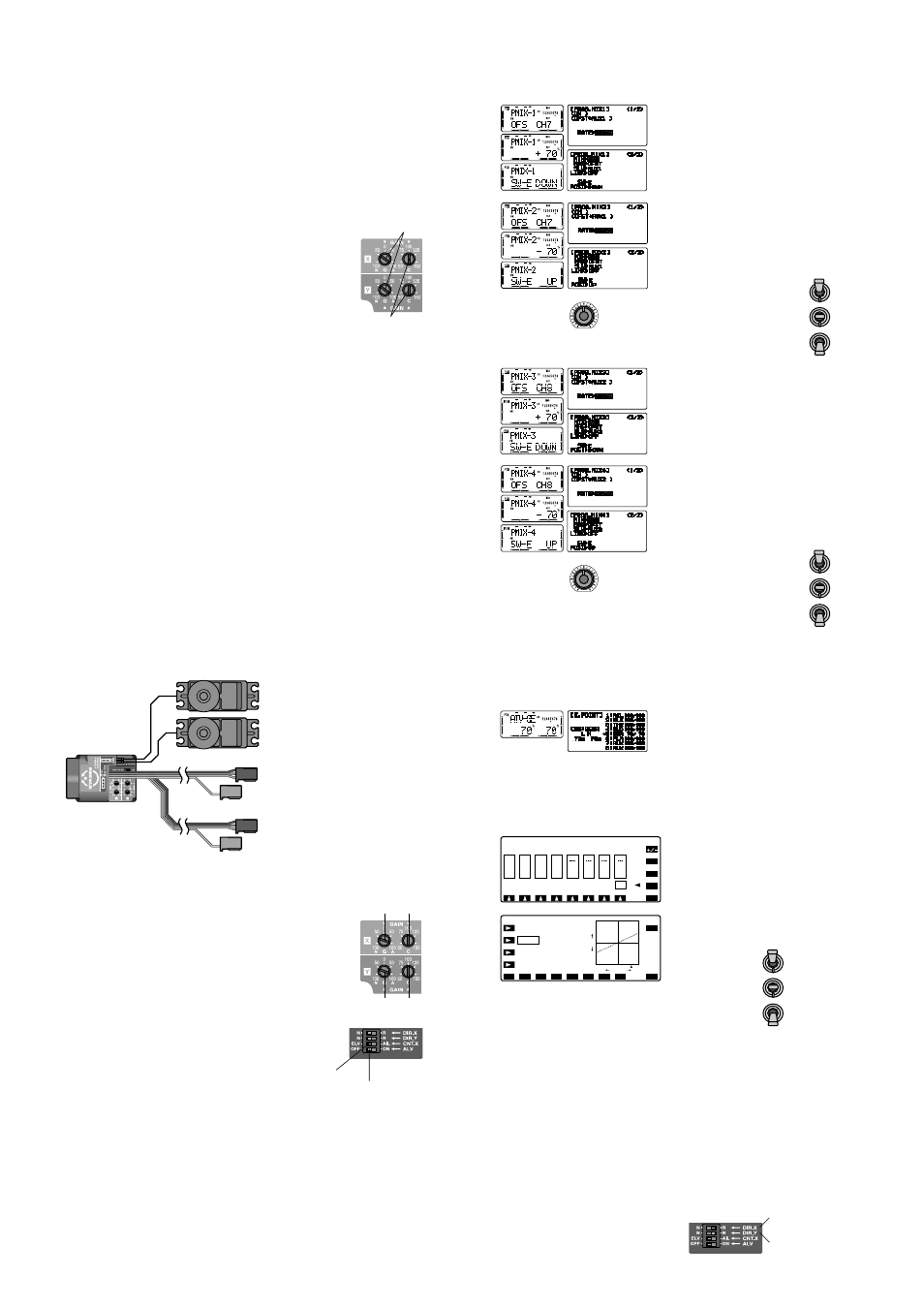
Standard Setting
(Setting using all GYA352 functions)
This standard setting controls gain switching and AVCS/ Normal
gyro operation mode switching from the transmitter.
However, two vacant channels are necessary to switch the gain and
operation mode. When there are not enough vacant channels, do not
connect the gain switching connector and operate the gyro in the
Normal mode only. The gain of the gyros of two axis can also be
switched simultaneously using a branch cord.
Mounting to fuselage and initial setting
1 Gyro mounting
Install the gyro to the axis to be controlled in accordance with "Gyro
Mounting Method".
2 Gyro connection
• Connect to the gain switching
channel.
• Connect to the servo.
When there is no vacant channel that can be used for gain switching,
"Standard setting" cannot be performed. See "Beginner setting".
When there is one vacant channel only, use a branch cord to simulta-
neously switch the gain of two axis.
(Gain setting with T9ZAP example)
The following describes how to use vacant channels 7 and 8 to switch the
gain of the X-axis and Y-axis.
7. Power ON procedure
Turn on the transmitter power, then turn on the receiver and gyro power.
Initialization is performed automatically for about three seconds after the
gyro power comes on. Do not move the aircraft during this period. During
initialization, the gyro monitor LED flashes green. When the gain selector
switch is set to the AVCS position, the monitor LED changes to a steady light
(X-axis; red, Y-axis; green.) When the gain selector switch is set to the
Normal position, the LED goes off.
8. Gyro operation direction check
Tilt the aircraft about the control axis, and check if the gyro moves in the
direction opposite the tilt direction.
If the gyro moves in the opposite direction, switch the Gyro direction of
operation selector switch.
Flight adjustments
1. Power ON procedure
Turn on the transmitter power, then turn on the receiver and gyro power.
After the gyro power is turned on, initialization is automatically performed
for about three seconds. Never move the aircraft during this period.
2. Trimming
Fly and trim the aircraft.
If there is a large mechanical deviation, correct the linkage. Connect the
linkage so that the servo horns are as close to the center position as
possible and the transmitter trimmers are also at the center position.
3. Gyro gain adjustment
When the servo hunts, the gyro gain is too high. Lower the
gain with the Gyro Gain trimmer until the hunting stops. The
gyro will display best performance at a gain just before
hunting occurs. Perform trimming by flying the aircraft
repeatedly.
4. Rudder effect adjustment
Use the transmitter steering angle adjustment function to
adjust the rudder effect.
However, when the rudder effect is substantially different
from that when the gyro was not mounted, adjust it with the
Control Gain trimmer.
When the gyro is turned on, the rudder will feel sluggish. Adjust the
control gain so that the rudder effect matches the rudder effect when the
rudder stick is set to its maximum position. When the control gain is
increased, the rudder effect increases.
Gyro Gain
trimmer
(G GAIN)
Control Gain
trimmer
(C GAIN)
• Connect to the servo.
• Connect to the receiver output
of the channel to be controlled.
• Connect to the receiver output
of the channel to be controlled.
• Connect to the gain switching
channel.
3. Trimmer setting (Initial)
Set the X-axis and Y-axis Gyro Gain trimmers to the A100%
position. Set the X-axis and Y-axis Control Gain trimmers to
about the 100% position.
4. Controlled axis selection
When using the GYA352 to control the ailerons, set the
Control selector switch to the AIL position. When using
the GYA352 to control the elevators or rudder, set the
Control selector switch to the ELV position.
5. Operation mode selection
When using the gyro mixng for Elevon/V-tail wing, this switch is set to the
ON position. In this case, do not use the transmitter mixing function for
Elevon/V-tail wing.
In case of Elevon wing, always use the X-axis for the aileron control and
the Y-axis for the elevator control. In case of V-tail wing, always use the
X-axis for the rudder control and the Y-axis for the elevator control. The
linkage of two servos must be symmetrical. If not, the gyro will operate in
the wrong direction and result in a dangerous situation.
When not using the gyro mixng, this switch is set to the OFF position.
6. Gain setting
Set the gain as described below.
Control selector switch (CNT.X)
Mixing on/off switch (ALV)
A100% 100%
A100% 100%
(Gain setting with T8UAPS or T9CAP example 2)
The following describes how to use CH5 to switch the X-axis and Y-axis
gains simultaneously. Connect the X-axis and Y-axis Gain switching
connectors to the receiver CH5 output using a branch cord.
OFF
NORMAL
(T8UAPS)
(CH7 knob)
(CH8 knob)
(SW-E)
(SW-E)
(T9CAP)
NORMAL
AVCS
OFF
AVCS
1.Call the transmitter P-MIX1 screen, and
make the following settings:
- Activate P-MIX1.
- Set master channel to OFS(OFST).
- Set slave channel to CH7(AUX1).
- Set mixing rate to +70%.
- Select switch SW-E.
- Select switch direction DOWN.
2.Call the transmitter P-MIX2 screen, and
make the following settings:
- Activate P-MIX2.
- Set master channel to OFS(OFST).
- Set slave channel to CH7(AUX1).
- Set the mixing rate to -70%.
- Select switch SW-E.
- Select switch direction UP.
3.Lock the transmitter CH7 knob
in the 0% position. This sets
the X-axis gyro gain to 50%.
•When SW-E is in the forward,
center, and backward positions, the
GYA352 operates in the AVCS,
OFF, and Normal modes,
respectively.
4.Call the transmitter P-MIX3 screen, and
make the following settings:
- Activate P-MIX3.
- Set master channel to OFS(OFST).
- Set slave channel to CH8(AUX2).
- Set mixing rate to +70%.
- Select switch SW-E.
- Select switch direction DOWN.
5.Call the transmitter P-MIX4 screen, and
make the following settings:
- Activate P-MIX4.
- Set master channel to OFS(OFST).
- Set slave channel to CH8(AUX2).
- Set mixing rate to -70%.
- Select switch SW-E.
- Select switch direction UP.
6. Lock the transmitter CH8 knob
in the 0% position. This sets
the Y-axis gyro gain to 50%.
•When SW-E is in the forward,
center, and backward positions, the
GYA352 operates in the AVCS,
OFF, and Normal modes,
respectively.
(T8UAPS)
(T9CAP)
1.Call the transmitter CH5 ATV(E.POINT)
screen and make the following setting:
Set the rate of both directions of the CH5
switch to 70%. This sets the gyro gain to
50%.
•In the switch forward position, the gyro operates in the AVCS mode and in
the switch backward position, the gyro operates in the Normal mode.
+T1
+J1
AIL
+T3
+J3
ELE
+T2
+J2
THR
+T4
+J4
RUD
+SF
GEA
+LD
FLP
+SE
AU1
+SE
AU2
END
SEL
CTR
TRM
FUNCT CTRL
FUNCT CTRL
END
AIL
ELE THR RUD GEA FLP AU1 AU2
ATV
ATV
NXT
NORMAL
AU1
70 %
70 %
: MODE
: CHANNEL
: RATE A
A
INPUT
SRV
B
: RATE B
OFF
NORMAL
AVCS
SW(E)
1.Call the transmitter function control
functions screen, and make the following
settings:
- Set switch SE to AU1(CH7) and
AU2(CH8).
2.Call the transmitter ATV function screen,
and make the following settings:
- Select AU1(7CH) and AU2(8CH) and
set both RATEA and RATEB to 70%.
This sets the gain of the X-axis and Y-axis to 50% each.
•When SW(E) is set to the forward, center, and backward
positions, the GYA352 operates in the AVCS, OFF, and
Normal modes, respectively.
Gyro direction of operation
selector switch
DIR.X
DIR.Y
(Gain setting with T8UAPS or T9CAP example 1)
The following describes how to use CH7 to switch the X-axis gain and
CH8 to switch the Y-axis gain.
