Repair service, Mounting to fuselage, Setting precautions – Futaba GY240 User Manual
Page 2: Flying adjustment, Operating precautions
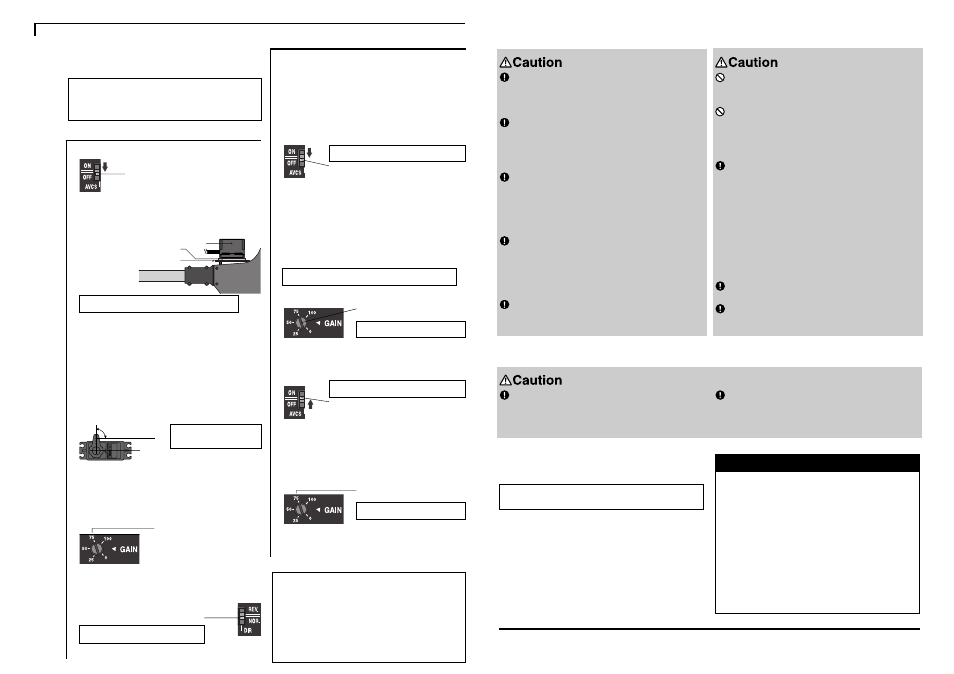
Repair Service
Before requesting repair, read this instruction manual again
and recheck your system. Should the problem continue, re-
quest repair service as follows:
Describe the problem in as much detail as possible and send it
with a detailed packing list together with the parts that require
service.
• Symptom (Including when the problem occurred)
• System(Transmitter, Receiver, Servo's and model numbers)
• Model (Model name)
• Model Numbers and Quantity
• Your Name, Address, and Telephone Number.
If you have any questions regarding this product, please con-
sult your local hobby dealer or contact the Futaba Service
Center.
FUTABA CORPORATION
Makuhari Techno Garden Bldg., B6F 1-3 Nakase, Mihama-ku, Chiba 261-8555, Japan
Phone: (043) 296-5118 Facsimile: (043) 296-5124
©FUTABA CORPORATION 2000, 4
5
U
SE
Fuselage Maintenance Precautions
Make the fuselage vibration as small as possible.
Fuselage vibration has an adverse affect on gyro operation.
Mounting to Fuselage
This section describes how to use the
GY240. Mount and adjust the GY240
as described below.
Do not move the helicopter and the transmitter rudder
stick from the neutral position during about 3 seconds
(during initialization) when turning on the gyro power.
Avoid sudden temperature changes.
Sudden temperature changes will cause the neutral position
to change. For example, in the winter, do not fly immedi-
ately after removing the model from inside a heated car and
in the summer, do not fly immediately after removing the
model from inside an air conditioned car. Allow the model
to stand for about 10 minutes and turn on the power after
the temperature inside the gyro has stabilized. Also, if the
gyro is exposed to direct sunlight or is mounted near the
engine, the temperature may change suddenly. Take
suitable measures so that the gyro is not exposed to direct
sunlight, etc.
Always perform proper maintenance for ultimate
performance.
The rigidity of the fuselage tail has a large effect on gyro
performance.
Switch and Trimmer Operation
To make the GY240 small and lightweight, a small
switch and trimmer are also used. Be careful when
operating the switch and trimmer. Always operate the
switch and trimmer with the mini screwdriver supplied.
2
Set transmitter revolution mixing (pitch to rudder) to 0%
or "off".
3
Next, turn on the transmitter power, then turn on the gyro
power (shared with the receiver, etc.). Since the GY240
initializes the data when the power is turned on, never move
the helicopter for about three seconds.
4
Lift off and hover, then adjust the rudder neutral position
with the transmitter trim lever.
For large deviation, use the fuselage linkage to adjust
the rudder neutral position.
5
Adjust the gyro sensitivity to just before the helicopter
tail starts to hunt.
Push the white protruding part of the
switch in the arrow (down) direction.
GY240
Double-sided sponge tape
Gyro bed
Perpendicular
Control wire
First, turn the trimmer fully clock-
wise. At this time, the position at
which the trimmer cuts in is the
100% position. Set the cut-in posi-
tion to the 75% position.
If the rudder servo moves in the opposite
direction, switch the switch.
Push the white protruding part of the switch in
the arrow (down) direction.
When hunting occurs, set to a lower
value.
Adjust the sensitivity gradually
while checking for hunting.
Push the white protruding part of the switch in
the arrow (up) direction.
When hunting occurs, set to a lower
value.
Adjust the sensitivity gradually
while checking for hunting.
9
Adjust the rudder effect with the transmitter rudder
adjustment functions (ATV, AFR, D/R, etc.).
Rudder Neutral Adjustment
In the AVCS mode, the servo does not return to the neutral
position even when the rudder stick is returned to the neu-
tral position. When you want to check the servo neutral
position during linkage neutral check, etc., set the AVCS
switch to the "off" position, or move the rudder stick at
least three times larger to the left and right in one second
intervals and immediately return the stick to the neutral
position. This operation resets the AVCS function and
outputs the neutral signal to the servo.
added to the rudder control signal from the transmitter. When
this signal is passed through the gyro, movement of the servo
is slower than the transmitter rudder operation. This is
normal.
• When the fuselage is static, the servo may move a little. This
is normal and occurs because the gyro sensitivity is set to a
high value.
Setting Precautions
Always use the attached sensor tape to mount the gyro
sensor.
Always reinstall the sensor tape if it has started to separate
or tear.
When mounting the GY240, leave a small margin so
that the gyro connection cable is not stretched tight.
If the cable is stretched tight, the gyro will not display top
performance. If the gyro is dislodged, the gyro may mal-
function and is very dangerous.
When used with a motor helicopter, mount the GY240
as far away as possible (at least 10cm) from the drive
motor.
The drive motor generates strong electromagnetic noise.
This noise may interfere with the gyro sensor and cause
erroneous operation.
Mount the GY240 so that metal and other conductive
parts do not touch the case of the GY240.
The GY240 uses a conductive resin case to reduce static
electricity and electromagnetic interference. Since the
surface of the case is conductive, it may cause a short
circuit.
Insert the connectors fully and firmly.
If vibration, etc. causes a connector to work loose during
flight, the heli may crash.
Never use the transmitter rudder trim in the AVCS
mode.
When the power is turned on, the GY240 judges that the
rudder stick is in the neutral position. Operating the rudder
trim during flight will change the neutral position.
Check the remaining receiver and gyro/servo nicd
battery operating time during the adjustment stage and
decide how many flights are remaining.
When using the GY240 in the AVCS mode, set revolu-
tion mixing to OFF (or 0%).
When used with a motor helicopter, install the GY240
at least 10cm away from the drive motor.
Set the length of the servo
horn based on the model
manufacturer's instructions.
Since this switch is close to the adjacent
switches, switch it carefully.
Since this switch is close to the adjacent
switches, switch it carefully.
Since this switch is close to adjacent
switches, switch it carefully.
horn.
If the sensitivity is too low, lengthen the servo horn. Con-
versely, when hunting does not stop, shorten the servo horn.
For more information, see
For more information, see
1
Set the AVCS on/off switch to "off".
2
Install the GY240 body to the helicopter gyro bed using
the double-sided sponge tape supplied with the GY240. At
this time, check that the bottom of the gyro body is perpen-
dicular to the main rotor shaft (parallel to the tail pipe).
3
Connect the GY240 rudder servo connector to the rudder
servo.
4
Connect the GY240 rudder input connector to the
receiver rudder channel (ch4) connector.
5
Install the rudder servo and tail control wire linkage and
servo horn in accordance with the helicopter instruction
manual. For the gyro to display top performance, it must be
linked at a position at which the servo horn and control wire
are perpendicular at the rudder neutral position.
6
Try moving the rudder stick to the left and right, and
check the direction of operation of the rudder servo. If the
rudder servo moves in the opposite direction, use the
transmitter reverse function to reverse it.
7
Set the gyro sensitivity trimmer to the approximately
75% position.
8
If the rudder servo moves to the left when the nose of the
helicopter turned to the right, the gyro direction is correct.
If the servo moves in the opposite direction, switch the gyro
direction switch.
* If you try to fly the helicopter while the gyro operation
direction is wrong, the nose will swing to the right or left.
In the AVCS mode, the gyro automatically sets the rudder
neutral position. Therefore, it is impossible to judge if the
mechanical rudder neutral position changed. Consequently,
during initial flight and when correcting the linkage, turn
off the AVCS function and adjust the mechanical rudder
neutral position.
Flying Adjustment
(Rudder neutral adjustment)
1
First, to adjust the rudder neutral trim, start with the
AVCS on/off switch in the "off" position.
(AVCS Adjustment)
6
Turn off the gyro power and turn on the AVCS on/off
switch.
7
In the transmitter power on state, turn on the gyro power.
At this time, hold the transmitter rudder stick in the neutral
position and do not move the helicopter for approximately
three seconds.
8
Hover the helicopter and adjust the gyro sensitivity to
just before the helicopter begins to hunt.
Operating Precautions
