Fredenstein v.a.s. microphone preamplifier – Fredenstein V.A.S. MIC-PRE User Manual
Page 5
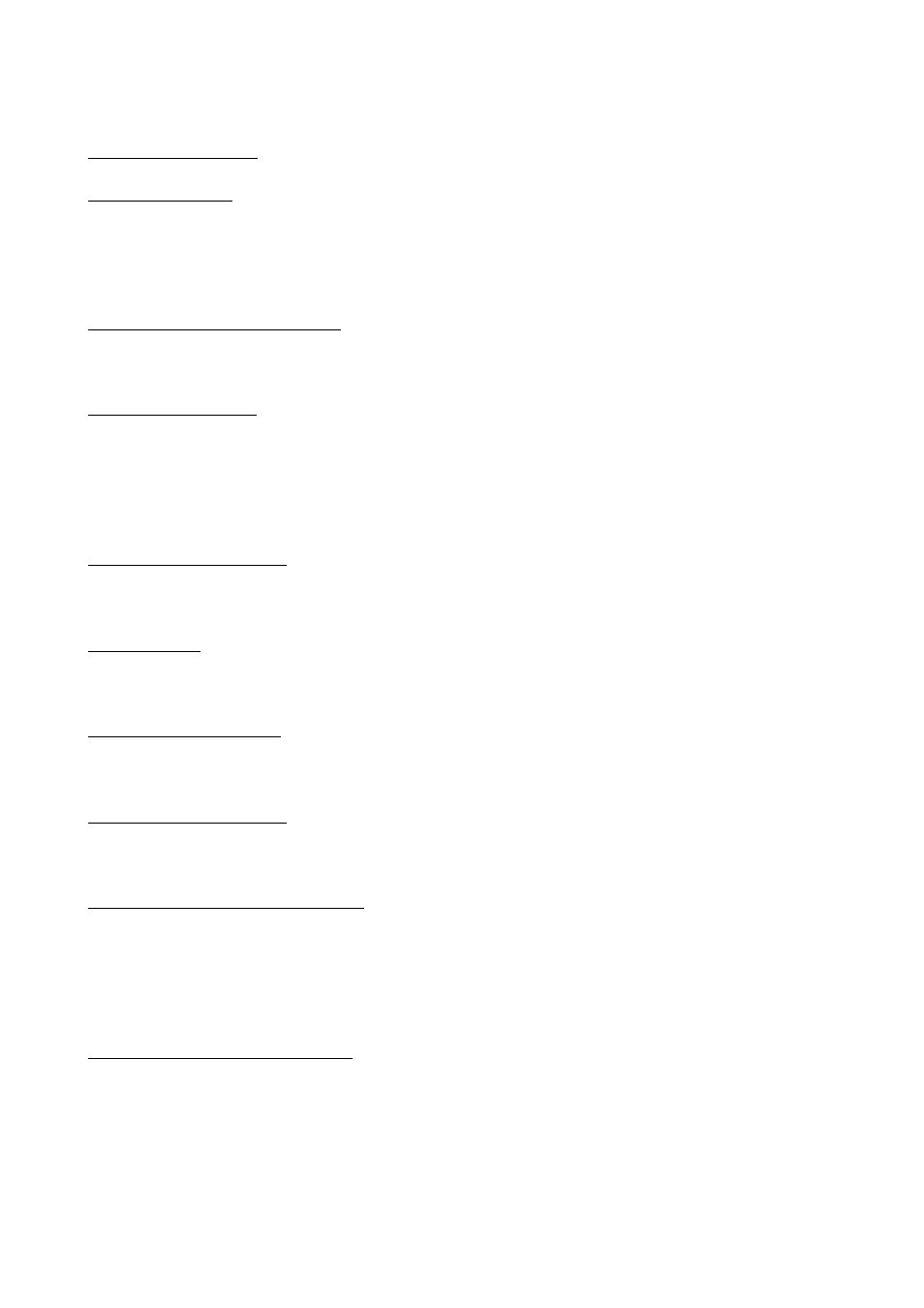
Fredenstein V.A.S. Microphone Preamplifier
Detailed Description:
DI – Direct Input:
The most common use for the DI input is to connect instruments like guitars directly to the V.A.S.
Pre. The input impedance is greater than 100K Ohms to insure compatibility with most instrument
pickups. After inserting a balanced (Tip-Ring-Sleeve) or an unbalanced (Tip-Sleeve) plug, the
balanced microphone input on the back-panel is automatically disabled.
Low Z – Low Inout Impedance:
When lit (green), the input impedance changes from 1500 Ohms to 300 Ohms. Some dynamic- and
ribbon-microphones only work linear on a low input impedance.
P48 Phantom Power:
Most FET condenser microphones as well as some other microphones with built-in amplifiers
require +48V Phantom Power. Pushing the P48 switch (red light) enables +48V through the
balanced microphone line. Please check your microphone documentation if you are not 100% sure.
Enabling P48 on microphones not designed for P48 might cause severe damage to the microphone.
The DI input is not supplied with Phantom Power.
PAD – Input Attenuator:
Setting the PAD switch (orange light) activates a 20dB attenuator at the input allowing line level
signals to pass through the preamplifier (note: Pad is not affecting the DI input)
Gain Control:
Microphone Preamplifier Gain Control, minimum +20dB, maximum +65 dB. Affects both output-
level and headphone volume.
POL – Polarity Control:
Pushing the POL switch selects the polarity, when lit (blue), the output polarity is reversed.
Otherwise the true, non-reversed, polarity is selected (normal operation).
L CUT – Low Cut Filter:
Pushing the L CUT switch activates the 60 Hz low cut filter when lit (orange), otherwise the full
bandwidth is applied.
OUTPUT – Output-Level Control:
In normal operation the control should be fully clockwise in the 0 dB position. In this mode, the
technical characteristics of the V.A.S. MicPre are best, lowest noise and distortion and maximum
headroom. To achieve more distorted sounds, the output-level can be decreased and the gain
increased. Another application for the output control is to match the output-level precisely to
downstream equipment like A/D converters. It does not affect headphone volume.
VOLUME – Headphone Volume:
Sets the headphone volume only, the output level is unaffected by this control.
Fredenstein V.A.S. MicPre Manual V1.1 Oct. 2, 2014 Page 4
