Operating the allergy pro™ air purifier – Envion AP350 User Manual
Page 5
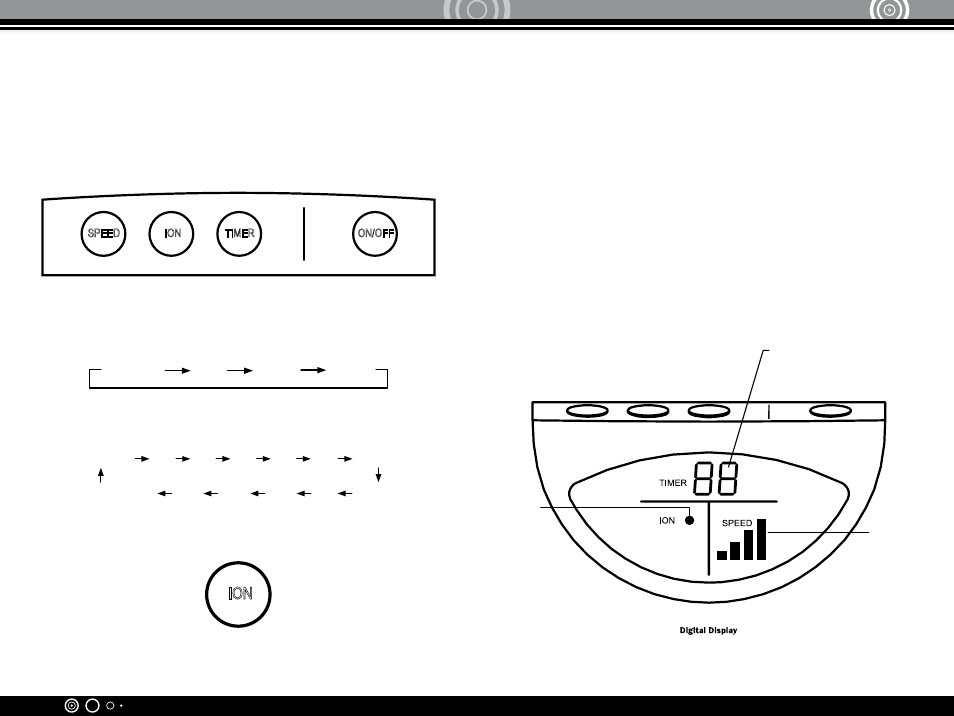
6
350
7
operatinG tHe allerGy pro™
air purifier
Plug the unit into an electrical outlet. The unit will be ready to run. Read the following directions
to select desired settings.
ConTRol PanEl
1. Press the ON/OFF button to turn on your air purifier and press it again to turn it off.
2. When the air purifier is turned on, the fan will run at medium speed (this is the default
speed). Press the SPEED button to cycle through the fan speeds shown below:
3. While the fan is running, press the TIMER button to the select the desired run time
(in hours) as shown below:
4. Press the ION button to turn on the ionizer while the fan is running and press it again
to turn off the ionizer.
mEdIum hIgh BooST low
1h 2h 3h 4h 5h 6h 7h
TImE oFF 12h 11h 10h 9h 8h
operatinG tHe allerGy pro™
air purifier
dIgITal dISPlaY
1. Fan Speed Indicator
The first bar is lit when the fan speed is on low. The first two bars are lit when the fan
speed is on mEdIum. The first three bars are lit when the fan speed is on HIGH. When all
four bars are lit, the fan speed is on BooST.
The speed selected determines how rapidly you want to sanitize the air. The “low” and
“mEdIum” setting is great for everyday use. The “hIgh” setting is great for areas with
more airborne contaminants (such as excessive smoke, pet dander, etc), or areas used
frequently by allergy-sufferers. The “BooST” setting is best used for shorter bursts of time
when you want to rapidly purify the air.
2. Timer Indicator
The digit of the timer indicates the hour(s) preset. Once the time is set, the timer will
start to count down to zero and the unit will then automatically turn off.
3. Ion Indicator
The ion light turns on when the ionizer is working and the light turns off when the
ionizer stops.
3. Ion
1. Fan Speed
Indicator
2. Timer Indicator
ION
TIMER
SPEED
ON/OFF
ION
TIMER
SPEED
ON/OFF
ION
