Basic wiring, Stereo operation, Distressor "pet" tricks – Empirical Labs EL-8 User Manual
Page 9: The detector modes, Distressor block diagram, Detector circuit main audio path, Detector modes
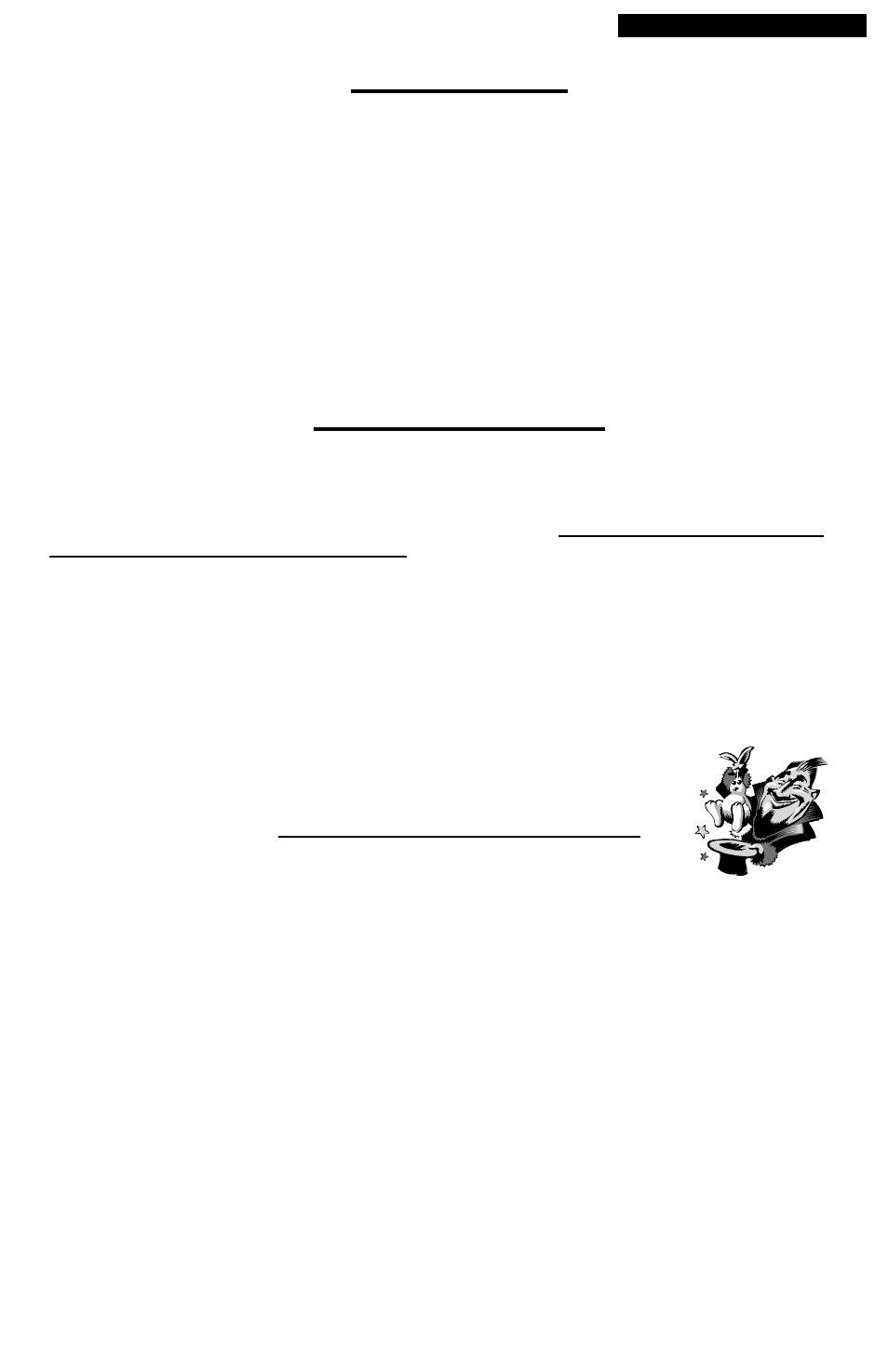
Basic Wiring
Wiring is straightforward. Connect AC line cord to 3 prong jack, plug in XLR or phone plug ins and
outs, and you're wired. Both input jacks are differential but at the output, only the XLR is differential
(balanced). The output phone jack tip is wired to pin 2 of the XLR out, and therefore is in phase with
that pin. The only possible problem is if you attach one of the XLR output pins 2 or 3 to ground. A
separate amplifier drives each of these pins, so grounding one of them will short the associated
amplifier out. Therefore if you only use only pin 2 on your output cable, leave pin 3 floating
(unconnected) and vice-versa. However, the Distressor will be un-harmed if you temporarily short an
output pin. The phone jack ins and outs will be out of phase with pin 3 since the unit is wired pin 2 hot
from the factory (see note below). Pin 1 should almost always be grounded on the XLR cables.
Note: It is possible to change the wiring of the connectors inside since they are hand wired. A user can
therefore make XLR pin two or three hot in relation to the phone jacks. Always unplug unit before
making any changes. Our company cannot be responsible for damage to unit or electric shock to
anyone trying such a modification.
Stereo Operation
Stereo operation requires only two things, -
1) Two short stereo (TRS) 1/4" phone cables are plugged
from Stereo Link input of one unit to Link output of second unit and vice versa, and that
2) the unit has
the Link function selected on the front (the RED "Link "LED in the detector mode should be on), or the
Stereo Image Link Switch is on if provided on the unit (EL8-X). It is usually best to match all front
panel settings on the two "left and right" units to maintain imaging. However, unlike most units, the user
has the option to treat the left and right channels differently.
An example of this may be when one channel has a heavy low frequency source (such as a tom drum)
that is causing both sides to pump. You could put the side without the L.F. source into DET HP mode
to prevent that side from excessively modulating, allowing you to set the release a little faster on the
side with the boomy tom. Sometimes for room mics, keeping the units unlinked actually makes them
sound more stereo. This is due to unique left and right ambient envelopes widening the stereo image.
See “Stereo Image Link Mod” on page 13 for a method of linking two EL8-X’s to prevent image shifting.
Distressor "Pet" Tricks
1) To set quick +4 tape levels, try setting output at 8 and "drive" input knob until compression
occurs. For -10 equipment, try 6.5 on the output. For ADAT's try 6 to 7 output level.
2) You can elevate distortion levels by going to "link" with stereo links unplugged (on rear).
Obviously, the unit will not work in stereo now. "Link" sums 2 inputs, and with one missing, the
distortion generator will receive a hotter signal since the detector is seeing half of what it would
normally see in true stereo operation. Try this on bass guitar in Dist 3 mode for extra grunge.
3) It is also possible to sidechain process. Take the "Link Out" of a unit, go to an EQ (and/or
preamp), then return it to the "Link In" of the same unit. Then put the unit into link to further affect the
compression in a more frequency dependent unit. The sidechain must not have appreciable delay nor
be out of phase since the "link" signal gets mixed back in with the normal detector signal and the delay
would cause "combing" of the frequency response, resulting in irrational compression behavior.
4) Submixing in a compressed signal with a dry (uncompressed) signal can be extremely useful on
percussion and other sources. On snare, a “submixed” compressed signal will bring up the ring and
body if the release is set extremely quickly. This submix method is often called “Multing” or “Splitting”.
5) Here is an interesting bass instrument trick for the EL8-X version or a Distressor with the BRIT
MOD. You can emulate a “tube-y” type saturation by turning on the Brit Mod, Nuke, attack 1 – 2,
release 0 – 5, 10 – 20dB of compression. This will saturate each low frequency note making it sound
distorted, and if adjusted right, much like a bass amplifier. One could bring the Bass track in on two
channels, one processed with the above “BRIT” setting, and one “dryer” and cleaner. The engineer
could then mix the “AMP” sound with the “DIRECT” bass sound, to his taste.
9
The Detector Modes
The detector is the part of the compressor circuit (or software) that figures out how much and how fast
to turn down a signal. The actual audio you finally hear is not passed through this circuitry, only
adjusted by it. In fact, you can put entirely different audio into the Stereo Link input that will affect the
main audio coming out, but not be heard itself. See block diagram below and stereo hookup in this
manual.
There are three additional modes that affect the detector part of this unit.
Detector Modes
To switch between the "Detector" modes, press the button labeled “Detector”.
The LED's above the switch will cycle through eight states. In order of occurrence:
1) Norm - No detector LED's lit. Standard compressor operation.
2) HP High-pass - (Green LED) cuts low frequencies in detector to stop L.F. modulation.
3) Band Emphasis - (Yellow LED) emphasized 6kHz band makes unit overreact to harsh
mids.
4) HP and Band Emphasis - Combination of 2 and 3 above.
5) Stereo Link - (Red LED) - Puts unit in Stereo operation mode to respond with 2nd unit.
6) Stereo Link and HP - Combination.
7) Stereo Link and Band Emphasis - Combination
Distressor Block Diagram
Block diagram for the EL8 with the Stereo Image Link Mod. The Brit Mod is not shown.
6
1
3
2
2
3
1
HP In/Out
Band Emphasis
Input
Gain.
In/Out
Balanced In
80 Hz High
Pass Filter
Active Outputs
Master
Bypass
Control Voltage
Unit shown with all
Sections In Bypass
Sidechain
HP Filter
Dif Amp
VCA
Distortion
Generator
Link Select
Detector Circuit
Main Audio Path
To Front Panel
Bargraph.
Image Link Mod
Switch (EL8X)
Link In
Link Out
Link Sum
Detector and
Envelope Gen
Output
Amp
DC Link
Audio Link
In/Out
In/Out
1/4" Phone
1/4" Phone
Link
Output
Gain
DC Link
