Technical information, Cnet technology inc – CNET CWR-935M User Manual
Page 2
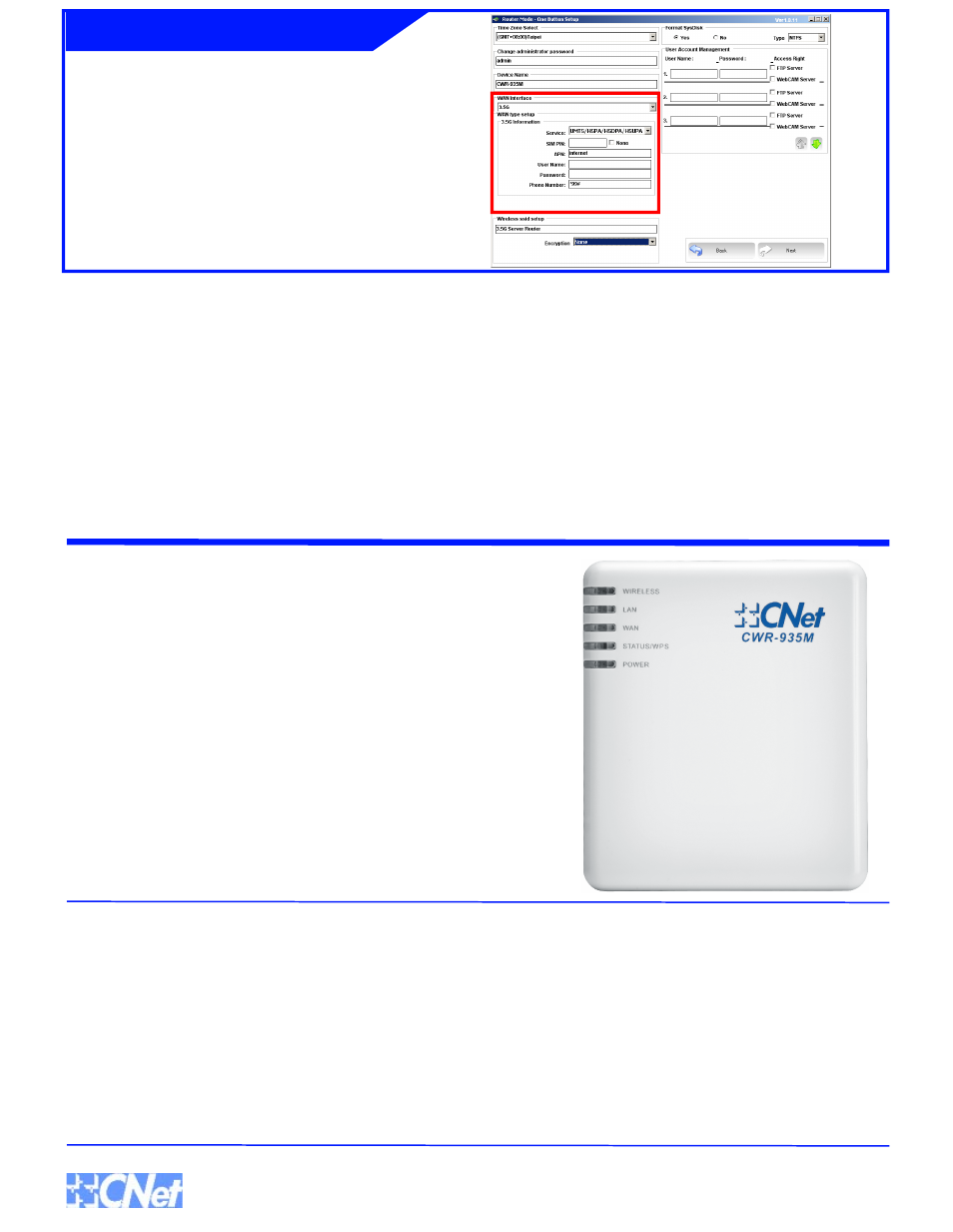
Step 5: Connect to the Internet
Select '3.5G' in WAN interface drop-down menu. Fill
in information provided by your 3G service provider.
Click 'Next' button to finish setup process. The
router will restarted shortly and once the Information
page pops up. You are ready to surf the Internet!
Note: In most cases, APN & Phone Number are
required. User Name & Password can be optional.
The common APN name is
and the phone
number is
internet
*99#.
Technical Information
LED Status Lights
WIRELESS
LAN
WAN
STATUS/WPS
POWER
Signifies that the WiFi radio of the router is
“On”. Blinking indicates traffic.
Signifies that connection is made on LAN port.
Blinking indicates traffic.
Signifies that connection is made on WAN port.
Blinking indicates traffic
Blinking Green light indicates Reset or
Firmware updates is in progress. Blinking Orange light
indicates the router goes into “WiFi Protected Setup”
mode.
Signifies the router has power
CNet Technology Inc.
USB Modem Does Not Work With the Router
If your USB modem is not working with the router. Check the support list to ensure you are using a
supported device. CNet’s supported device list changes regularly. We update our supported
device list after a device is approved. If the device you have is not on the list, that means we do
not support it at this time. The supported device list can be found at:
If you are still unable to access the Internet after following above instructions. Please consult the
User Manual or contact CNet Technical Support for further assistance.
How to Set up Broadband Internet Service (xDSL, Cable modem...) & Other Functions
In the User Manual on product CD, You can find detail steps of:
Setting up Broadband Internet Service such as xDSL, Cable modem, WiFi ISP
Instructions on how to set up server functions such as WebCam server, Printer server, Samba
server, FTP server
Configuring AP mode / WiFi AP mode for different network needs
For additional information, please visit the product website:
http://www.cnet.com.tw/product/cwr-935m.html
