Emerson Radio SM51TR User Manual
Page 16
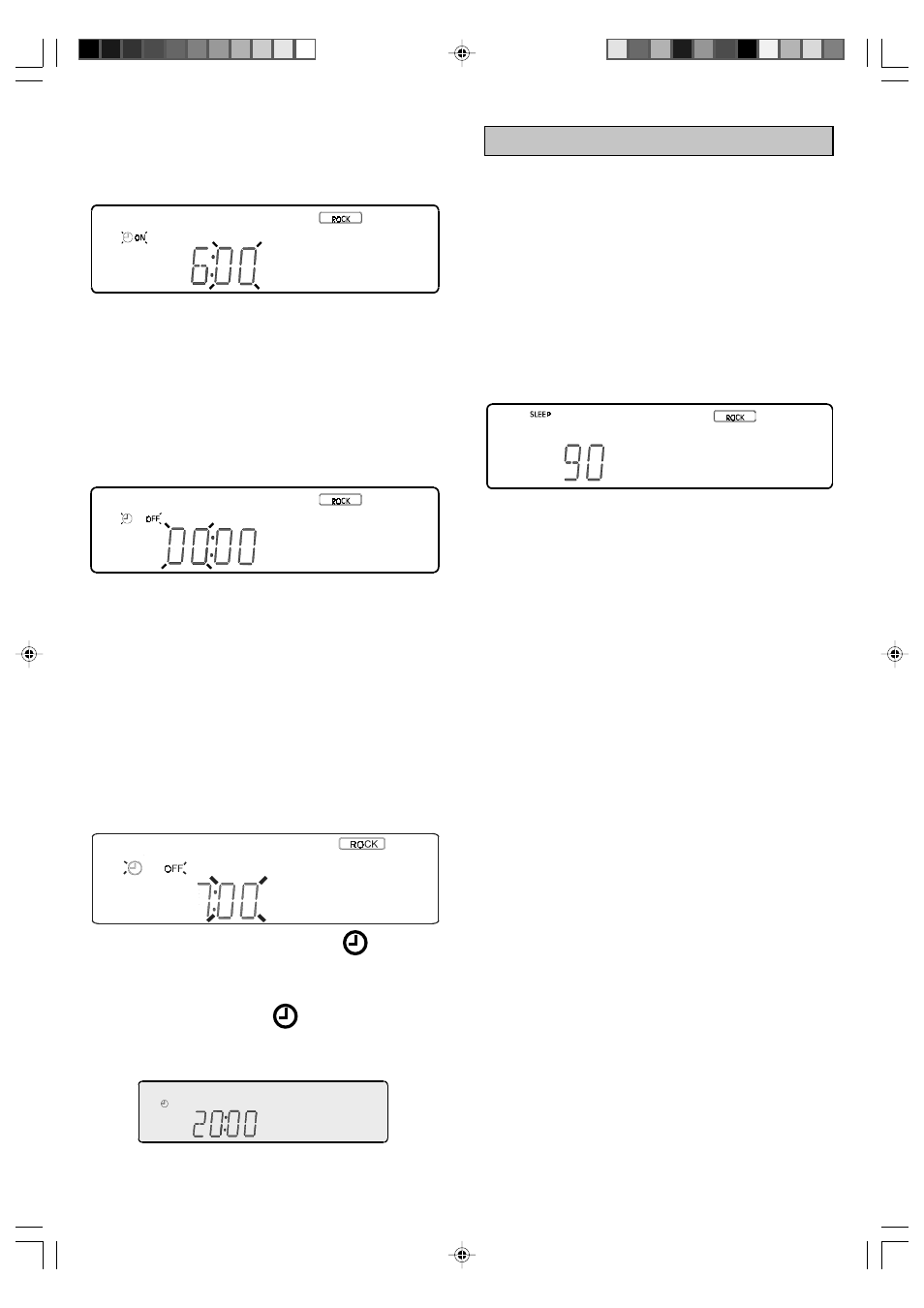
15
3. Press the MEMO / C-ADJ button again and minute
digit will flash. Then press the TUNING DOWN /
PREVIOUS or TUNING UP / NEXT button until the
correct minute is set.
TIMER OFF SETTING
1. Press the MODE / REMAIN button until the Time
OFF appears.
2. Press the MEMO / C-ADJ button one time and hour
digit will flash. Then press the TUNING DOWN /
PREVIOUS or TUNING UP / NEXT button until the
correct hour is set. Observe AM or PM hour.
NOTE:
Make sure Timer indicator appears in the top left
corner. If Timer indicator does not appear on LCD
display, press MODE/REMAIN button and follow
steps above to set. To cancel Timer ON/OFF setting,
press MODE/REMAIN button until the Timer indicator
disappears from LCD display.
The system can automatically turn itself off after 10
to 90 minutes. Choose the period that you wish system
to stay on, and when the “SLEEP” time arrives, the
system will turn itself off automatically.
1. Turn the system on and press SLEEP button. The
“SLEEP” indicator will illuminate.
2. Press the SLEEP button continuously to set the
sleep time between 90 minutes to 10 minutes in
10 minutes step as desired.
3. Press the MEMO / C-ADJ button again and minute
digit will flash. Then press the TUNING DOWN /
PREVIOUS or TUNING UP / NEXT button until the
correct minute is set.
4. Press the TIMER button until the appears,
then press the POWER button to turn the system
to STANDBY mode.
NOTE: Make sure the is displayed. The
system will automatically turn on/off itself when set
time arrives.
SLEEP TIMER
SM51TR.p65
2001/7/3, PM 02:24
15
